The method of increasing the quality and quantity of traffic to your website is known as SEO (Search Engine Optimization). It is the process of optimizing web pages to attain higher search ranks naturally. Have you ever wondered what powers a search engine? It’s remarkable how some mechanisms can scan the World Wide Web in a systematic manner for web indexing or web crawling.
Let’s take a closer look at the fundamental role of Crawling & Indexing in delivering search results in light of the ever-increasing SEO trends.
Crawling
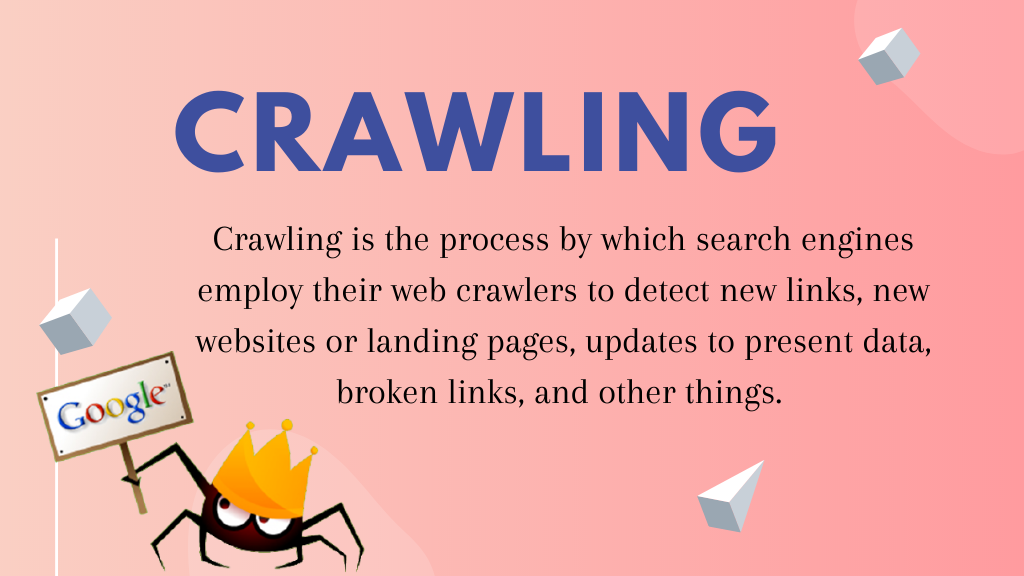
Crawling is the process by which search engines employ their web crawlers to detect new links, new websites or landing pages, updates to present data, broken links, and other things. Web crawlers are also referred to as “spiders,” “bots,” or “spiders.” When bots visit a website, they use the internal links to crawl other pages on the site.
As a result, one of the most important reasons to make it easier for the Google Bot to crawl the website is to create a sitemap. A crucial list of URLs can be found in the sitemap.
Ex: https://huntbiz.com/blog/sitemap_index.xml
The DOM Model is used by the bot whenever it explores the website or webpages (Document Object Model). This DOM reflects the website’s logical tree structure.
The rendered HTML and Javascript code of the page is referred to as the DOM. It would be practically impossible to crawl the entire website at once, and it would take a long time. As a result, the Google Bot only crawls the most important areas of the site, which are comparatively important to measure specific statistics that could help rank those websites.
Optimize Website For Google Crawler
Sometimes we run into situations when Google Crawler isn’t indexing certain important pages on a website. As a result, we must instruct the search engine how to crawl the site. To do so, generate a robots.txt file and store it in the domain’s root directory.
The Robots.txt file aids the crawler in systematically crawling the webpage. The robots.txt file instructs crawlers on which URLs should be crawled. If the bot is unable to locate the robots.txt file, it will continue its crawling job. It also aids in the website’s Crawl Budget management.
Elements affecting the Crawling
Because login pages are secured pages, a bot does not crawl the material behind the login forms or if any website requires users to log in.
The search box information on the site is not crawled by Googlebot. Many people believe that when a customer types their desired product into the search box, the Google crawler crawls the site. This is especially true for ecommerce websites.
There is no guarantee that the bot will crawl media types such as photographs, audios, videos, text, and so on. The recommended method is to include the text (as an image name) in the HTML> code.
Cloaking to the Search Engine Bots is the manifestation of websites for certain visitors (for example, Pages seen to the bot are distinct from Users).
Search engine crawlers may occasionally notice a link to your website from other websites on the internet. Similarly, the crawler relies on your site’s links to navigate to different landing sites.
Orphan pages are those that don’t have any internal links assigned to them since crawlers can’t find a way to get to them. They’re also nearly invisible to the bot as it crawls the site.
When crawlers encounter ‘Crawl errors’ on a website, such as 404, 500, and others, they become frustrated and abandon the page. The recommendation is to use either a ‘302 – redirect’ or a ‘301 – permanent redirect’ to temporarily redirect the web pages. It is critical to place the bridge for search engine crawlers.
Few of the Web Crawlers are –
Googlebot
Googlebot is a web crawler (sometimes known as a spider or a robot) that crawls and indexes websites for Google. It just retrieves the searchable text on the websites without making any judgments. The name relates to two types of web crawlers: one for desktop and one for mobile devices.
Bingbot
Microsoft launched Bingbot, a sort of internet bot, in October 2010. It works in the same way as Googlebot, collecting documents from websites to provide searchable information for the SERPs.
Slurp Bot
The Yahoo web crawler’s findings are generated by the Slurp bot. It gathers information from the partner’s website and tailors the material for Yahoo’s search engine. These crawling pages verify user authentication across several web pages.
Baiduspider
Baidu’s spider is the Chinese search engine’s robot. The bot is a piece of software that, like all crawlers, collects information relevant to the user’s query. It crawls and indexes the internet’s web pages gradually.
Yandex Bot
Yandex is a Russian search engine and the crawler for a search engine with the same name. Similarly, the Yandex bot crawls the page on a regular basis and records the pertinent data in the database. It aids in the generation of user-friendly search results. Yandex is the world’s fifth largest search engine, with a 60 percent market share in Russia.

Now let’s move ahead to understand how Google indexes the pages.
Indexing
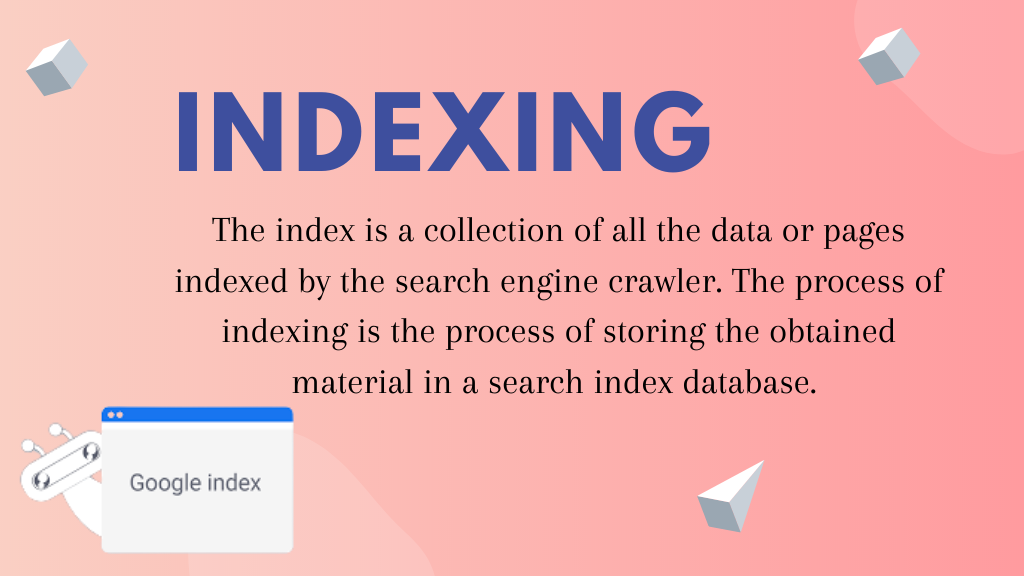
The index is a collection of all the data or pages indexed by the search engine crawler. The process of indexing is the process of storing the obtained material in a search index database. The previously saved data is then evaluated to SEO algorithm metrics compared to similar pages using indexed data. The importance of indexing cannot be overstated because it aids in the ranking of a website.
How can you know what Google has indexed?
To see how many pages are indexed on the SERP, type “site:yourdomain” into the search box. This will display all of the pages that Google has indexed, including pages, articles, and photos, among other things.
The easiest way to ensure that URLs are indexed is to submit a sitemap to Google Search Console, which contains a list of all important pages.
When it comes to presenting all of the important pages on the SERP, website indexing is crucial. If the Googlebot cannot see the material, it will not be indexed. Googlebot parses the entire website into several formats such as HTML, CSS, and Javascript. Indexing will not be performed on components that are not accessible.
How does Google decide what to index?
When a user types a query into Google, it tries to find the most relevant answer from the database’s indexed sites. Google indexes information using their own set of algorithms. It typically indexes new content on a website that Google believes would enhance the user experience. The higher the quality of the content and the higher the quality of the links on the website, the better for SEO.
Identifying how our websites make it to the indexing processes.
Cached version
Google crawls the site pages on a regular basis. Click the ‘drop-down’ sign beside the URL to see the cached version of the webpage (as shown in the screenshot below).
URLs eliminated
YES! After being indexed on SERP, web pages can be removed. It’s possible that removed web sites are returning 404 errors, have redirected URLs, or have broken links, among other things. A ‘noindex’ tag would also be added to the URLs.
Meta tags
Located in the HTML code of the site’s <head> section.
- Index, noindex
This function indicates to the search engine crawler whether or not the pages should be indexed. The bot treats it as a ‘index’ function by default. When you select ‘noindex,’ you are instructing crawlers to remove the pages from the SERP.
- Follow/nofollow
Allows the search engine crawler to determine which pages should be monitored and how much link equity should be passed.
Here’s the sample code
<head><meta name=”robots” content=”noindex, nofollow” /></head>