Are you a digital marketer who wants to know how well your website is performing? A proper analytical tool can be used in an environment where everything leaves its impression. In this case, Google Analytics comes into play.

Google analytics is the most conducive to a positive end if you want relevant data and the ability to study and utilise that data. Let’s take a look at Google Analytics from a beginner’s perspective in this article.
You may also get started with Google Analytics by watching the video below.
Google Analytics

One of the most significant measurement tools in SEO services is Google Analytics. Google Analytics is required whether you have a blog, a static site, or a displaying movement for personal or business usage. It’s a web analytics tool that finally assists with data in response to a few questions like:
- Variations in website traffic
- The website was viewed by existing and new users.
- The website’s behavioural flow
- The number of visits and their duration
- Visited landing pages
- Session/traffic sources attained
- Devices that were used to access the website
- Age, gender, and interests of visitors
Following are the essential metrics in Google Analytics Reports based on the aforementioned queries –
1. Real-time Report

As by the name, the real-time report helps us with the activity carried out in real-time, i.e., during the current time. This real-time report is the same as measuring the pulse of the website in a specific moment to see one-day sales or events.
2. Audience Report

The Google Analytics audience report is not updated in real time. Nonetheless, this report includes existing users, new users, sessions, average sessions, page views, pages per session, average session duration, and bounce rate in a single snapshot.
The statistics for one’s website can be obtained by modifying the date in the analytics report’s upper right corner calendar. Hour-by-hour, day-by-day, and month-by-month views are available.
When a person visits a website for the first time, Google Analytics assigns a unique id as an identifier to assist in recognising new user visits. In Google Analytics, the term “users” refers to the number of people who visited the website over a specific period of time.
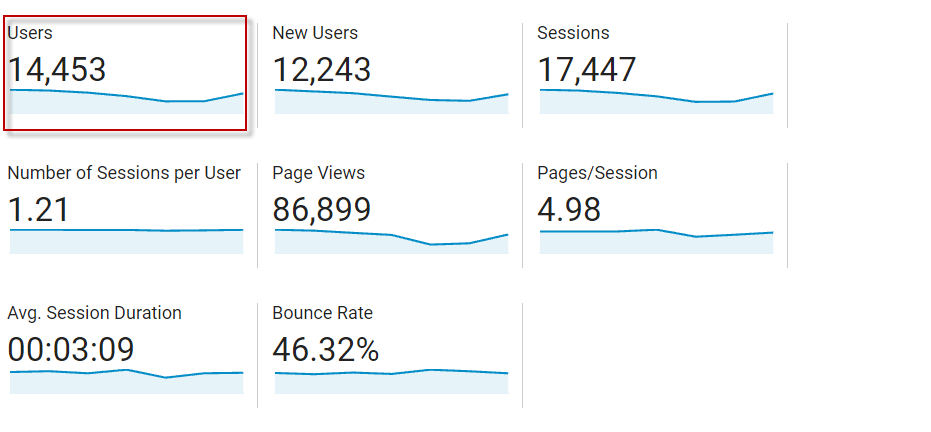
Sessions
When a person visits a website for the first time, Google Analytics assigns a unique id as an identifier to assist in recognising new user visits. In Google Analytics, the term “users” refers to the number of people who visited the website over a specific period of time.
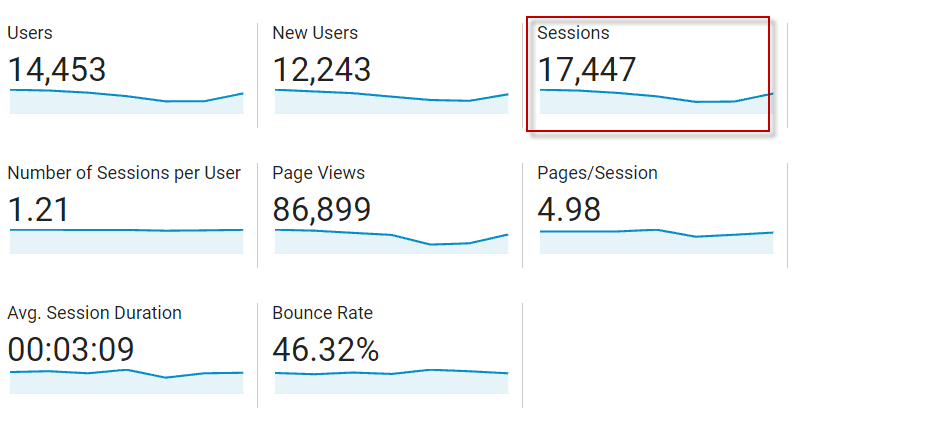
Average Sessions
The average session is defined as the amount of time a visitor spends on a website. The same is computed by dividing the total length of all sessions by the total number of sessions.
3. Acquisition Reports

The purpose of the ‘acquisition’ report is to learn how users find your website. The sources of traffic are broken down into direct sessions, organic sessions, referrals, social media platforms, sponsored search, email, and affiliates in this report.
4. Behavior Reports

The behaviour report details the activities that a user engages in while browsing the website. This report focuses on the website’s individual pages. The website’s page views, landing pages, events, publishers, bounce rates, and exit rates are all summarised in the behaviour report.
Behavior Flow

The behaviour flow diagram depicts the paths taken by visitors as they go from one page to the next on the website. As a result, it assists us with comprehending the website’s most intriguing information.
Pageviews

The Pageviews indicator in Google Analytics allows us to see how many times a page has been viewed. That is, how many people viewed the page and how many times they visited it.
5. Conversions
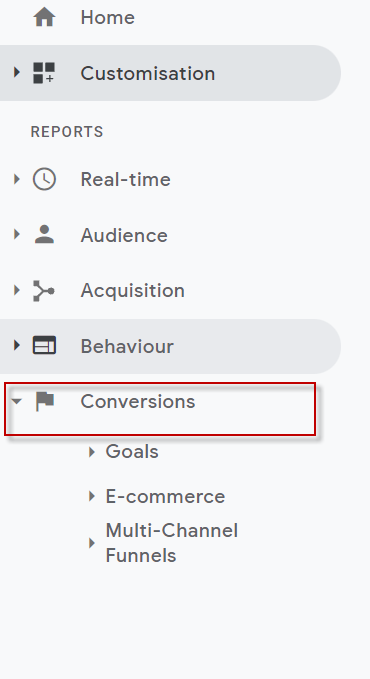
Do you want to know how well your website is performing? Have the set objectives been met? We can get answers to these queries using Google Analytics.
Every website has a distinct goal, such as:
- The proprietor of an eCommerce website would like to know about order transactions.
- The media firms want to know how long visitors spend on their website reading their news/articles, among other things.
Goal Completion

When a goal is set, the amount that will be assigned if the objective is met is also set. When a user meets a goal, the data is recorded and reported as Goal Value.
This can be found under “Conversion”> “Goal”> “Overview.”
Process of Google Analytics
Google Analytics is both a free and a paid service. The free version of the software may be sufficient for small businesses. For retrieving a little amount of data, however, large corporations or companies require an advanced funnel. The premium version of Google Analytics is required for more views and dimensions.
Each page of the website must have a bit of Javascript code from Google Analytics. This Google analytics code aids in the collection of data from browsers from the time a visitor first visits the site until they leave. The server responds to the user’s request for a page. This web analytics code creates cookies on the user’s device once the browser gets the data. This cookie is used to determine whether a user is a new or returning visitor to the website.
For Google Analytics products, data collecting and processing are critical tasks. All of the collected data, as well as all other information, must be transmitted to Google Analytics for processing. The data from cookies and other associated information is saved in the /collect main function file. This method ideally aids Google’s server in determining the file request time and the user’s landing page information. Furthermore, real-time data is handled every hour during the data processing procedures.
In analytics, which reports do you see over and over? If you have a question, please leave it in the comments area. We are ready to assist you.