Are you in a witch hunt to learn how to start a WordPress blog with SiteGround? Or have a doubt can I make money by running a blog?
Yes, you can make this happen. I have created a passive income source by running a blog for the past 6 years.
Currently, I am running several blogs at a time in the ‘Investing’, ‘Personal Finance’, ‘Blogging’, ‘Technology’ and ‘Reviews’ niches.
Blogging is a kind of online business that you can run from the comfort of your home with a Desktop or Laptop and a fast internet connection.
But let me tell you first what a blog is.
A blog is a platform where you as a webmaster/blogger share your thoughts by delivering a blog post and your target audience will find relevant information about any specific topic.
For example, when you visit HuntBiz Blog, you will find relevant pieces of information regarding, how to start a blog, actionable SEO strategies, how to acquire backlinks from highly authoritative blogs or websites, etc.
There is a high possibility when you visit an ‘investing and personal finance’ blog you will find useful resources about how to invest in the stock market, how to pick the best stocks in the long run, or how to get debt-free within the next 5 years, etc.
Why should I start a blog?
Here are the 3 reasons why you should start your digital journey right now.
Reason #1. Help people to take more informed decision
When you write a cutting-edge review of any product or service and explore the pros and cons of the specific product, you help the people to take a more informed decision. In this way, you gain loyal readers by delivering an unbiased review of any product or service.
Reason #2. You will acquire new skills
As a newbie in this blogging galaxy after you have started a WordPress blog, you will learn things like how to design a website, what is on-page SEO and off-page SEO, how to acquire quality backlinks from authoritative websites or blogs, how to leverage email marketing and social media marketing, and much more.
Reason #3. Make Money from a WordPress Blog
If you are stick to a specific niche then you will gain more authority. When you have authority in any niche, you will become a well-known brand in that industry. After you have established an authority website, you can make money from a blog via,
- Promoting affiliate products and services,
- Offering courses and premium services,
- Selling e-books,
- Advertising and sponsored posts.
How to Start a WordPress Blog with SiteGround
Here are the exact 10 step processes to start a blog with SiteGround.
- Step #1. Find your Niche
- Step #2. Buy a domain name from domain registrars
- Step #3. Buy Webhosting from a WordPress recommended webhost
- Step #4. Install WordPress and Set up a ‘WordPress’ Blog
- Step #5. Install and activate plugins
- Step #6. Write your first blog post
- Step #7. Submit your ‘WordPress’ blog on Google Search Console
- Step #8. Track the visitors with Google Analytics
- Step #9. Leverage Link Building Strategies to get Search engine Traffic
- Step #10. Make your first $1000 from a blog.
Step #1. Find your Niche
It’s time to start a blog, whether you are going to make money from it or you will shut down your blog within a year like 97% bloggers depend on your niche selection. If you are confused in which niche you should start a blog, do consider the following points,
- At what topics you have an interest,
- At what topics you have cutting edge knowledge and expertise?
- By reading what topics you spare your free time?
- What section of a magazine do you read the most?
…counting.
When you have got the answers to the above-mentioned questions it’s time to deep down to research what problems your target audience is experiencing and whether you are able to solve their problems with ease.
Now you can research whether the niche has enough products and services to promote to make affiliate income. Suppose you are in the pet niche and you have a clear idea about what food supplements need for weight gain or weight loss, what your cat can drink besides water, etc. Search the affiliate products and services that you can promote in your blog to make money blogging. Check out the Affiliate programs namely Chewy, Amazon Associates, Click Bank to find what products are available to promote and what is the commission rate of any product or service.
Now after the deep research when you have found all the information, it’s time to move to the next step.
Step #2. Buy a domain name from domain registrars
Once you’ve found the niche, now it’s time to take a crucial decision even before you buy webhosting is that what is your web address will be.
A domain name is the address of your blog that a user types in the search engine namely Google, Yahoo, and Bing, etc. For example, www.bloggingexplorer.com is a domain name that a user will type in the browser to visit this blog.
How to choose a domain name for your Blog
Before buying a domain name here are the 7 points you should consider.
Register a domain name with ‘.com’ – Since there are various domain extensions namely ‘.photography’, ‘.net’, ‘.org’ etc. you should stick to a ‘.com’ domain extension. A blog with a ‘.com’ extension sounds credible and trustworthy.
Pick a short domain name – When your domain name is between 6 and 14 characters it’s a difficult task to remember a domain name that is 15 characters or longer.
Buy a domain name that is easy to type – If you have bought a domain name that contains a complicated term and your visitors fail to understand then the chances are higher that your target audience may be boarding on a different website or blog.
Choose a domain name that is easy to spell and pronounces – When you buy a domain name that is easy to pronounce then it is easier for your visitors to share your domain name with their friends or colleagues. In this way when they promote your blog via word-of-mouth, you will find more visitors and probably future paid clients.
Add ‘Niche’ Keywords that fits well – Since this blog is about how to start a blog, make money online, we have added ‘blogging’ a niche keyword that enables a reader to guess what topics he can expect from this blog.
Avoid including hyphen – Needless to say when you include a hyphen in your domain name the search engines may treat your website as spammy links and your website may get penalized.
Steer clear of double letters – When your blog structure contains double letters, it’s a good idea to skip the domain name. Suppose you want to start a blog on Blogging and choose a domain name ‘www.blogginggalaxy.com’ this will prone to typos. So, avoid the domain name with double letters and choose a domain that is not only easy to type but also easy to pronounce.
How to choose the best domain registrar
After you have found the best domain name for your blog, now it’s time to pick the trustworthy domain registrar. Here are the 3 points you should consider before buying a domain name from a domain registrar.
The Pricing for First time and on Renewal – The first thing you need to check is the price of a ‘.com’ domain. The pricing varies between $8.88 and $15.99 a year. Contrary to SiteGround which offers a ‘.com’ domain that charges $15.99 a year, Namecheap offers a ‘.com’ domain at $8.98 a year. The renewal charge of ‘Godaddy’ is a whopping $17.99 a year in comparison to Namecheap’s $10.98 a year.
Domain Transfer – It’s worth checking whether the domain registrar offers domain transfer free of cost or charges a fee. Make sure that the domain registrar doesn’t charge a flat fee for domain transfer if you are not satisfied with the domain registrar and want to transfer your domain to another domain registrar.
Add-on Services – When you buy a domain name from a domain registrar, consider the services the company offers. Note carefully whether the domain registrar offers domain privacy, email hosting, web hosting, website builder, etc.
When it’s time to buy a domain name we recommend you to register your domain name from Namecheap. When you buy a domain name from Namecheap you will buy a domain name with a ‘.com’ extension. You will need to pay $8.88 a year in case you want to buy for 10 years. But when you buy a domain name from GoDaddy they will offer a domain name at just $2.99 a year. From the second year, GoDaddy charges $17.99 a year even if you want to register a domain name for 10 years.
Step #3. Buy Webhosting from a WordPress recommended webhost
We have found SiteGround the best option to buy a managed WordPress hosting. When you host your blog with SiteGround and hope your blog will load within 2 seconds you won’t get disappointed.
7 Pros of SiteGround Hosting
Here are the 7 pros when you host your blog with SiteGround.
Pros #1. SiteGround offers excellent uptime
A server’s uptime can be defined as how much percentage of time the server is available. Unlike other web hosts that offer 99.96% uptime, Siteground has offered a 100% uptime since 2016.
Pros #2. SiteGound offers a fast loading speed
A loading time exceeding 1-2 seconds will lead you experience a 32% hike in its bounce rate.
To boost the speed SiteGround employs Solid State Drives [SSD] in their servers to boost speed up to 30% in comparison to regular Hard Disk Drives [HDD]. Additionally, SiteGround deploys various technologies namely Supercacher, NGINX, to boost the loading time and load your blog lightning fast.
Pros #3. SiteGround has data centers across 4 continents
Unlike Dreamhost or Bluehost that has server only in the United States, SiteGround has 6 data centers at Council Bluffs, IOWA [USA], London [UK], Eemshaven [NL], Frankfurt [DE], Singapore [SG], and Sydney [AU] across 4 continents North America, Europe, Asia, and Australia.
Pros #4. Robust Server Uptime Response time
The server response time typically measures how much time a server takes to respond to a request before delivering the desired content to the visitors’ browser. The SiteGround has 6 data centers. You need to select the nearest data center in respect of your target audience. Then SiteGround lets the audience experience lightning fast server response time.
Pros #5. Excellent Support Team
The support team is capable to fix any problem that you encounter. You can contact SiteGround via live chat and your waiting time won’t exceed a minute.
Pros #6. Free daily backup of database and files
Since SiteGround offers a daily backup of your database and files, you need not worry about any malware or fishing attack. You can easily backup your website when you have lost your data without any extra cost incurred.
So, when you want to revert a blog post that you deleted 27 days ago, you can get access to that blog post within minutes via Site Tools.
Pros #7. SiteGround offer a 53% discount on Managed ‘WordPress’ hosting
WPEngine offers Webhosting solutions at a whopping $25 a month to host one single website.SiteGround allows a user to start a blog as low as $6.99 a month.
3 Cons of SiteGround Hosting
Here are the 3 cons of SiteGround Hosting
Drawback #1. Limited Web Space
Unlike Dreamhost that offers unlimited web space, Siteground has an upper limit of 10GB of Web Space for its ‘StartUp’ plan.
Drawback #2. A Whopping hosting charges
Dreamhost lets you start a WordPress blog with as low as $2.59 a month and doesn’t hike the charges on renewal. Contrary to that SiteGround lets you start a blog with as low as $6.99 a month and will charge $14.99 on renewal.
Drawback #3. Doesn’t offer a Free Domain Name
Unlike Dreamhost or Bluehost, SiteGround doesn’t offer a free domain name for the first year. They charge a whopping $15.99 a year for domain registration.
How to Buy Managed ‘WordPress’ hosting from SiteGround
Siteground offer 3 Managed WordPress Hosting solutions namely StartUp, GrowUp, and GrowBig that costs $6.99 a month, $9.99 a month, and $14.99 a month.
But which SiteGround plan should you choose?
To start a blog as a newbie it’s a better idea to start a blog by opting ‘StartUp’ plan. This plan lets you start a blog with as low as $6.99 a month.
Here is the 3 step process to buy Webhosting from SiteGround.
Step #1. Visit SiteGround and choose ‘StartUp’ Plan and click on ‘Get Plan’.
Step #2. Now you need to put your domain name. When you have bought your domain name from Namecheap [$8.88 a year] enter the domain name and ‘Proceed’.
After you have completed the website setup you need to change the nameserver by visiting Namecheap that is provided by SiteGround.
If you haven’t bought a domain name yet, and are interested to buy a domain name from SiteGround [$15.95 a year] then enter the desired domain name and click on the ‘Proceed’.
When you buy a domain name from SiteGround, you need not worry about changing the custom nameserver by visiting third-party domain registrars namely Namecheap or GoDaddy, or loading time or renewal of domain name, etc.
Step #3. After you have entered a domain name in the next step, you will be prompted to enter the email, password, name, and address with a ZIP code.
After furnishing, you now need to pay for the services you have opted for. You can make the payment when you have got a credit or debit card of Visa, Master Card, and American Express.
In the next section, you need to choose the hosting plan, the data center, and the term of Webhosting.
Step #4. Install ‘WordPress’ and Set up a ‘WordPress’ Blog
Now, after receiving the confirmation mail from SiteGround with login details, it’s time to set up a ‘WordPress’ blog.
But how to set up a WordPress blog with SiteGround?
After log in to your SiteGround dashboard, you will find two options namely ‘Start new website’ or ‘Migrate website’. Since you have started your first blog, so click on ‘Start new website’.
After that, you will find various CMS namely Joomla, Magneto, WordPress, etc. Now click on ‘WordPress’ and enter your email address and password and click on ‘Continue’.
Now it’s time to install an SSL Certificate. Go to the ‘Security’ and click on ‘SSL Manager’. Choose the domain and get the ‘SSL Certificate’.
Finally, go to the ‘HTTPS Enforce’ section and activate it.
After it is successfully activated you will get a success message.
Congratulations!
You have completed your ‘WordPress’ Blog’s set up.
Now visit the blog by typing in the URL bar,
YourDomainName/wp-admin/
Step #5. Install and activate plugins
There are 50000+ plugins available. It’s a smart work to install and activate the right plugins that will boost functionality and user experience. Here are the 7 plugins you should install and activate in your WordPress blog.
WP Forms – To create a stunning contact our page to let the people subscribe to your newsletter or make a suggestion or to collect payments via PayPal.
Rank Math – To create an XML or optimize a blog post this is the must-have plugin in your arsenal. Rank Math offers not only SEO Score but also you can put 5 target keywords in a blog post.
UpDraftPlus – In case you have lost all of your database, website settings, you can easily backup your blog within 15 minutes depending on your blog’s database. The UpdraftPlus store the blog’s database to a secure location namely Google Cloud, Google Drive, Dropbox, etc.
PushEngage – Allow users to get a push notification whenever they open the browser.
Akismet – This tool detects and deletes spam messages that erode your precious time. When you install and activate Akismet, you don’t encounter spam comments in the comment modification area.
Social Snap – Enable visitors to share your content on social media. This feature will boost traffic.
Step #6. Write your first blog post,
When you are on a witch hunt to make money by running a blog, your content will decide whether you will achieve success or fail. Here are the 3 points you should consider when you are about to deliver an engaging blog post.
Who is your target audience?
When you are delivering engaging content it’s your primary task to find who your target audience is and what solutions they are looking for.
Since you are not a sole blogger in your niche, visit niche blogs, and find what topics the niche blogs cover. When you have found the required answers it is time to move to the next point.
Have you performed deep down keyword research?
Keyword research will decide whether you are able to attract search engine traffic or not. You are a newbie blogger and your blog doesn’t have a backlink from highly authoritative blogs or websites out there, these features create higher chances that you won’t attract search engine traffic.
Is my blog going to die as my blog doesn’t have a backlink from authoritative websites?
Certainly not.
If you apply Keyword Golden Ratio, the chances are higher that your blog will get search engine traffic.
By applying Keyword Golden Ratio, you will find less competitive profitable keywords and your blog will attract search engine traffic without a backlink.
Here is the step by step process to find low competitive buyer keyword.
Suppose you are in the ‘Pet’ Niche. You have found a long tail keyword ‘Best Toys for Puppies In Crate’ that has a search volume of 140 in the United States.
When you enter ‘allintitle:best toys for puppies in crate’ you will find 5 results.
The KGR for the keyword is 0.03 that is much lower than 0.25.
When you have got the low competitive keyword, start writing a blog post about the topic.
Is your blog post SEO Optimized?
When you are dreaming about bringing search engine traffic to your blog post, you should focus on delivering an SEO optimized blog post.
Here are the few optimization strategies you should apply.
- Incorporate the Focus Keyword in the Title Tag
- Put the focus keyword within the first 100 words
- Include the focus keyword not only in the subheadings but also in the meta description
- Since Google doesn’t read images of infographics, include the focus keyword in the ‘Alt’ text column
- Add not only inbound links but also outbound links
- Make a paragraph shorter that doesn’t exceed 200 words
- Include focus keyword in Subheadings and within the first 100 words of a blog post
- Include the LSI Keywords not only in the subheading but also within the blog post
- Insert appropriate images and infographics to boost the readability. The insertion of an ample amount of images paves the way for your blog post to be shared on social media.
Step #7. Submit your ‘WordPress’ blog on Google Search Console
To attract search engine traffic you must submit your blog to Google Search Console Erstwhile Google Webmaster Tools. Here is the 3 step process you should follow to index your blog.
Step #1. Head over to the Google Search Console and sign in with your Gmail account.
Step #2. On the left side, you will find the ‘Add a Property’ button and when you click on it you will find two options namely ‘Domain’ and ‘URL Prefix’. Enter your URL in the ‘URL Prefix’ column and click on ‘Continue’.
Step #3. Now download the HTML File and paste the code in the ‘<Head>’ and ‘</Head>’ section of your WordPress blog.
After you have saved the code in your blog, it’s time to click the ‘Verify’ button in Google Search Console.
Now click on the ‘Sitemaps’ button on the left side. To add a new XML Sitemap enter ‘sitemap_index.xml’ and click on the ‘Submit’ button.
Congratulations!
You have successfully created a sitemap on the Google Search Console. Now, Google will crawl your blog and display your blog post in the search results.
Step #8. Track the visitors with Google Analytics
Google Analytics enables you to find crucial pieces of information namely who are visiting your ‘WordPress’ blog, how long they stay on your ‘WordPress’ blog, what percentage of your blog’s traffic comes from search engines, etc.
Here is the 3 step process to track the above-mentioned points.
Step #1. Visit Google Analytics and sign in with your Gmail Account.
Step #2. When you click on add a property, you will need to furnish not only the personal details but also the URL of the blog.
Step #3. Now when you have got ‘Tracking Code’ you need to paste it between the ‘<head>’ and ‘</Head> section of your ‘WordPress’ blog.
When you have successfully saved it, you will get the latest updates on page views, bounce rate, visitors, etc. in your Analytics Dashboard.
Step #9. Leverage Link Building Strategies to get Search engine Traffic
It’s an open secret that link building pays well when you apply the right strategies to get a backlink from high authority blogs. Here are the 7 best link-building strategies you should apply to let your blog to a new level in respect of search engine traffic and revenue.
Strategy #1. Bloggers Outreach
After you have hit the ‘publish’ button, your post is live on the internet.
But nobody knows that an awesome blog post exists except Google.
To rank your post on the first page of Google Search results you need to acquire high-quality backlinks from authoritative blogs. High-quality backlinks will help a blog post to rank higher in the SERP results.
Acquiring a backlink from authoritative blogs takes time, patience, constant effort, and the right strategies.
When you are about to start a blogger’s outreach strategy to acquire high-quality links, do remember you can’t build relationships with niche bloggers overnight.
You have an inherent fear that when you send personalized emails about the content you have published, the niche bloggers don’t care about it.
But if done with proper strategy you will experience,
- A boost in traffic from social media,
- Niche bloggers are linking to your in-depth content,
- A sharp rise in affiliate income and revenue.
Here is the simple 4 step process to get success of your blogger outreach campaign.
- Find the influential bloggers in your niche
- Do segmentation of niche bloggers
- Build a relationship with the bloggers
- Sending a personalized collaboration request.
Let’s dive into the deep how you will run a blogger outreach campaign for the best plausible results.
Step #1. Find influential bloggers in your niche
When a blogger writes a detailed inside out article in your niche, it means he is possibly interested in your works. Suppose you have written ‘best personal finance books to read’ then a blogger may be interested who has delivered an SEO optimized blog post namely ‘Should I retire with $1 million?’
But how can you find the bloggers in your niche?
Head over to Google and type your niche keywords namely ‘best investing books to read’, or ‘best sectors to invest in the long term’ etc.
You will find the blogs that are ranking on the first page and second page of the google search results. Now you have the prospects to reach out.
Step #2. Do segmentation of niche bloggers
The blogs rank on the first page are so highly preferable that you don’t get any answer on their part. Instead, you can reach to niche bloggers who aren’t as authoritative as Wikipedia, or Investopedia, but have a strong follower base.
When you have got the right prospects it’s time to dearth their email address. You can make use of Hunter to find the custom email address of your prospects.
Step #3. Build a relationship with the bloggers
Building a relationship is not an overnight process, it takes time. When you have got their blogs’ URL, visit their blog, comment on their posts, and share their post on social media.
You can mention them in your blog posts and let them know that you have mentioned them in your blog post. This thing may lead them to notice you.
Step #4. Sending a personalized collaboration request
Now it’s time to pitch a personalized email to niche bloggers. Let them know that you have written an upside-down blog post about ‘Where is the Best Place to Open a Roth IRA’ and ask them to share their thoughts. Don’t ask for a link directly when you have sent a personalized email. Asking for a link seems to be spammy. If you beg for a link, the chances are higher that they will trash your email and delete it permanently.
Instead, ask their opinion about any topic and include their thoughts in your blog post, and let them know that you have mentioned them in a blog post. This will lead to a personal connection with the bloggers and they are likely to link your blog posts.
Strategy #2. Guest Blogging
After constant effort when you are successful to lift your monthly traffic to 1000+, you should leverage Guest posting opportunities not only to boost Domain authority by acquiring high-quality backlinks from authoritative blogs but also to get referral traffic.
To find blogs that accept guest post type in the search box,
- Keyword “guest post”,
- Keyword “become an author”,
- Keyword “write for us”,
- Keyword “inurl:contribute”,
- Keyword “guest author”,
- Keyword “guest post opportunities”.
…counting.
When you have got niche blogs with DA 21-40 that accept guest posts, send a personalized email for a guest post.
Strategy #3. Broken Link Building
To get a contextual backlink from an authoritative blog, you can get a sweet contextual backlink by applying broken link building. Broken Link Building is a strategy to find links that lead to dead resources that are no longer available. When you click on the link you will be redirected to a 404 page.
By finding broken links of any authoritative sites let the webmaster inform that their blog post contains a link that is no more available and leads to a 404 error page. The chances are higher that the webmaster will replace the link with yours when you offer a replacement.
Strategy #4. Find an Unlinked Brand mention
When you have found unlinked mentions of your blog or name, but have not linked back to your blog, it’s high time to pitch the webmaster to link back to your WordPress blog. Just head over to Ahrefs and find the unlinked mention of your blog or name and convince the webmaster to link back to your site.
Strategy #5. Find from where your competitors acquire backlinks
When you are struggling to rank a blog post on the first page of Google, it’s time to find where your competitors acquire high-quality backlinks.
Just move to Semrush and enter the competitors’ URL and hit the ‘search’ button.
Now Semrush offers you a detailed snapshot of the text links, image links that your competitors have acquired from authoritative blogs.
When you have found the email addresses of the webmasters of referring domains, you should reach out to the webmasters and build a relationship by sharing their blog posts on social media and let them know that you have shared their content. You can link back to their resources and inform them that you have linked their resources.
Here are the 3 strategies you can apply to acquire high-quality backlinks from authoritative blogs.
- Strategy #1. Let them know that you have written an upside-down blog post. They will happily link back to your resources if they deemed fit.
- Strategy #2. Contribute a guest post.
- Strategy #3. Offer infographics and visuals and request them to link back to your site.
Strategy #6. Blog Commenting
You may get a reply from the webmaster by regularly reading various blog posts and comments. In this way, you can build a relationship with the owner of a blog. When you are building a relationship, you can ask a webmaster to link back to your resources or request a guest posting.
Strategy #7. Get active on Quora, Medium, and Yahoo Answers
Every blogger should include Quora, Medium, and Yahoo Answers in their arsenal to promote their content.
Suppose you have an ‘Outdoor’ blog and want to promote your blog on Q&A sites namely Quora, and Yahoo Answers. Find relevant questions on these Q&A sites namely ‘Best Lightweight Hiking Boots Under $100’ and answer the question. When you include the link of the blog post as a source then your blog will witness a hike in referral traffic from Quora and Yahoo answers.
Step #10. Make your first $1000 from a ‘WordPress’ blog
Become successful to attract search engine traffic to your blog. Then you can prepare a monetization strategy to make money from a blog. Depending on your niche, and blog’s traffic, you can make between $100 a month a $1000 a month easily.
Here are the 7 best monetization techniques you should apply to make money from your ‘WordPress’ blog.
Stream #1. Offering Courses and Services
Have you paid off the debt of $45,000 within 5 years? On doing that right way you can teach people the exact strategies they may apply to get rid of the debt trap.
Again if you are good at preparing financial planning or expert at how to pick the best stocks that will yield the best returns in the long run, then you should offer courses to your site visitors. I have made $1000+ a year by offering stock market investing courses.
After you have built an authoritative site, you should start offering services and courses to make money from your blog. When you are good at delivering SEO Optimized blog posts, or logo creation then you should offer services to potential clients and make money. I have made $100 after delivering only 10 SEO Optimized articles [2000+ words] on the ‘Investing’ niche.
Stream #2. Affiliate Marketing
Even if your blog has got 1000+ page views a month, you can monetize the blog when you promote affiliate products and services of other companies. When you promote products and services you will receive a sweet commission. Join the affiliate marketplaces namely Amazon, Clickbank, CJ Affiliate, and promote the affiliate products and services relevant to your niche and earn an affiliate commission.
Stream #3. Create an e-book and start selling
When you have a deep upside down knowledge about how to make money from a blog or how to make money via affiliate marketing, or how to prepare effective financial planning, then you should create e-books and start selling. For example, C.S. Lewis has written a book ‘The Lion, the Witch, and the Wardrobe’, and 85 million copies have been sold.
Stream #4. Advertisement
To monetize your blog with CPC networks, Google Adsense and Media Net suit the best. In case you are looking for direct advertising, publish an advertisement with your page and offer advertising space to the advertisers who are willing to advertise on your site.
Stream #5. Sponsored Post
If you find banner advertising distracts and annoys the visitors you should monetize your blog by accepting the sponsored post. You can promote products, and services of a company or any events or TV shows, by charging a flat fee.
Stream #6. Premium content for paid members
By delivering research reports or premium content you may charge $20 a month. Do remember when you are charging a fee you should deliver in-depth content, videos, or personalized advice. You can create a membership dashboard by installing and activating MemberPress in your ‘WordPress’ blog.
Stream #7. Flip your blog on Flippa
When you have deep knowledge about how to start a ‘WordPress’ blog and how to get search engine traffic then you can establish niche websites and flip your blog on flipping marketplaces namely Flippa, and Empire Flippers.
Recently I have sold a niche Blog on Flippa for $1500 after running the blog for 2 years.
Hope this article will help you to start a blog with SiteGround. Have a question? Feel free to comment and let me allow to clear all of your doubts that will help you to earn money from a blog.
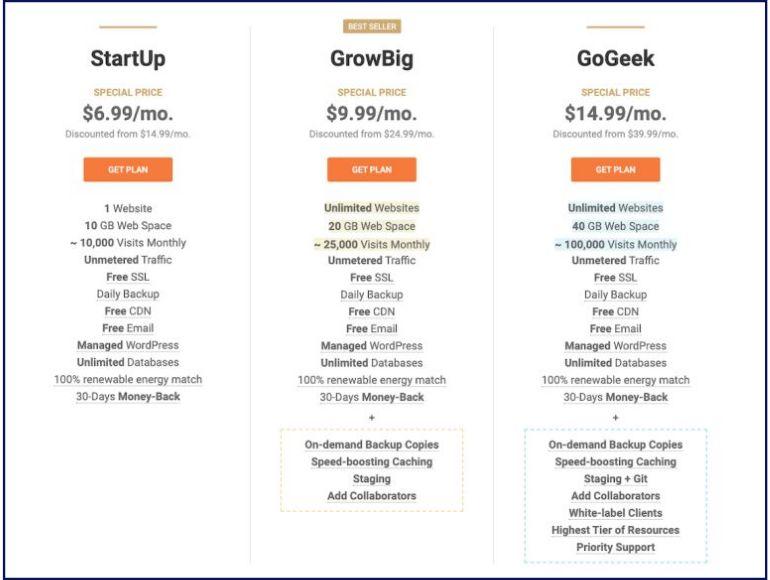
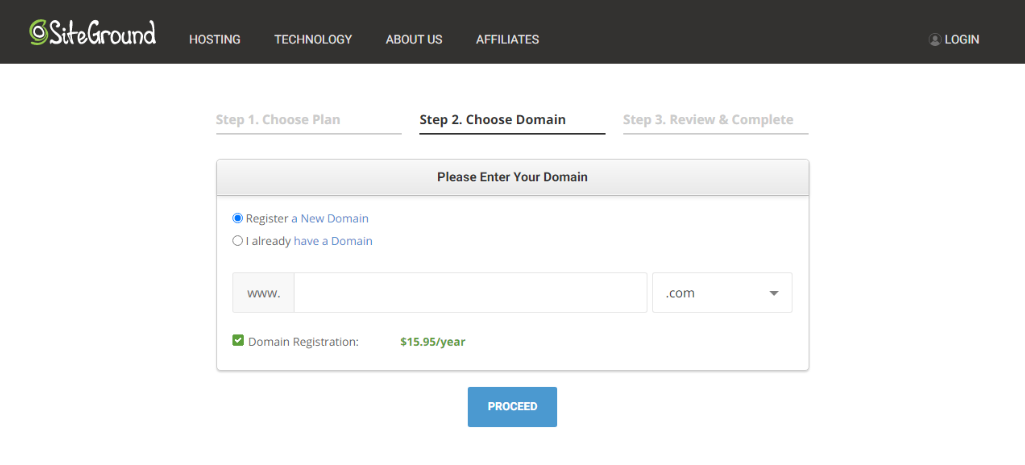
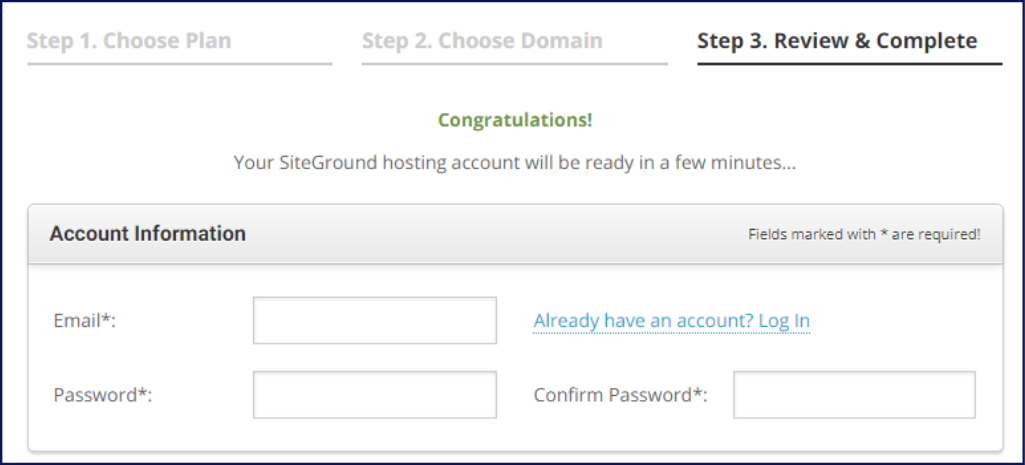
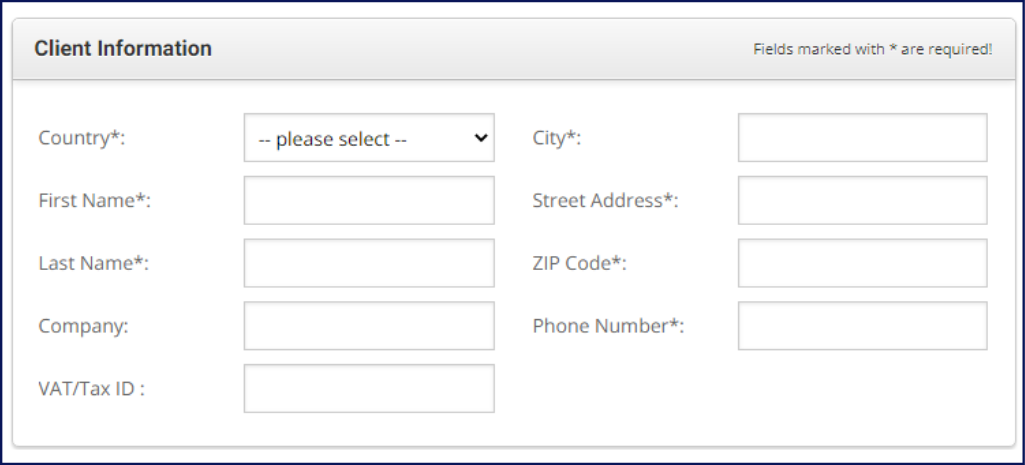
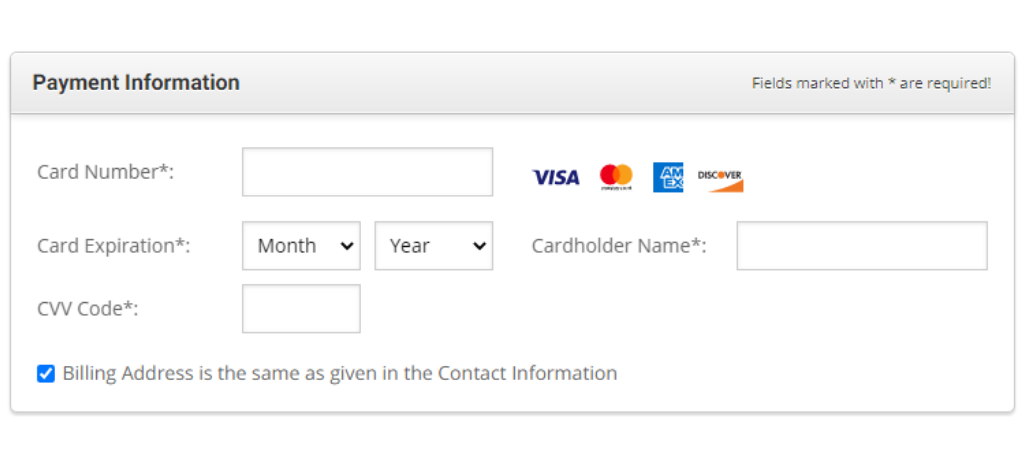
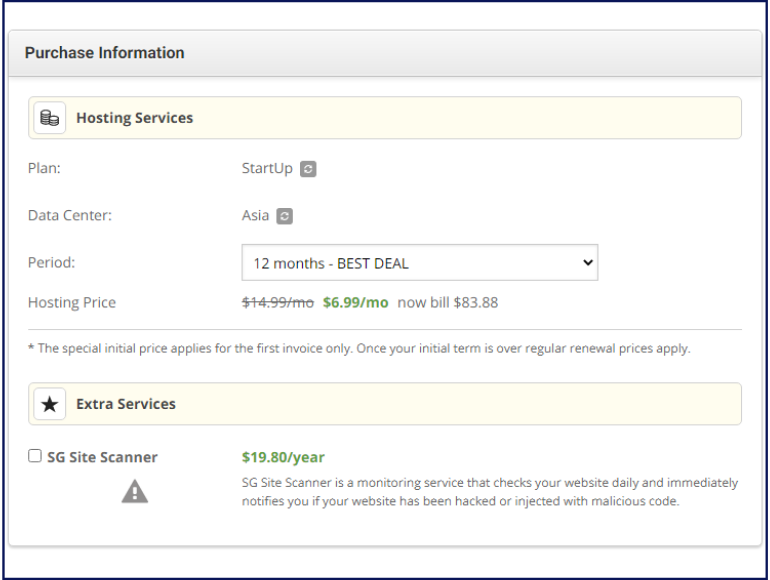
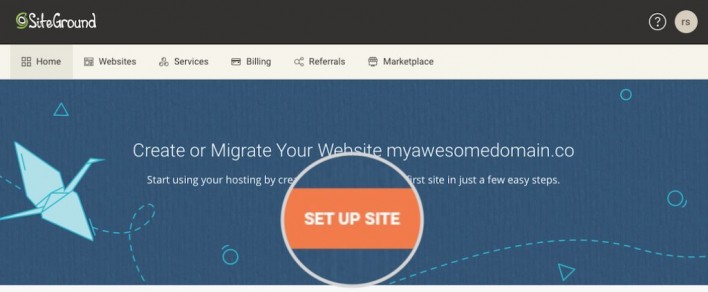
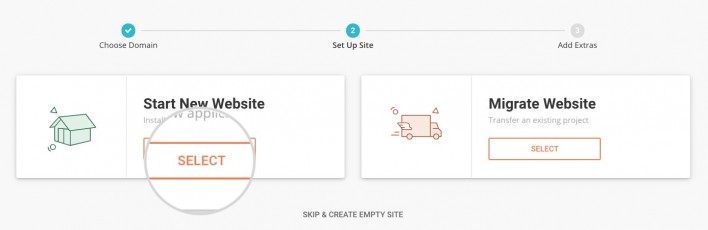
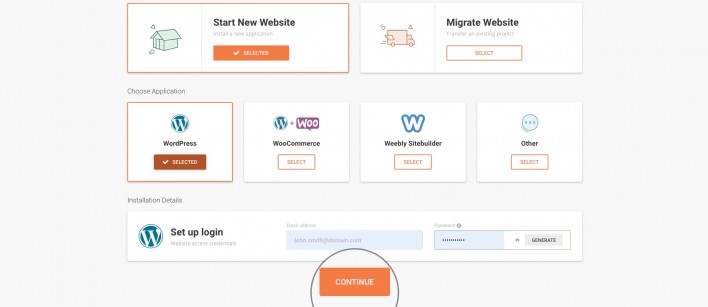
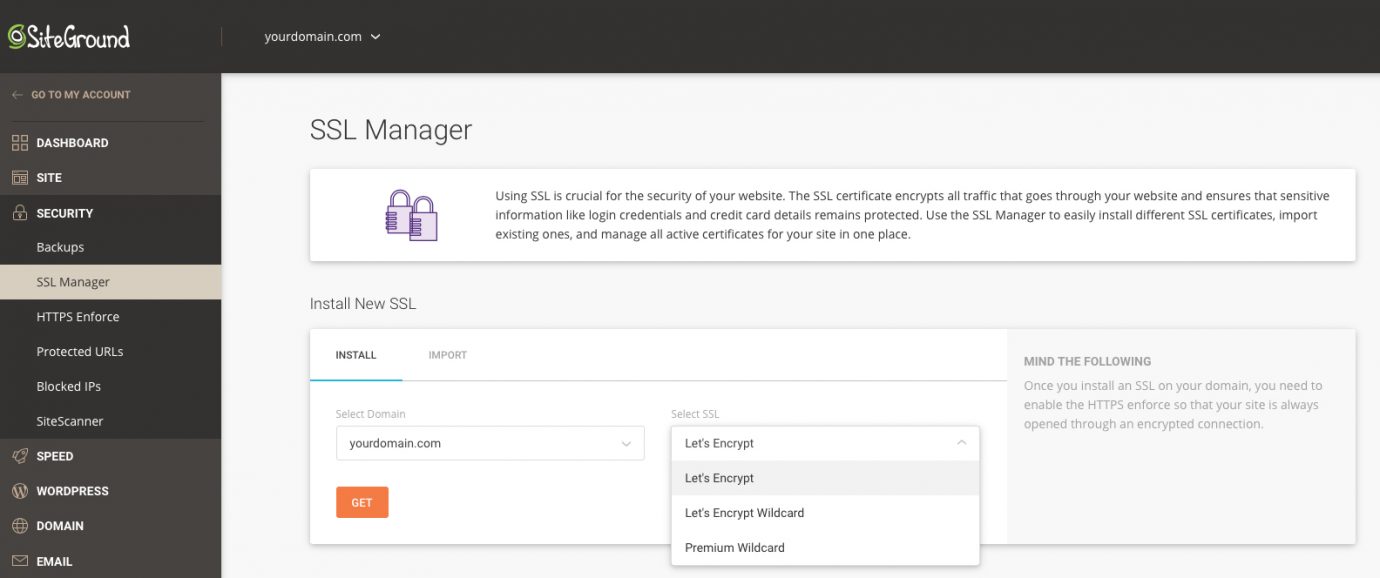
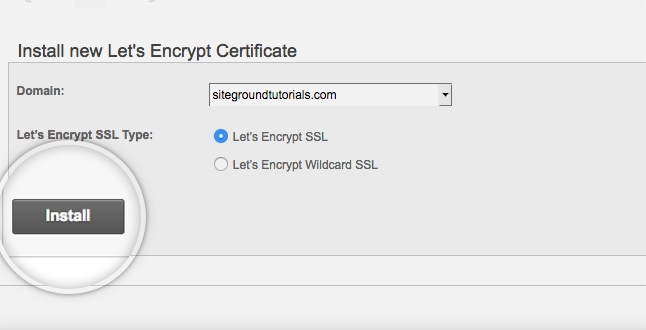

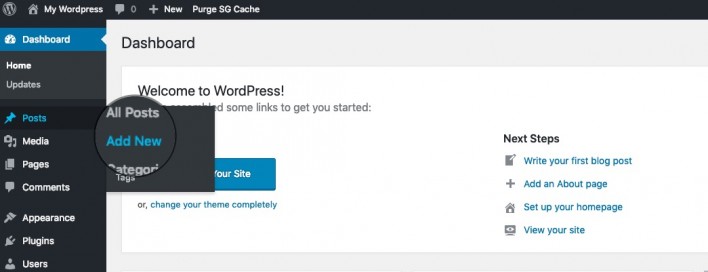
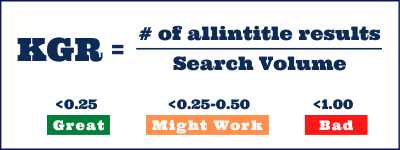
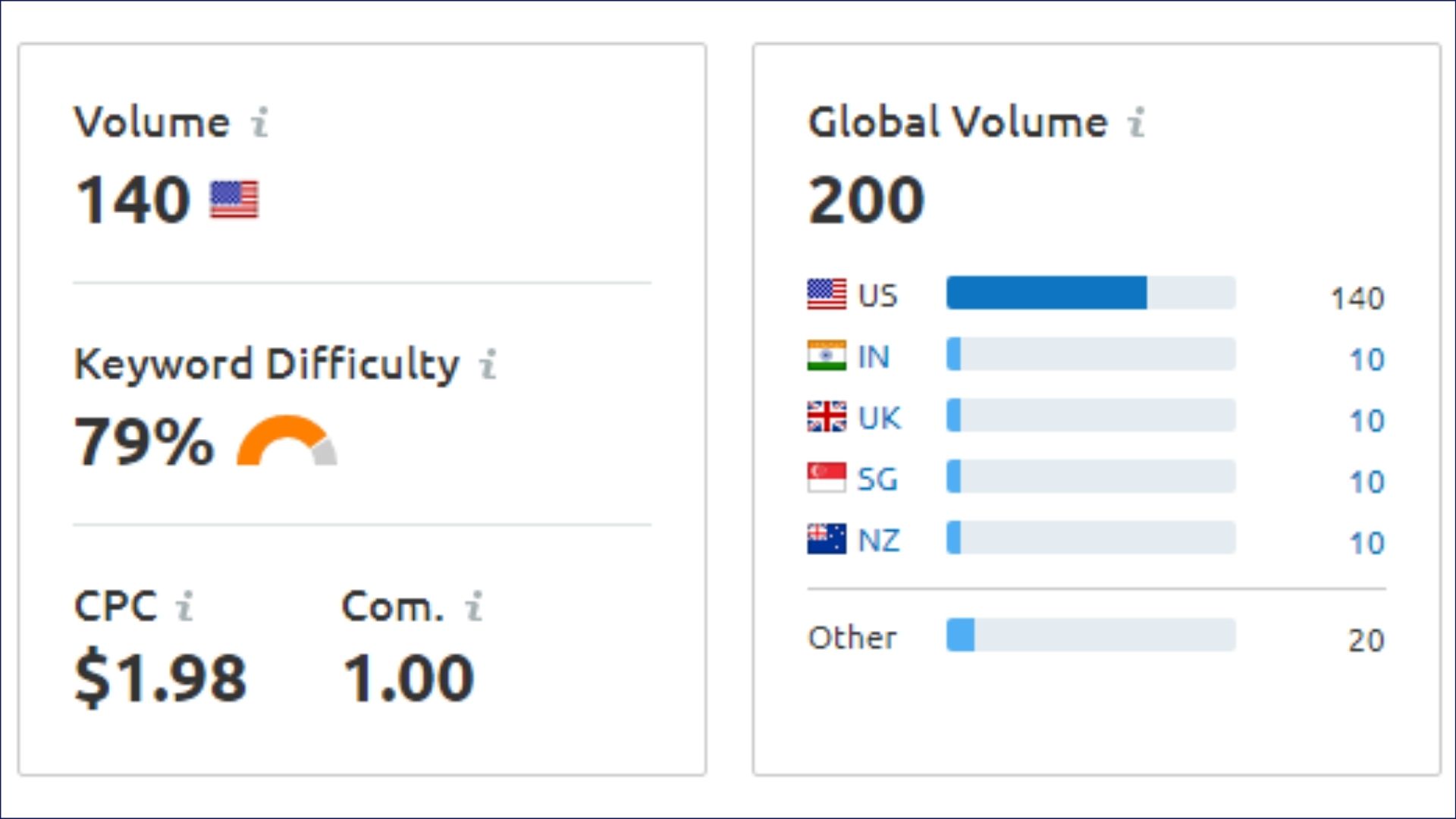
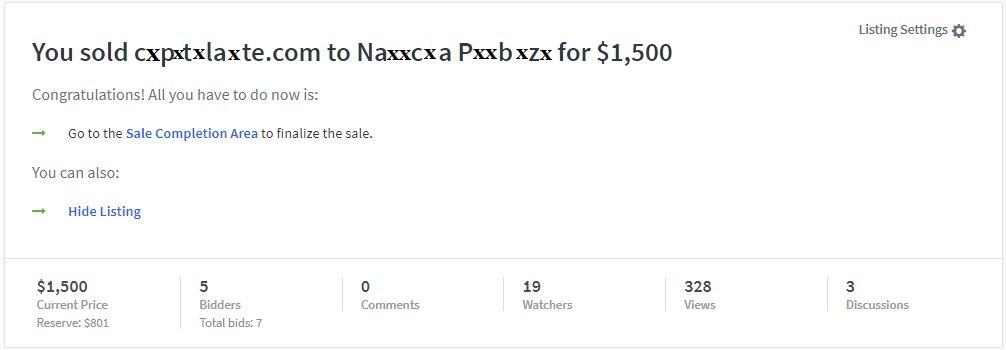
I would like to thank you for the efforts youve put in writing this blog. Im hoping to view the same high-grade content by you later on as well. In fact, your creative writing abilities has encouraged me to get my own, personal blog now 😉
The very next time I read a blog, I hope that it does not disappoint me just as much as this one. After all, I know it was my choice to read through, but I genuinely thought you would have something interesting to say. All I hear is a bunch of moaning about something you could fix if you were not too busy searching for attention.
Starting a WordPress blog with SiteGround is an excellent choice for anyone looking to dive into the world of blogging or take their online presence to the next level. SiteGround offers a reliable and user-friendly platform that makes the process seamless and hassle-free.
One of the first things I appreciate about SiteGround is its user-friendly interface. Even if you’re not tech-savvy, you can easily navigate through the setup process. Their one-click WordPress installation simplifies everything, allowing you to focus on what you do best—creating content.
SiteGround’s hosting services are robust and dependable, ensuring your blog will have minimal downtime. This is crucial for maintaining a positive user experience and search engine rankings. Their top-notch customer support team is available 24/7 and is incredibly helpful, should you ever encounter any issues.