In this post we are offering you SEMrush Free Trial, in-depth Tutorial and Unbiased Review.
If you are in search of the best SEO research tools to boost the search engine traffic then you must consider the SEMrush.
Well, SEMrush is a SEO tool that can help you to do inside-out keyword research, track the competitors’ performance, offer link-building opportunities or perform an SEO Audit to remove and disavow the toxic backlinks. You will find SEMrush as one of the best SEO tools available in the digital marketing space.
If you are in hurry and don’t want to go through this in-depth article and just looking for Semrush free trial discount then click the below link to signup for free trial.
Let’s take a deep dive into this detailed SEMrush Tutorial to discover how SEMrush will help you in many ways from keyword research to content marketing and many more.
Bonus: Click this link to create a SEMrush account free of cost that’s worth $99 a month.
What is SEMrush?
From detecting low competitive long-tail keywords to tracking the competitors’ backlinks or finding by applying what content marketing strategy your competitors pull search engine traffic where you are lagging behind, SEMrush offers all the detailed insights that enable you to rank higher in the google search rankings.
By employing the machine learning algorithms, SEMrush pulls the different types of data i.e. information which will help a webmaster to analyze the competition and difficulty to rank in the search results for a keyword or phrase and much more.
At the time of publishing, the SEMrush database size contains,
- 20 Billion Keywords and 20 million ideas for a seed keyword.
- 500 TB raw data across 190 regions and countries that will help you to analyze your competitors and make data-driven decisions.
- 1 Trillion backlinks that will help you to find which domains are referring to your website and your competitors too.
Why SEMrush Tool?
If you are looking for an SEO tool that will help you to run an SEO campaign, you will find SEMrush a handy tool to get started. Here are the 7 reasons why you should use SEMrush.
Reason #1. Keyword Research
If you haven’t got success in finding long-tail keywords that have decent search volume with low competition that meets searcher’s intent, then all of your efforts will go in vain. But when you use the SEMrush then you will find the country-wise search volume of a keyword, competition, CPC, keyword difficulty, etc.
By analyzing the data you can find what your target audience is searching on the web. This will help you to deliver a blog post that meets with the searchers’ intent.
Reason #2. Competitor Analysis
After you have got a bunch of long-tail keywords, take a close look at the competitors that are also targeting the same keyword. Using SEMrush, you can find for what keywords your competitors pull the search engine traffic.
When you have got a list of competitors, you should analyze from which authoritative blogs/websites they have linked their resources and boosted the search engine rankings. You should also check what strategies they are applying to attract the social media traffic. By analyzing the strengths and weaknesses of your competitors, you can create strategies to outperform your competitors.
Reason #3. Acquire high-quality backlinks from highly authoritative blogs
Backlinks are Google’s one of the top-ranking signals to rank a page in the search results for relevant keywords or queries.
When you enter your competitor’s URL, SEMrush will offer a detailed overview of your competitor’s backlink profile.
Now you should prepare a strategy to acquire backlinks from highly authoritative sites that have been linked to your competitor’s resources.
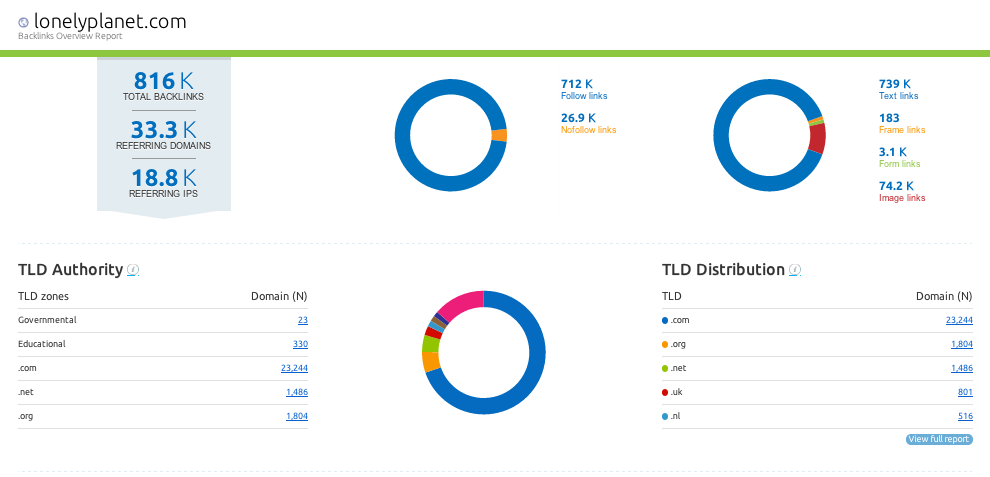
Reason #4. On-page SEO
When you are searching for a tool that will help you to prepare and deliver an SEO-optimized blog post that will attract lots of backlinks from authoritative sites and pull the search engine traffic, then you will find SEMrush’s SEO Writing Assistant a helpful resource. After you have prepared a draft, paste it into the SEO Writing Assistant, and SEMrush will offer a score after analyzing the readability, word count, inbound links, outbound links, duplicated content, etc. Additionally, SEMrush will give a detailed insight into social shares, referral traffic, backlinks, etc.
Reason #5. Site Audit
With SEMrush, you can perform an upside-down site audit that will help you to find which posts you haven’t updated since the last 1 year, or how many numbers of blog posts contain duplicated content, or by updating which posts the chances are higher that they can rank on the first page, etc. If done right, your blog will not only witness a steady rise in search traffic but also escape the adverse effect of panda update.
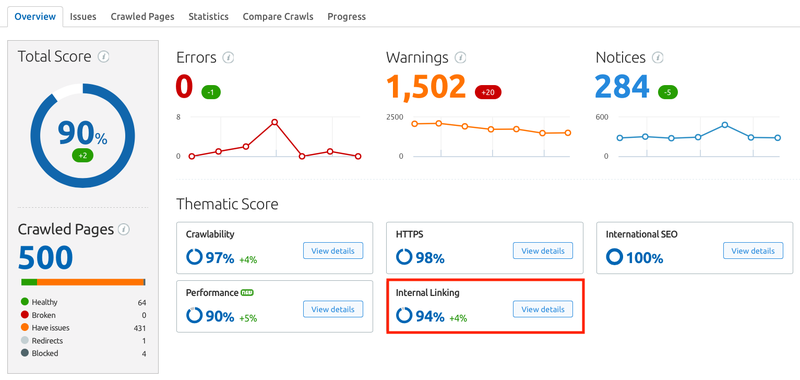
Reason #6. Track the rankings
With SEMrush’s ‘Position Tracking’ feature you can track the current rankings and the past ranking of a webpage on relevant keywords or phrases. By addressing what blog posts have improved the rankings or which one has witnessed a regression, you can identify what strategies deliver fruitful results and which ones don’t.
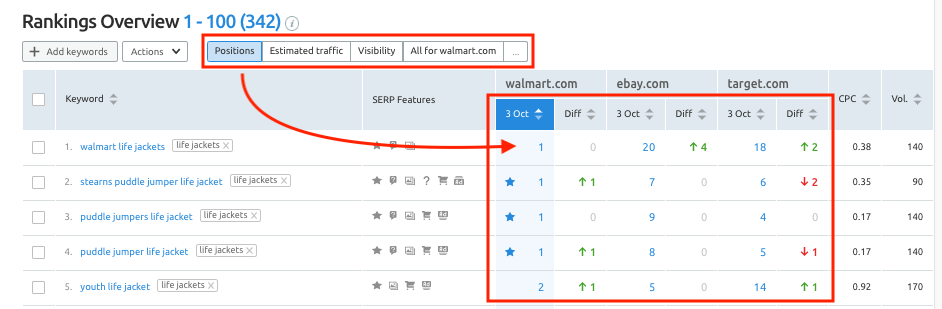
Reason #7. Brand Monitoring
To set up a successful online venture you must keep a close eye on your brand reputation. With SEMrush, you can easily track which reputable blogs have mentioned your brand and what’s their opinion about your brands. By analyzing them, you can get detailed insights about your brand’s reputation and discover link-building opportunities that don’t put a link but are mentioned your brand.
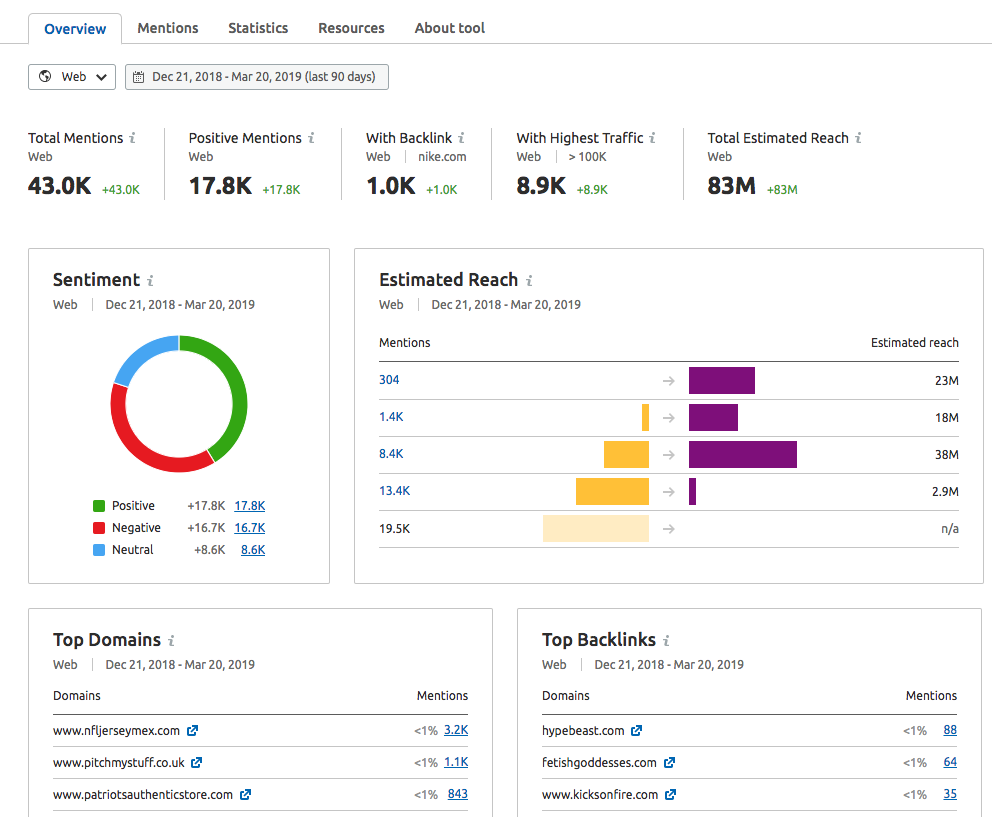
How to use SEMrush?
You can create a free SEMrush account in 3 easy steps to get started your digital marketing journey.
Step #1. When you click this link you will be redirected to the SEMrush home page.

Step #2. You will find a ‘Sign Up’ button on the top right corner. Click on the ‘Sign Up’ button.
Step #3. After you sign-up by entering your email and password, you will get a confirmation mail from SEMrush. Click on the link that is embedded in the mail and confirm your email address.

Congratulations!
Your SEMrush account has been successfully created. Now you have got the access to leverage the SEMrush tool from doing keyword research to analyzing the competitors’ backlinks and many more.
After you have successfully created your profile, now you need to create a project for your domain name to do the keyword research or analyze the competitors, and many such other things.
To create a new project, click on the ‘Add a New Project’ under the ‘Project’ section. After you have entered your domain name and project name click on ‘Create Project’.

After you have successfully created the project, you will be redirected to a page where you can measure the search engine traffic a domain possesses and the content marketing efforts of the site.

For example, when you click on the ‘Position Tracking’, SEMrush will offer what is the position of your blog and your competitors’ on various keywords or phrases.
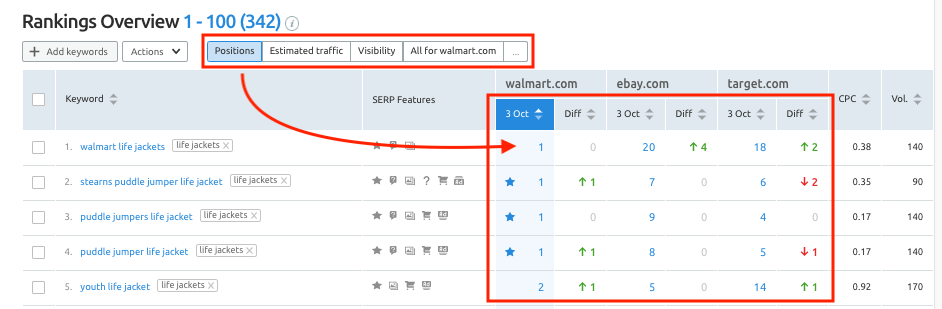
SEMrush Tutorial: SEMrush Dashboard Walkthrough
Be it finding the low-competitive buyer keywords or from what authoritative blogs your competitors earn a valuable backlink, SEMrush will help you to get success.
After you have successfully created your profile free of cost, here is what SEMrush offers,
- Keyword Research
- Competitor Analysis
- On-Page SEO
- Content Marketing
- Local SEO
- Track Rankings
- Link Building
- Social Media Management
- Market Analysis
- Paid Advertising
Let’s jump into this unbiased SEMRush review.
How to do Keyword Research with SEMrush
No matter in which niche you have started your blog, if you haven’t found the low competitive long-tail keywords, then all of your efforts will go in vain.
But when you are trying to perform deep-down keyword research then you will find SEMrushis one of the best keyword research tools that are available in the digital marketing space.
What is Keyword Research?
By doing proper keyword research you can find what are the terms or queries people enter in the search engine to find relevant information. By doing keyword research you can find the following stats.
- What is the search volume of a long-tail keyword around the globe or in a specific country?
- What is the CPC of the keyword research?
- What are the keyword difficulty and competition of a keyword?
- What are the question-based keywords that include the seed keyword and the relevant keywords that users often type in the search engine similar to that seed keyword?
- What’s the interest of the users of a long-tail keyword over the past 12 months?
How SEMrush can help you to find the above-mentioned crucial information to prepare content that converts?
Suppose, you are in the ‘Pets’ Niche and you want to find a long-tail keyword and prepare content that will not only pull search engine traffic but also boost affiliate sales.
To find the hot topics and prepare a content monetization plan you will find the Topic Research Tool handy one.
How to pick a low-competitive buyer keyword via Traditional Keyword Research?
Here’s a 3-step process to assess the low-competitive long-tail keywords to get started.
- Step #1. Find the relevant keywords around a niche.
- Step #2. Get rid of unrelated keywords.
- Step #3. Find less competitive keywords with a minimum search volume of 100.
Let’s take a walk.
Step #1. Find the relevant keywords around a niche
If you are in the ‘Outdoor’ niche and your target audience belongs to the United States, just type ‘snowboarding’ in the search box, select the country as ‘US’ hit on the ‘Get Content Ideas’ button.
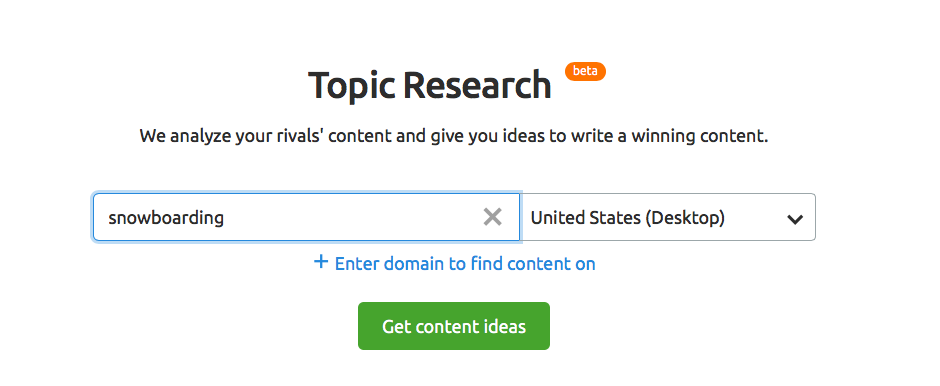
Once you’ve typed your topic for example ‘snowboarding’, SEMrush will deliver results in 4 categories namely Cards, Explorer, Overview, and Mind Map.
Cards
You will find various content ideas in the form of cards with relevant subtopics that are trending.
The card view gives a detailed snapshot of:
- What headlines have other blogs given for a blog post?
- What common questions are people searching on search engines?
- What is the search volume of a keyword?
- What is the keyword difficulty of a keyword?

Explorer
When you opt for the Explorer view, then SEMrush will give a detailed snapshot of:
- How many Facebook engagements a subtopic has got?
- How many backlinks a blog post around that subtopic has got?
- What is the total share count of a blog post around a subtopic?

Overview
In this section you will find 10 headlines, questions people type in the search engine, and relevant search queries and subtopics that will help you to do proper keyword research.
Mindmap
This section gives a visual presentation of a subtopic and offers headlines, questions, related searches that contain the seed keyword. You will find various topics that are highlighted with red as they are trending topics.

Step 2: Get rid of those keywords that don’t have buying intent and low search volume
Next, when you have got an ample number of keywords that are closely related to your niche, all you need to do is to remove all the irrelevant search queries that don’t have a buyer persona.
But why should I bother buyer persona?
Let’s make it clear with the following examples.
Example #1.
If you have finished a detailed blog post around 5000+ words about ‘cat memes’, then you will find it hard to monetize your content. But if you target on topics such as what your cat can drink besides water, then you can promote relevant affiliate products and make a decent affiliate income.
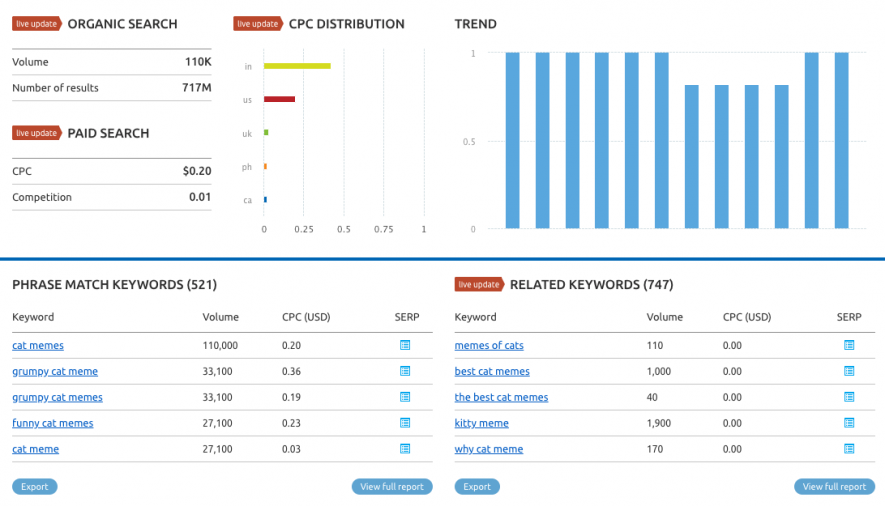
Example #2.
Suppose you are in the ‘Outdoor’ niche. So, when you type ‘snowboards’ in the search box, SEMrush will deliver the following result.

By applying the Question Filter, you will get access to what questions the users find.

Example #3.
Suppose you are a lawyer and hunting high and low for keywords that will boost your business. Just type the ‘divorce lawyer’ and SEMrush will give you the results like this,
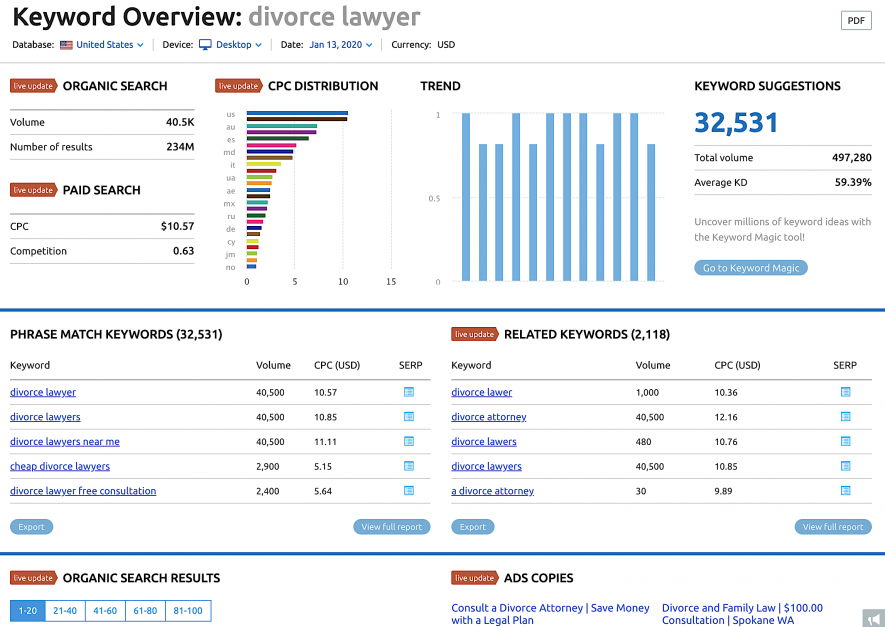
When you target ‘divorce lawyers near me’ or ‘cheap divorce lawyers’, then the chances are higher that you will make money. But if you target the ‘divorce lawyer free consultation’, you will struggle to make money even if your blog post ranks on the first page of the google search results on that keyword.
Why to target the keywords with a minimum search volume of 100?
By analyzing the monthly search volume you can assume what traffic you can pull from the search engine. The higher the search engine traffic is, the higher the revenue your blog generates.
To pull the search engine traffic you need to target low competitive keywords with a minimum search volume of 100 a month.
After you have eliminated all the keywords that don’t match with the matrices namely search volume a month and keyword difficulty, it’s time to move to the next step.
Step #3. Find low-competitive long-tail keywords with a minimum search volume of 100
Each webmaster dreams about ranking in the first three positions of the google search results on that keyword that they have targeted and have delivered a detailed blog post that consists of 10000+ words. But let me tell you that as a newbie, you can’t make this happen even if you have written a detailed guide of 20000+ words. It is the backlink that is the top-ranking signal to analyze and rank on relevant search queries.
Let me tell you some harsh facts.
When you target popular keywords such as ‘chocolate chip cookies’, ‘salted caramel cookies’, ‘oatmeal cookies’ or ‘pumpkin cookies, then you create a good possibility to rank anywhere on page 8 of the google search results even if you have published a 5000+ words long detailed blog post. It is because the above-mentioned popular keywords have a keyword difficulty score above 75.
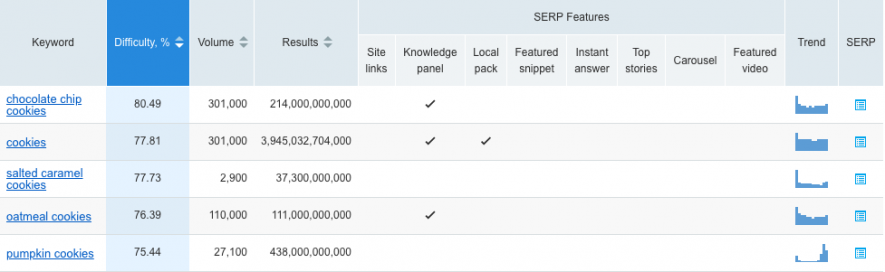
What is keyword difficulty and why the KD Score is hell important?
The keyword difficulty plays a vital role to gauge the likelihood to outrank the existing blogs or websites that are ranking for a given keyword or phrase. If you are targeting popular keywords to boost the search engine traffic and generate revenue, then it sounds like a wild goose chase.
The ‘Keyword Difficulty’ feature enables you to find how hard it will be for a blog to outrank the existing websites that are appearing on the first page of the google search results for a specific keyword. The higher the keyword difficulty is, the harder it will be to outrank the existing blogs that are ranking on the first page of google search results on that given keyword.
So, the above example clears that it is an onerous task to outrank the existing blogs that are ranking on the first page of google search results.
Frankly speaking, stay clear of targeting popular keywords. It makes the chance that all of your efforts will go in vain.
So, don’t target a keyword with a keyword difficulty of 75. Instead, start searching for long-tail keywords where the keyword difficulty varies between 40 and 59. If you have found a keyword below 40 then the chances are higher that your blog post will rank in the first page of the google search results for that keyword or phrase. To find the low-competitive long-tail keyword head over to the ‘keyword manager’ section and fix the keyword difficulty of 40-59.
When you have found various keywords that have a buying intent and have surpassed the threshold search volume of 100 a month, it’s the time to put your ideas in black and white to attract search engine traffic and make money blogging.
How to do competitor-based keyword research to find long-tail buyer keywords?
Traditional keyword research will help you to find low-competitive long-tail keywords when you analyze the search volume, competition, CPC, etc. On the flip side, competitor-based keyword research will help you to find low-competitive, long-tail keywords after analyzing the competitors’ blog when you enter the domain of one of your competitors.
Finding the keywords where your competitors’ are ranking in a 3 step process. Let’s dig into how to find the low-competitive keywords.
Step #1. To dearth the competitors’ keywords, just type your blog’s URL in the search box under the ‘Organic Research’ and hit the button.
Step #2. After you have entered your domain, when you select the ‘competitors’ tab, SEMrush will offer a list of competitors.
Now, after SEMrush has given a snapshot of the competitors of your blog, all you have to do is to find those keywords that have a search volume of 100 a month with a keyword difficulty between 40 and 59.
Step #3. Now, click on the ‘Positions’ tab and you will find an overview of all the keywords where the blog ranks in the search results.
To find the low-competitive keywords, click on the ‘advanced filters’ button and enter the keyword difficulty of less than 60 and positions less than 11. Your motive is to search for keywords that are easy to rank on the first page of google search results.
Discovering low-competition, high-volume keywords will require hard work and patience. But once you have prepared a list of long-tail keywords that attract lower competition, and write a blog post around that topic the chances are higher that you will succeed.
How to find opportunities to rank higher in the search results?
If you are able to find the keywords where your competitors don’t appear on the first page of the google search results, you can target those keywords where your competitors’ rank in the search results is shrinking.
Just head over to the ‘position changes’ tab and take a look at which keywords your competitors’ ranking has declined but still is ranking on the top 50 results. You should also analyze for which keywords the blog is no longer ranking in the top 50 results in the search results.
By applying the different filters, you will find relevant keywords that attract lower competition and you can find relevant buyer keywords to make the most of it.
- If you put a stunning heading of a blog post, the blog post will attract more backlinks.
- When you answer the questions of your target audience, your content will bring more value to that topic and the chances are higher that your blog post will appear in the Featured Snippet on SERP.
To find profitable keywords require blood, sweat, and tears. But once you have found low competitive long-tail keywords the chances are higher that your blog pulls search engine traffic and your blog makes money as you aren’t wasting time and energy to rank your blog by targeting highly competitive popular keywords.
<Try Keyword Magic Tool Free>
How to do Competitor Analysis with SEMrush
Irrespective of the fact whether you are preparing a marketing strategy for a product that the peer companies are offering in the market or you run a blog and want to take a competitive edge, all you have to do is to conduct a thorough competitive analysis of your competitors to stay one step ahead.
What is Competitor Analysis?
Competitors Analysis is the detailed walkthrough of the strengths and weaknesses of your site and your competitors’ sites. When you find the crucial information regarding the blog’s traffic, what type of content they are offering to the blog readers, from which country they get the search engine traffic, what keywords pull the search engine traffic etc., you can gauge the weaknesses of your rivals and then take advantage on your competitors’ weaknesses to enhance your search rankings and thereby boost your blog’s search engine traffic.
Why should I conduct a proper Competitors’ Analysis?
With competitors’ analysis, you can prepare a roadmap to boost the search engine traffic to enhance the user experience for site visitors. By analyzing the competitor’s blog you can find what strategies the competitors are applying to pull the search engine traffic.
Competitor’s analysis will help a webmaster to discover whether your competitors’ are publishing detailed how-to guides that attract lots of social shares and acquire quality backlinks from the highly-authoritative blogs, etc. When you have found that they deliver detailed how-to guides then you can prepare high-to guides to attract search engine traffic.
How to do Competitor Analysis with SEMrush?
By leveraging the tools that SEMrush offers you can easily do competitor analysis to find by targeting what keywords they pull in the search engine traffic or what’s the backlink profile of your competitors.
To do a detailed competitor Analysis here are the 7 step process you should follow.
- Step #1. Decide your actual competitors.
- Step #2. Discover the popular pages of your competitors.
- Step #3. Monitor your Competitors’ SEO Efforts.
- Step #4. Identify Strengths and Weaknesses of your competitors.
- Step #5. Examine what your competitors have been doing in the Content Marketing space.
- Step #6. Find out your competitor’s social media efforts.
- Step #7. Prepare a strategy and stick to it.
Step #1. Decide your Actual Competitors
To make the most out of competitor’s analysis, the first thing you must consider is who are the competitors when it’s time to pull search engine traffic after you have delivered a detailed blog post on buyer keywords.
Let’s make this clear with some real-life examples.
Suppose you want to target buyer keywords in the segment of Home decor, Home improvement, Kitchen appliances, etc. When you type various buyer keywords you will find that the search results are dominated by Home Depot and Lowes.
It’s your task to find low-competitive keywords that are not dominated by the above-mentioned heavyweights, but lesser-known competitors. If you have discovered the buyer keywords that attract lower competition then you can pull the search engine traffic and boost the conversions.
Apart from that, don’t compete with each and every blog that is ranking higher in the search results. If you have published a detailed blog post, but it is ranking right after Wikipedia then it’s not worth the time investment to outrank Wikipedia. Instead, conduct deep-down research on which keywords your competitors outrank your blog post that plummets your blog’s search traffic.
Step #2. Discover the popular pages of your competitors
To attract the search engine traffic, analyze which blog posts pull the search engine traffic and by targeting which keywords or phrases they are ranking on the first page of the google search results.
To find what pages attract the search engine traffic, just head over to SEMrush Traffic Analysis and enter all the competitors’ domains in the search box. You will find what pages attract the search engine traffic.
By analyzing the data you can have the access to the following key information such as-
- Have the sites experienced any fluctuations in respect of search engine traffic during the past 12 months?
- Have the competitors flourished or declined in respect of popularity or traffic over the past 12 months?
- What’s the bounce rate, unique visitors, average visit duration, and bounce rate of your competitors?
Along with the above-mentioned information, SEMrush will give you a detailed snapshot of,
- The traffic sources of your competitors.
- To which countries do the site visitors belong?
To find the competitor’s top pages, just enter your competitor’s domain in the search box of SEMrush Market Explorer, and it will offer you a detailed competitor mapping.
Step #3. Monitor your Competitors’ SEO Efforts
If your rivals are outranking your blog in organic search, that means they have been building quality links from authoritative sites, they have optimized their permalinks to boost click-through rates. As a result of these they are generating more leads and most probably more revenue.
To boost search engine traffic, you will find the Organic Research tool handy. By utilizing this feature you can monitor your targetted blog’s search engine traffic.
Just enter one of your competitor’s domain in the search box. For example when you enter the ‘homedepot.com’ in the search box then SEMrush will offer a detailed snapshot of,
- By targeting what keywords the blog is successful in pulling the search engine traffic.
- What’s the country-specific organic traffic of the blog?
By conducting detailed research you can find the following key statistics that are quite helpful to prepare a strategy to boost your search engine rankings and conversions.
- By targeting which keywords has the blog got a position between 1 and 3 in the google search results?
- For which keywords or phrases is the blog able to rank on the first page of google search results?
- What’s the keyword difficulty score of keywords that pull the search engine traffic?
…counting.
Now, after you have got all the key matrices, pay special attention to those keywords where you are lagging behind your competitors. You should start analyzing why all of your competitors are successful to rank in the first three places where you find your blog ranks on #4 spot on keywords.
- Do they deliver an engaging user-friendly SEO Optimized blog post?
- Do they acquire high-quality backlinks from highly authoritative blogs to those specific blog post pages that boost the search engine traffic?
When you successfully identify the keywords your competitors have created content on, the chances are higher that your ranking will elevate in the search results. You need to identify the keyword gap and close it by delivering a detailed SEO-optimized blog post around those keywords. Enter all the competitor’s domains in the keyword gap search box, the SEMrush will offer you a list of keywords where you have opportunities to pull the search engine traffic.
On the contrary, if you find that by acquiring the high-quality backlinks your competitors elevate their rankings in the search results, then it’s time to leverage the ‘Backlink Gap’ tool and acquire backlinks from the sites where your competitors have backlinks, but you don’t.
When you enter all the competitors’ domains in the ‘BacklinkGap’ search box, then SEMrush will refer you a list of domains where you have opportunities to acquire high-quality backlinks to boost the search engine traffic. Sort the backlinks with ‘Follow’ attributes and you will find all the referring domains.
Now, you have a list of authoritative referring domains. And the list is linked to your competitor’s blog, but not to your blog. Send them a personalized email about your blog post and request them to link back to your resources. If they are deemed fit, the webmaster will link back to your excellent resource that will boost the search engine traffic. Additionally, you can request a guest post article to acquire a quality backlink from highly authoritative blogs.
Step #4. Identify Strengths and Weaknesses of your competitors
A majority of the webmasters think that their blog is the most magnificent blog that exists on the web. When the blog fails miserably to pull the search engine traffic, they blame the search engines for its fault to rank the blog posts on relevant keywords or phrases on the first page of the search results.
However, your job is to spot the weaknesses of your competitors including big guns namely Amazon, eBay, etc., and take advantage of those weak areas of your competitors. Then it will be no wonder that your blog can pull search engine traffic.
To identify the strengths and weaknesses of your competitors take a look at the following parameters.
Parameter #1. How authoritative are your competitors?
If your competitors have acquired high-quality backlinks from highly authoritative blogs or they are a well-known brand in the segment where you are running a blog, then it’s a tough row to hoe to surpass them on popular keywords in the search results.
Instead, take a look at long-tail keywords that have a decent search volume to attract search engine traffic.
Parameter #2. Do your competitors’ blogs deliver SEO-optimized engaging content?
When it’s time to analyze what type of content your competitors are delivering to seize the top positions in the search results, do check the following points.
- Are they delivering SEO-optimized engaging super helpful how-to guides?
- What’s the average word count of the blog posts that your competitors are delivering?
- Has the blog done a proper internal linking to navigate through your site?
If any one of the above-mentioned questions is yes, then you should write a detailed how-to guide with proper internal linking to rank higher in the search engines. In case you have found that the average word count of the competitor’s blog post is 2000+ words, then you should apply the Skyscraper technique and deliver a 5000+ word article to attract more social shares and backlinks from authoritative blogs.
Parameter #3. Have your competitors experienced a decline or lost rankings?
This case may be possible. In this case try to analyze for which keywords or phrases the site has experienced a deep in search engine traffic.
To find the keywords where the site’s ranking is plummeting, just head over to the SEMrush Organic Research tool and enter your competitor’s URL in the search box. After that head over to the ‘Position changes’ tab and you will find in which keywords or phrases the blog has lost its position from the top 20 results of the google search results.
Take a close look at which keywords your competitors have experienced a decline in search engine rankings to deliver super helpful content around those keywords that pull the search engine traffic.
Step #5. Examine what your competitors have been doing in the Content Marketing space
With the help of SEMrush’s ‘Brand Monitoring’ tool, you can find which blogs or micro-blogging sites have mentioned your name and whether your competitors have got a mention and acquired a backlink too.
When you enter your competitor’s name in the search box of the ‘Brand Monitoring’ tool and hit the button, you will get access to a report that reveals,
- In which forums, blogs, or social media channels your competitors have got a mention.
- The audience size of the platforms where your competitors have got a mention.
- The authority score of the domain that has given backlinks to your competitors.
- The amount of traffic your competitor has got from the mentions.
By utilizing this tool you can easily track what people’s opinions is about your brand.
Even if you are running a blog, you should take a close look at current trends in your niche to get new content ideas that can attract lots of social shares and get mentioned in reputed websites. This thing can boost the site’s traffic and help to get high-quality backlinks from those authoritative sites in the web.
Step #6. Find out your competitor’s social media efforts
Social media monitoring of your competitors will help you to find,
- How have your competitors’ driven social media traffic to their respective blogs i.e. by running a page or via a group?
- In which social media platforms are they active and successfully pull the traffic?
- Whether the social media traffic has spiked or plummeted.
- What type of blog posts are your competitors posting in their respective group or page?
- Do they publish a blog post on social media each week or a month?
- Do they run ads on social media to boost the engagement and social media traffic on the desired page of their blog?
To find all the crucial information just resort to SEMrush and enter the URL of your competitors in the search box. After analyzing your competitors’ URL, SEMrush will offer not only the total engagement but also the engagement rate across various social media channels namely Facebook, YouTube, Twitter, Pinterest, and LinkedIn.
By analyzing the above-mentioned data, you can prepare a strategy that your competitors are leveraging, and thereby you can not only boost the social media traffic but also attract potential customers.
Step #7. Find out what products or services your competitors are offering
To monetize the traffic that your blog has got either via search engines or referral channels, first take a look at the competitors’ products and services and their pricing.
If you are in the ‘Digital Marketing’ niche then let’s make it clear with an example. Take the example of Problogger, a blog that delivers detailed insights about blogging and digital marketing. Take a look at how the blog monetizes itself. You will find that the blogger monetizes the blog by promoting various affiliate products and services, selling ebooks and courses.
You need to be successful to find low-competitive buyer keywords and attract not only search engine traffic but also social media traffic. Then you can monetize your blog by promoting the affiliate products or services or by selling your ebooks and courses.
<Get Competitor’s Overview Report>
How to do On-page SEO with SEMrush
Do you belong to those bloggers who are on a mission to pull the search engine traffic, but can’t find Search Engine Optimization as clear as mud?
Since backlinks, SEO-optimized content, and RankBrain are Google’s top 3 ranking signals, you should put your efforts to create SEO-optimized blog posts in the first place.
What is On-Page SEO?
On-page SEO is the process of optimizing a blog post that will offer the best plausible answer in accordance with the queries of your target audience.
Why is on-page SEO a ranking factor?
When it’s time to pull the search engine traffic, you should optimize a blog post around a keyword or phrase that will answer what your target audience is looking for.
Search engines i.e. Google, Yahoo, Bing will analyze your content and determine whether your blog post is a relevant one that will match with the searcher’s queries.
Suppose, you are in the investing niche and have written a detailed guide on ‘stock market books’. Google will analyze whether your blog post has a detailed snapshot of various investing books to learn how to start investing in the stock market. If you haven’t optimized the blog post by stuffing the relevant keywords in the page title, headers, meta descriptions, then most probably your blog will not get success in pulling the search engine traffic.
How to do On-page SEO
Once you’ve performed deep-down keyword research and found long-tail low-competitive keywords, you can optimize a blog post to pull the search engine traffic.
Before delivering SEO-optimized blog posts, first, you need to understand what your target audience is looking for.
Is the target audience looking for an informative or educational blog post or hunting high and low for a product or service that will solve their problem?
For example when a user types ‘Tokyo Olympics’ then it is as clear as a day that he is looking for information about the ‘Olympics’. Contrary to that, when someone types ‘best stock market books’ in the search engine that necessarily means he is intending to buy the best books to learn how to start investing in the stock market. If you want to promote affiliate products and thereby earn an affiliate income then you should start writing SEO-optimized blog post about ‘best stock market books’.
14 On-page SEO tactics you should follow
To dominate in the search engine rankings, you not only need to deliver a detailed blog post following the searcher’s intention but also optimize a blog post that allows search engines to crawl your blog and offers your blog post on relevant queries.
Tactics #1. Optimize the Title Tag
The title tag will help Google to access what the blog post is all about. Do note that Google displays a maximum character of 60 of a page title in the search results. So you should create a title that is between 55 and 60 characters long. Try to include ‘why’, ‘how’, ‘where’, ‘best’ etc. in the title tag. Various studies have revealed that when you include the words, they will boost the click-through rates.
Tactics #2. Neat and Clean URL
A well-designed URL will lead the search engines and help the users to get a clear idea of what the destination blog post is all about. To boost the click-through rates you should create a neat and clean URL structure that consists of a maximum of 4 words.
Additionally don’t include a number or a year that will require you to update the content that will be relevant even after a decade.
Let’s make it clear with an example.
When you are publishing a blog post about Happy New Year and have included a year like 2022 then your blog post URL will be like this,
YourWordPressBlog/happy-new-year-2022/
When the next year comes, you will need to change the URL like this,
YourWordPressBlog/happy-new-year-2023/
But if you exclude the year and enter a simple URL [YourWordPressBlog/happy-new-year/] then you need neither to change the URL nor set up a redirection. All you have to do is to change the title only.
Tactics #3. Optimize Meta Description
Meta descriptions are a summary of the blog post that appears below the title of the blog post that describes what users will find when they read the blog post. Meta description plays a vital role in deciding whether a user will click on your blog post that is displayed on the search results as per his queries and land on the webpage. Your meta description lets the users discover whether your blog post will help them who are in a witch hunt for content that will ultimately answer their queries or not.
When you enter a compelling meta description, this helps not only the search engines but also the users to find what the blog post is all about. To boost the click-through rate you should put a purposeful meta description between 140 and 160 characters that summarize what users will gain when they land on your blog post.
Tactics #4. Optimize H2-H6 header
No matter in which niche you are running a blog, your primary concern should be answering the questions that stumble in the head of your target audience. Before you start writing an article, do consider what answers they will find when they land on the blog post. As an intelligent webmaster, before start writing a blog post visit your competitor’s blog posts and perform a proper screening of what topics your competitors have covered in the blog post and find what points they have missed. Later, place relevant keywords or phrases in the H2-H6 tags, and prepare a detailed blog post answering all the queries that your target audience is looking for.
Tactics #5. Optimize the images
It’s an open secret that search engines can’t read images, that’s why it’s your responsibility to place relevant ‘Alt’ text that will help the search engines to gauge what the image is all about. Whenever you insert an image or infographics, do optimize the image properly. This will boost the user experience and encourage social shares.
Tactics #6. Include LSI keywords
LSI keyword can be defined as the closely related keywords or phrases of a subject. Suppose, you are in the digital marketing space and you want to prepare a detailed blog post about content marketing.
By including the LSI keywords namely ‘types of content marketing’, ‘content marketing strategy’, ‘how to do content marketing’ etc. you will help not only the search engine but also the users to figure out what they can expect when they land on the webpage.
Tactics #7. Internal Linking
Internal Links connect the two pages of the same WordPress blog. Simply put, an internal link helps not only the search engine but also the users to discover the relevant content of a blog. When you have done proper internal linking then this will boost the user experience since you are offering the users the relevant content that is available in your blog.
Once you put the URL on the search box of SEMrush On-Page SEO Checker, SEMrush will offer insights into how many blog posts are internally linking to the relevant blog posts.
Tactics #8. Outbound Links
Various studies have revealed that when you link out to the external resources in your niche, this will pass a link juice. As you are referring to external resources, this will boost authority and trust. By placing external links on your blog you indicate that your information is accurate and trustworthy. It shows that you have done proper research on that topic.
Tactics #9. Content length
Well, there is no ideal content length of a blog post. Instead, you can utilize SEMrush to find the average blog post length of sites ranking on the first page of the Google search result.
Just head over to ‘SEO Content Template’ and type the keyword. For example, if you are about to start writing a detailed blog post about a laptop, then just type the keyword in the search box and hit on the ‘Create SEO Template’ button.
After analyzing SEMrush will offer the average blog post word count.
After you have got the average word count of blog posts ranking on the first page of google, apply the Skyscraper technique and deliver a super helpful SEO-optimized blog post.
Tactics #10. Readability
To boost engagement and reduce the bounce rate the blog post’s readability plays a vital role. Readability measures how engaging and easily understandable blog post you have delivered in your blog.
To find the readability of a blog post, just move to ‘SEO Writing Assistant’, and paste the blog post into it.
After analyzing the blog post on various parameters, SEMrush offers the readability score of a blog post.
Tactics #11. Duplicate content
Even though duplicate content doesn’t attract search penalty, it doesn’t necessarily mean that your blog post rocks! Simply put, Google rewards the blogs that offer unique yet compelling content that meets the searcher’s desire. Don’t be a copycat and always try to deliver a blog post without any plagiarism.
To find if your blog posts have duplicate content issues, the ‘Site Audit’ feature of SEMrush is quite handy.
Just head over to the ‘Site Audit’ section, enter the URL of your blog and press the ‘Start Audit’ button.
After analyzing SEMrush will offer an insight into how many pages have duplicate content issues,
Tactics #12. Video
To engage your site visitors, you can place a relevant video to get more attention. When you embed a video in your blog post then the chances are higher that it will attract social shares. Various case studies reveal that a blog post that contains one video receives more shares than those that are without any video.
It’s no wonder that a lion’s share of the audience prefers videos if you are running a music blog. On the contrary, when you are running a personal finance blog, people want to read that by applying what strategies a person can become debt-free by 30. So, you should place a video to satisfy the user’s intent to go viral.
Tactics #13. Insert Table of content
You should insert a Table of Content in a blog post. It will allow users to jump to any section that they want to read in the detailed article that consists of 15000+ words.
Tactics #14. Analyze Page Loading Speed
Page Speed refers to the duration of time that a webpage takes to display the entire content along with images if any. When the page loading speed exceeds 4 seconds then 25% visitors will dump your site and bounce back.
SEMrush Site Audit allows you to identify your blog’s page loading speed and offers suggestions on how to fix the errors to boost the site speed.
<Try On-Page SEO Checker Free>
How to do Content Marketing with SEMrush
No matter how engaging blog posts have you delivered in your blog, if you haven’t prepared a sound content marketing strategy to achieve the desired goals, then you are lagging way behind.
Simply put, content marketing allows a webmaster to prepare content that aligns with the goals.
It’s no wonder that when you prepare a content marketing strategy, your blog probably pulls the search engine traffic on target keywords or phrases. By creating a sales funnel you can monetize your blog by converting the site visitors into paying customers.
7 Steps to Create a Content Marketing Strategy
It’s quite a challenging task to prepare a content marketing strategy, especially for a newbie. That’s why here I will give you a proven 7-step content marketing strategy that will help you to achieve your goals in the upcoming days.
- Step #1. Set a Goal
- Step #2. Target the audience with buyer persona
- Step #3. Run a Content Audit
- Step #4. Optimize the existing content
- Step #5. Prepare an editorial schedule
- Step #6. Start creating engaging yet compelling resources
- Step #7. Analyze your content marketing efforts
Step #1. Set a Goal
Long gone are the days when you published content that sucked but managed to rank on the SERPs. Post the Panda update, you must have a clear and simple goal to set and publish a blog post that satisfies your marketing goals.
Whatever the goals are, be it doubling the search engine traffic, or increasing the conversion rate or acquiring high-quality backlinks from authoritative blogs, first you need to prepare a content strategy that fits with the purpose.
No matter what are the goals, make sure you have come out with a strategy. The Strategy will help you to prepare and execute realistic goals.
Step #2. Target the audience with buyer persona
Create content that requires blood, sweat, and tears. When you want to review the buyer persona to deliver relevant content that converts and helps you to achieve specific goals, find the answer to the following 5 questions.
- Have you collected the demographics of your target audience including age, gender, disposable income, country, education, etc?
- Check the sector your target audience is engaged in and further investigate their rank, industry, and responsibilities too.
- What are their personal and professional goals, reliance, and beliefs?
- What are their pain points and what challenges they face in their personal and professional life?
- What type of content do they consume either online or offline and what events they attend in order to overcome the hurdles?
After analyzing the facts, now you have a clear idea about the consumer behavior. Now it is time to create content that solves their problem. It will help you to achieve your business goals.
Step #3. Run a Content Audit
Do you know that there are 1.6 billion websites exist on the web and 70 million blog posts are published a month? Running a content audit lets you analyze what contents pull the majority of the blog traffic, and what type of content you must publish to bring the best plausible results.
When you enter your blog’s URL in the search box, the Content Audit tool analyzes all the blog’s contents and offers you detailed insights of,
- Total pages your blog has,
- Average session duration,
- Total number of backlinks the site has,
- Bounce rate,
- Search queries,
…counting.
Apart from that, SEMrush will offer you recommendations on,
- How many blog posts you should rewrite or remove since the publication date is 2 years back and the blog post attracted 2 digit pageviews last month.
- How many blog posts need to be updated since you haven’t updated that content for the past 12 months.
- How many contents have you published consists below 200 words?
When you click on an URL, SEMrush will offer how many sessions and pageviews a specific blog post has got during the past 30 days. Analyze all the URLs to get a clear insight of
- What type of content does a majority of your blog’s audience pulled via search engine traffic attract?
- What content do you need to improve to get the best results?
and much more.
Step #4. Optimize the existing content
Now, since you have got all the data regarding which blog posts attract search engine traffic, most shared blog posts, blog posts consist of <200 words, you should take a look at which articles you should retain, or improve/update or remove.
It’s no wonder that you should keep those articles that attract search engine traffic and that acquire high-quality backlinks from authoritative sites.
When you have found that an article ranks between 6 and 20 of the search results on relevant search queries then you should put a double-down effort to update that content to attract search engine traffic. According to the latest study performed by SEMrush, a detailed blog post consist of 3000+ words attracts 3x more search engine traffic, 4x more social shares, and quality backlinks from highly-authoritative sites when compared to a blog post of average length.
On the contrary, remove those articles below 500 words that attract neither search engine traffic nor social shares.
You will find SEO Writing Assistant useful. This tool has an easy-to-use interface that offers suggestions while you are writing a blog post in order to update it.
Step #5. Prepare an editorial schedule
Don’t try to publish one blog post a day. Instead, start with an article each week or even better each month, after proper keyword research to pull the traffic that will skyrocket your business revenue. If you have an excellent content writing and marketing team who are willing to work around the clock then the first step is to let your team notify about each campaign be it social media marketing, or content creation, etc. By employing Marketing Calendar, you will stay organized and deliver the best resources at regular intervals that will grow your blog’s readership and engagement.
Step #6. Start creating engaging yet compelling resources
Once you have shortlisted long-tail buyer keywords, now, you can create SEO-optimized blog posts.
After you have drawn a map about what points you should cover in a blog post, just copy the draft into SEO Writing Assistant. It will give you a detailed snapshot of,
- Is the blog post engaging or a bit bland?
- What’s the readability score of a blog post?
- What is the word count of a blog post?
- Have you written a blog post that is plagiarism-free?
After you have made a proper screening, you must hit the ‘publish’ button.
Step #7. Analyze your content marketing efforts
No matter how engaging content you have delivered, if you aren’t tracking the bounce rate, social shares, the total number of backlinks your blog has attracted, then the chances are higher that all of your efforts will end in smoke. When you analyze the results, you can gauge if the blog posts are up to the mark of what people are searching for.
Google Analytics tracks the performance of the blog posts that are published in your blog, but you will find hardly any data about the performance of the blog posts that are being published on external blogs via guest posting.
To analyze the performance of the content that is being published on either your own blog or third-party platforms you will find SEMrush Content Platform as the best plausible option.
Performance tracking is crucial for both to assess the success of your actions and adjust your future content strategy. To track your content results quickly and efficiently, SEMrush offers several tools that come in handy.
Just enter the URL of a blog post in the search box of the ‘Post Tracking’ and SEMrush will analyze the URL and offer detailed insights of:
- Referral Traffic,
- Social Shares,
- Backlinks,
- Estimated Reach.
Apart from the above, SEMrush’s Brand Monitoring Tools help you to find the reputation of your brand and if any blog/website has mentioned your brand with a link or not.
No matter what digital content you are delivering in your blog, focus on achieving a sustainable competitive advantage by preparing the right strategy unless all of your efforts go in vain.
<Try Content Marketing Toolkit Free>
How to do Local SEO marketing with SEMrush
It’s an open secret that around 46% of searches in the Google search engine are local. By optimizing your blog to rank for local search queries, you will get for your blog more traffic. It means that your blog will have more leads and conversions.
What is Local SEO?
Local SEO focuses on pulling the search engine traffic by optimizing the blog posts that are targeting the relevant audience of any specific location. By doing the proper keyword research, on-page SEO, leveraging the link-building strategies, most businesses attract the search engine traffic on various local search queries such as ‘best affordable restaurant in Boston’, or ‘best law firms in Houston’, etc.
Why Local SEO is important?
Since a majority of smartphones are equipped with GPS, this will pinpoint the location of the users. Google and other search engines after tracking the location of the users offer relevant suggestions on location-specific search queries.
When you are promoting your brick-and-mortar business and the target audience belongs to a specific location, then you should shift your efforts to local SEO-optimization.
Do proper keyword research and target those long-tail keywords where users are in a witch hunt that is relevant to your business. By delivering SEO-optimized blog posts, leveraging link-building strategies, you will help people to find your brick-and-mortar business quickly and easily that will boost your conversion rates.
How to do Local SEO?
For a location-specific business entity, it requires strenuous effort to compete with the big guns online. But if you prepare a strategy and have the right tool, no matter what high authority websites are there, your blog will pull search engine traffic, and thereby you will witness a sharp rise in leads and conversions too.
Here is the 3-step process to boost the conversions.
- Step #1. Target Location-based long-tail keywords.
- Step #2. Deliver SEO-optimized blog posts.
- Step #3. Acquire local backlinks from relevant pages.
Let’s dive into it.
Step #1. Target Location-based long-tail keywords
Suppose you are a pizza delivery vendor in Philadelphia, Pennsylvania, and looking for long-tail keywords to target.
Head over to SEMrush and type a phrase or keyword namely ‘Pizza near me’.
Boom!
SEMrush will offer tons of keywords or phrases, questions, trending topics around that keyword.
By adding your business location, you make the possibility that search engines may assume that you are targeting that keyword for a specific location. After you have got your target keyword, it’s time to optimize your blog that will not only boost the likelihood of click your link but also amplify your revenue.
Step #2. Deliver SEO-optimized blog post for targeted search queries
If you offer Pizza at the doorstep then you must include the terms such as ‘Neopolitan pizza delivery’, ‘different types of pizza’. These are quite relevant to your business.
Apart from that, you are in a Pizza business. So, you must include your target keyword in the h1 tag and put relevant h2 tags that are related to your business such as ‘Neopolitan Pizza in Philadelphia, Pennsylvania, ‘Sicilian Pizza in Philadelphia, Pennsylvania’ etc. that will enable users to find relevant information regarding your business.
Step #3. Acquire local backlinks from relevant pages
Now the crucial part… the building of links for your business.
To acquire backlinks for your local blog, you will find SEMrush’s Link Building Tool a handy option.
Just type relevant keywords in the search box and you are ready to go.
Now, SEMrush will offer a list of niche sites from where you can acquire a backlink to boost search engine visibility.
Here are the few strategies that you may apply to acquire high-quality links from authoritative blogs for your local blog:
- Notify the blogs that publish local news, give a snapshot of local businesses, etc.
- Offer the pizzas to a blogger or a team of review sites in exchange for a backlink.
- Sponsor a charity in exchange for a backlink.
- Find unlinked mentions of your business and request them for a link.
- Find from where your competitors acquire backlinks and request the webmasters of those blogs to link back to your site too.
Don’t get depressed even if you do not get success within a quarter. However, you should try to find low-competitive buyer keywords that are relevant to your business. If you follow the steps mentioned above, you will definitely get success to increase the visibility over time.
How to track rankings with SEMrush
Rank tracking allows a webmaster to check the position of his/her blog’s rank on relevant search terms or queries on a day-to-day basis. To find the results of SEO efforts, SEMrush offers a Rank Tracking feature.
SEMrush not only offers to track the rankings of your blog or website on various keywords or phrases but also allows you to compare the rankings of your competitors on relevant keywords or phrases.
How to get started to Link Building with SEMrush?
No matter how engaging your blog post is, if you do not get success in pulling the search engine traffic all of your SEO-efforts will end in smoke. Even in 2021, backlinks are one of the topmost ranking signals of Google. To rank higher in search results on a relevant keyword or phrase you must acquire high-quality backlinks from highly-authoritative blogs/websites.
Maybe there are various approaches to find link-building opportunities, but in this SEMrush guide, you will learn how to acquire backlinks from sites without wasting your best resource i.e. time.
What is a backlink?
Backlinks are the links that a blog/website points to the external resources of another blog/website. The higher the backlinks point to a webpage, the higher the authoritative a blog is. Thereby the blog gets higher search engine visibility.
How to acquire high-quality backlinks from authoritative sites?
Try out the following 3 strategies that you should apply to acquire quality backlinks without tolling efforts and time.
Strategy #1. Broken Link Building
This is one of the widely used tactics to acquire backlinks. It doesn’t require strenuous efforts.
Just head over to SEMrush and enter your domain name in the search box and hit the ‘search’ button.
Click on the ‘Competitors’ tab.
Apply the ‘Target URL Error’ filter to find 404 errors a domain has.
Now notify the webmaster regarding 404 errors and offer a relevant resource to replace the link that shows 404 errors. If your resources are deemed fit, they can link back to your site.
Strategy #2. Unlinked Brand Mentions
Head over to SEMrush Brand Monitoring Tool and hit the submit button after typing your business name or brand name. SEMrush will offer the site owners that have mentioned you or your brand, but haven’t put a link.
After you have got the site owners who have mentioned you, you should politely request them to link back to your site. If the site owners want, they will definitely link back.
Strategy #3. Guest post
Enter your competitor’s domain in the search box and hit the enter button. Go to the ‘backlinks’ tab and you will find referring domains that point at your competitor’s domain. Find which referring domains accept guest posts. By submitting a relevant guest post you can acquire a backlink from that domain that your competitors have.
How to prepare a Link-building strategy?
Acquiring quality backlinks from authoritative blogs/websites is a simple 3-step process that includes,
- Step #1. Find your competitors
- Step #2. Find the backlink profile of your competitors
- Step #3. Send outreach emails to get a backlink
Step #1. Find your competitors
If you are targeting a keyword with low-competition, then just enter the keyword or phrase in the search box of SEMrush and then hit the ‘submit’ button.
After you have got the results that are in the SERPs for that keyword, it’s time to go to the SEMrush Backlink Analytics to find the backlink profile of blogs that rule the search result.
Step #2. Find the backlink profile of your competitors
After picking a blog/website, do analyze the backlink profile.
SEMRush will give you detailed insights of
- How many backlinks does the blog have?
- How many backlinks does the blog have including a ‘Follow’ attribute or ‘Nofollow’ attribute?
- What are the types of backlinks i.e. ‘Text’, ‘Images’, etc.?
- When you apply a quick filter with the ‘Follow’ attribute, you will find how many referring domains pass the link with the ‘Follow’ attribute.
Step #3. Send outreach emails to get a backlink
After you have got all the referring domains that point to your competitors’ webpage, take a close look at how your competitors have acquired that backlink.
Have they acquired backlinks from guest posting, or anchor text, or via an infographic?
If your competitors’ have got a backlink from the guest post then you should send a personalized email request for a guest post. Once published, your blog will get a quality backlink from an authoritative blog.
How to remove toxic backlinks?
By utilizing the Backlink Audit Tool, you can find the toxic links that are pointing at your site.
After SEMrush has given a detailed snapshot of toxic backlinks, send an email to the webmasters who have pointed at your domain to remove the links. You will find the current status of the outreach email right from your SEMrush dashboard.
Finally, track the progress.
How to use Social Media Tool for Social Media Management with SEMrush
Do you know that there are 4.2 billion users around the globe across various social media channels?
By leveraging social media marketing, your brand is in front of the billion users across various social media networks and this will enhance the likelihood of generating sales and a sharp rise in traffic.
Why Social Media Marketing?
Here are the 3 reasons why you should employ social media marketing to boost exposure and conversions.
- You will witness steady growth in website traffic at a minimal budget,
- You can learn by applying what strategies your competitors boost the conversion rates,
- Enhance the brand value.
How to start social media marketing?
SEMrush giving full access to create and manage your social media campaign across various social networks from a single dashboard.
How SEMrush will help you?
SEMrush will help you to leverage social media marketing. It also tracks the performance of the social media marketing efforts for 6 different social networks namely Facebook, Google My Business, Instagram, LinkedIn, Twitter, and Pinterest.
How to get started on Facebook?
SEMrush offers a webmaster to schedule posts be it a blog post or a video in an MP4 or MOV format.
Apart from that, you can schedule a post for a daily, monthly, or weekly basis.
SEMrush offers a social media analytics report where you will find detailed insights of:
- What is the engagement rate of a post that you have published?
- Audience’s insights such as from which country your audience belongs to or what is the demographics of your audience.
- Who has mentioned your brand name and what reviews your brand has got i.e. positive or negative or neutral?
- How many Page likes have you got be it via organic or paid search?
- What’s the performance when compared to your competitors, etc.
- What’s the impressions and reach your published posts have got?
How to get started with Twitter or LinkedIn or Pinterest?
When you are equipped with SEMrush’s Social Media Tool, you can schedule, publish and track the performance of post’s performance across various social media platforms right from a single dashboard.
<Try SEMrush Free Trial>
How to do Market Analysis with SEMrush
No matter what you are selling, if you haven’t run a market analysis, your venture probably may end in smoke due to the immense competition. If you aren’t aware of who are your potential customers and what products they are looking for, you will not deliver the desired product or services and this will lead you to a probable marketing failure of your venture.
What is Market Analysis?
The market analysis gives you a detailed snapshot of:
- What is the market size of an industry or sector?
- Who are the potential customers and what services or products they are looking for?
- Who are your competitors?
…counting.
When you have performed upside-down market research you will get detailed insights into consumer’s behaviour following their demographics and purchasing power.
How to do Market Analysis with SEMrush?
The market is changing rapidly and to stay up to date with the ever-evolving market trends you need to perform a market analysis to gain a sustainable competitive advantage and lift your company to the next level.
To perform a Market analysis here are the 3 steps you should follow.
Step #1. Calculate the market size of an industry/sector
To evaluate the market size you should investigate whether there is a significant audience out there who are willing to pay for a product or service. You should run an independent research on the market size of a sector or industry. You can get detailed insights about the market size if you take a look at the reports of Statista, Nielsen, etc.
However, you can perform a market analysis by leveraging SEMrush’s Market Explorer Tool.
Just type the market in the Market Explorer Tool and this will deliver not only the market size of a particular sector/industry but also the traffic of a specific domain.
Step #2. Evaluate who is your target audience
To evaluate the revenue potential of a sector/industry you need to define who your target audience is. Defining your target audience requires the answers to the following questions:
What products or services are your potential customers looking for? By analyzing their pain points you can develop a product that will heal their pain points significantly.
What is their income? Since a higher disposable income means they can afford the price that you are offering?
What is consumer behaviour? By analyzing the consumer behaviour you can find insights into whether your target audience is purchasing identical products or services that you are offering.
Which region your potential customers belong to? By analyzing from which city or state or country, you can gauge their preferences and prepare a strategy to boost the sales volume.
Step #3. Gauge the competition
To acquire a significant share in the market, do consider the competitive landscape in a specific niche. By running a competitive analysis by employing the SEMrush, you will find the gaps in the segment by analyzing the strengths and weaknesses of the competitors. Fill out the gaps by offering the relevant product or service that your competitors have failed to address.
After you have developed a product with a price tag, you should prepare a strategy to reach the target audience who are the potential buyers of your product.
<Try Market Explorer Free>
How to do Paid Advertising Research with SEMrush
Once you develop a product or a service to run a successful advertising campaign you will find SEMrush’s Paid Advertising feature is a handy one. The SEMrush will help you to discover your competitor’s efforts to pull the targeted traffic to boost sales. By picking the right keywords that are relevant to your product or service that you are offering you can make your advertising campaign a grand success.
The Advertising Research feature helps a webmaster to detect what keywords your competitors are bidding on and what is the result of a campaign over the past year.
After you have spotted the right keywords that are relevant to your business, add the keywords in the Google Ads campaign.
<Try PPC Advertising Toolkit Free>
SEMrush Pricing
As of March 2021, SEMrush is offering 4 plans Pro, Guru, Business, and a custom plan namely Enterprise with a monthly or yearly payment option.
SEMrush Pro Plan Overview
If you are a newbie then this is the best plausible option you can have. with the pro plan, you can create up to 5 projects and track 500 keywords with daily updates as low as $99.95 a month. You can add another user with a small fee of $45 a month.
SEMrush Guru Plan Overview
If you are a freelancer that not only manages businesses but also has lots of clients then the Guru plan suits you the best. This tolls $191.62 a month. With the Guru plan, you can create 15 projects and track up to 1500 keywords. Apart from that, you can track the performance of your site in the recent past where the Pro plan doesn’t share the historical data.
SEMrush Business Plan Overview
The business plan suits the best for sizeable businesses, big agencies. This plan charges a whopping $374.95 a month. This plan allows a webmaster to create and manage 40 projects, track 5000 keywords a day.
<Try SEO Toolkit Free>
What are the pros and cons of SEMrush?
Every tool that is available in the digital marketing world including SEMrush, Ahrefs, KW Finder, has some pros and cons and SEMrush is no exception. But the good news is the features the SEMrush offers outweigh the cons to a larger extend.
Here are the pros of SEMrush,
Keyword Research – SEMrush will help you to find low-competitive long-tail keywords with a detailed insight about the search volume, competition, related keywords, keyword difficulty, etc.
Steal the competitors’ backlinks – After you have entered your competitors’ URL in the search box, SEMrush will offer detailed insights of from which domains your competitors have acquired a backlink, your competitors’ backlink profile i.e. do-follow, no-follow, etc.
Remove and Disavow the toxic backlinks – When you enter your blog’s URL in the Backlink Audit Tool, SEMrush will offer you how many toxic backlinks are pointing at your site. You can send an email right from the SEMrush dashboard to the webmasters who have linked your site. You can request to remove the links and thereby track the progress.
Track the Competitor’s Social media efforts – With SEMrush you can find what strategies your competitors are applying to pull the social media traffic and what is the engagement rate, how many followers your competitors have got, etc.
Detailed insights of site visitors – SEMrush will give you detailed insights of demographics such as gender, age, country, city of the site visitors. These data will help you to prepare a content strategy that converts by providing the relevant products or services.
Here are the cons of SEMrush,
Not a user-friendly interface especially for a Newbie – If you are a newbie then it will take some time since the user interface is a little complicated. But by joining the SEMrush Academy free of cost, you can learn how to get started with SEMrush.
A hefty fee – The SEMrush pricing starts with a whopping $99.95 a month, if someone opts for the Pro plan. This is quite expensive, especially for a newbie.
Single user License – On the successful purchase of a suitable SEMrush plan, only one user is allowed to access all the features. If you share your login details with another person and subsequently he logs in his device, you will lose access and can’t log in further. However, you can add another user after paying $45 a month for Pro Plan.
SEMrush Vs. Ahrefs
To discover the long tail keyword with the low competition requires onerous work. But if you are equipped with the right tool that is available in the market, you will able to set up an authoritative blog in the near future.
To perform keyword research and acquire high-quality backlinks there are various tools available in the digital marketing space and SEMrush and Ahrefs are the top-rated tools available.
Let’s take a glance at what features both the tools are offering and what features make a tool an excellent one and which one is lagging behind.
Feature #1. Keyword Research
Both SEMrush and Ahrefs offer the country-wise search volume, difficulty score, CPC, related keywords, etc. Even though both the tools offer identical features, what makes SEMrush the best is that SEMrush offers content ideas in the form of Cards, Explorer, Overview, and Mind Map.
Feature #2. Backlink Analysis
Do note that even though the content is the king, the search engines still count the backlink profile of a blog/website as the ranking signal. The more high-quality relevant backlinks a site has, the higher the rankings of a blog on relevant keywords or queries will be.
To acquire backlinks from authoritative blogs you need to analyze from which sites your competitors have acquired backlinks that help them to rank higher on relevant keywords.
When it’s time to track the backlinks of your competitors, it’s hard to declare a winner between Ahrefs’ Site Explorer and SEMrush’s Backlink Audit tool.
But I will recommend you to go with SEMrush’s Backlink Audit tool.
But why?
SEMrush not only discovers the competitor’s backlinks but also tracks the toxic backlinks that are pointing to your site. When you have got the toxic backlinks, send a mail to the site owners requesting them to remove the backlink that is pointing to your site. SEMrush allows a webmaster to send a mail and track the progress right from the dashboard. On the contrary, Ahrefs doesn’t offer any such feature.
Feature #3. Technical SEO
To optimize a blog for the search engines that will boost the search engine rankings and blog’s traffic take a close look at what SEMrush and Ahrefs are offering.
After analyzing the various on-page factors namely title tag, meta description, internal linking, etc. SEMrush offers detailed insights into the health of a blog and shows what errors a blog has.
Ahrefs offers identical features and recommendation how to fix the errors.
Feature #4. Content Marketing
SEMrush offers SEO Writing Assistant that gives a score after analyzing the readability, word count, etc. that will help you to deliver a blog post that is not only SEO-optimized but also an engaging one. Additionally, with SEMrush you can run a content audit to find which blog posts need to be updated since they haven’t been updated for the last 6 months. On the contrary, Ahrefs doesn’t offer such an excellent feature.
Feature #5. Social Media Marketing
With SEMrush, you can schedule a blog post on Facebook, Twitter, Instagram, LinkedIn, and Pinterest. You can track the performance of the posts that you have published across various social media platforms with insights like demographics, impressions, engagements, etc. Apart from that, you can compare the social media performance with your competitors. If you take a look at Ahrefs, it doesn’t offer the feature.
Feature #6. Position Tracking
To uncover the search engine position on various keywords around the globe, both Ahrefs and SEMrush have done a great job tracking the rankings on the SERPs. Simply put, it’s impossible to declare a clear winner.
Feature #7. Advertising Research
SEMrush’s PPC Advertising Toolkit allows a user to find by targeting what keywords your competitors have pulled the traffic to their page. It also lets you boost the conversion rate by offering relevant products or services to the target audience. On the contrary, Ahrefs lags way behind when compared to SEMrush.
Which is the best tool to get started?
By analyzing both the tools on 7 parameters, it is clear that SEMrush has an edge in comparison to Ahrefs. Finally, I will recommend you to go with SEMrush.
Frequently Asked Questions on SEMrush tool
Is SEMrush legit?
Definitely Yes, if you are looking for a tool that will help you to find not only low-competitive profitable keywords but also the backlink profile of your competitors, then the SEMrush tool is one of the best tools that are available in the digital marketing space.
How to use SEMrush?
Click this link to create a profile in the SEMrush. After you have successfully created a profile then you are free to do proper keyword research, a detailed competitor’s analysis, and many more. Watch out the videos in the SEMrush Academy to make the most out of SEMrush.
How long is SEMrush trial?
When you sign up by clicking this link, then you will get access to a 7-day free trial.
How to get SEMrush free account?
To create a SEMrush free account, click this link to get started.
If you are looking for a lifetime free SEMrush account without paying a penny, don’t choose a plan, instead, click on the ‘Skip Trial’ button.
Congratulations!
You have successfully created a Free SEMrush account that costs you $0 forever.
But do note that the free account has the following restrictions:
- SEMrush allows you to create only one project.
- You can perform a maximum of 10 requests a day for the Keyword Magic Tool.
- When you want to perform a Site Audit with the free plan then the maximum number of pages the Site Audit crawl is 100 in a month.
- You can track positions for a maximum of 10 keywords in 1 project in SEMrush’s Position Tracking Tool.
- You can post and thereafter track the progress of up to 10 social media profiles across Facebook, Youtube, Twitter, and Instagram.
Can I sign up if I don’t have a credit card?
No.
Even if you are going to sign up for a 7 day free trial by clicking this link, you need to enter your credit card details.
Final Thoughts
Take any successful blogger, you will find one thing they all have in common and that is they are using the SEMrush tool.
Successful bloggers namely Harsh Agarwal of ShoutMeLoud, Anil Agarwal of Bloggers Passion, or Akshay Hallur of BloggingX, are using and recommending the SEMrush since they have found the SEMrush a handy one. SEMrush tool helps them to do proper keyword research, discover the competitors’ backlinks, and numerous tasks to complete to stay up to date with the ever-evolving market trends.
Still have a question?
Make a comment below and let me allow you to address all the questions that are stumbling in your head.
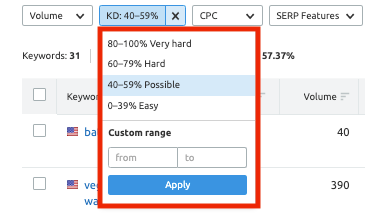
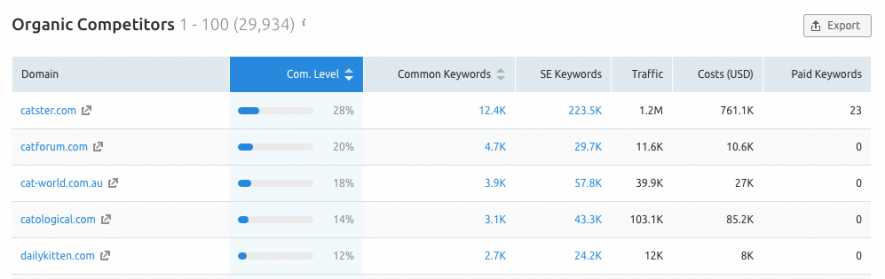
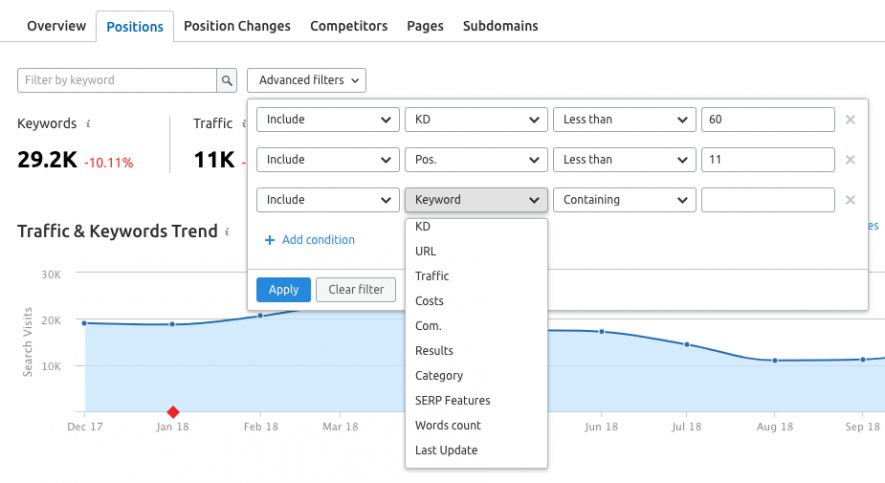
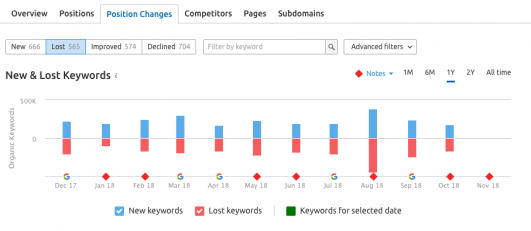
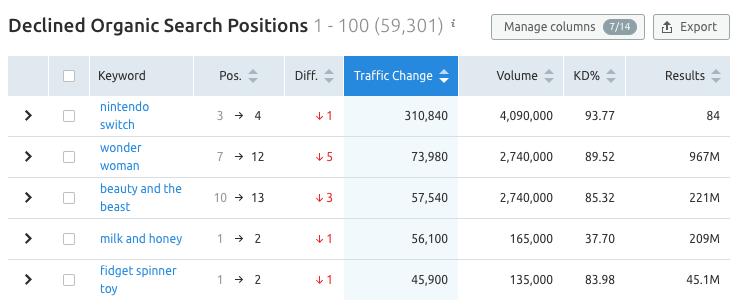
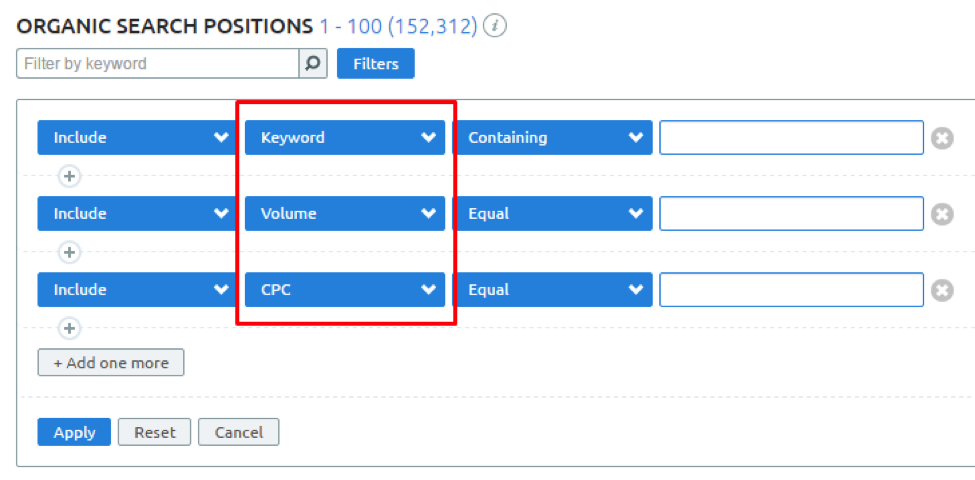
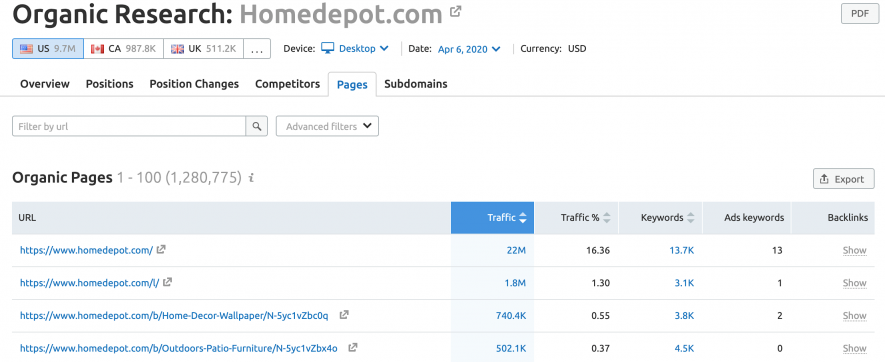
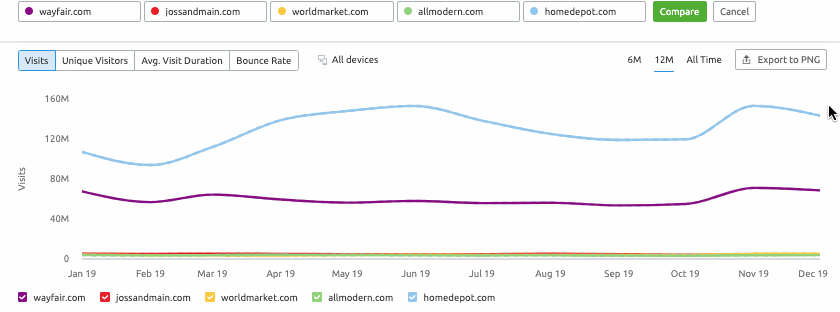
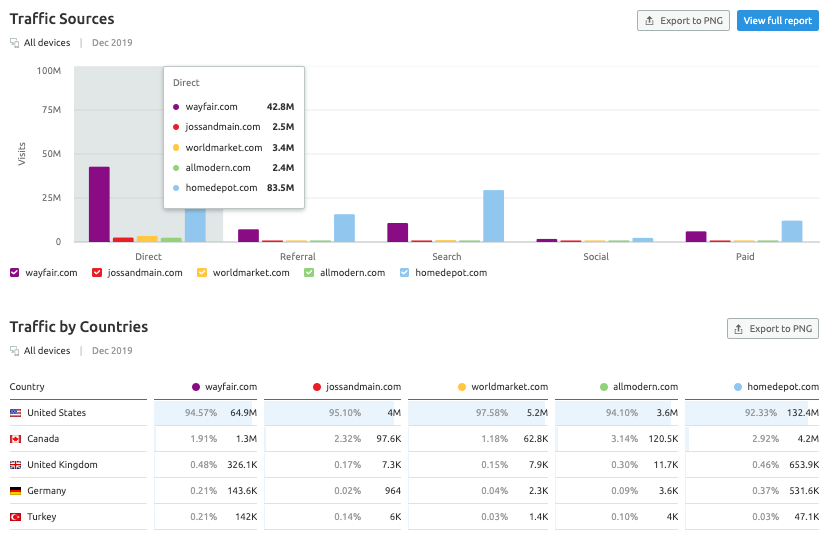
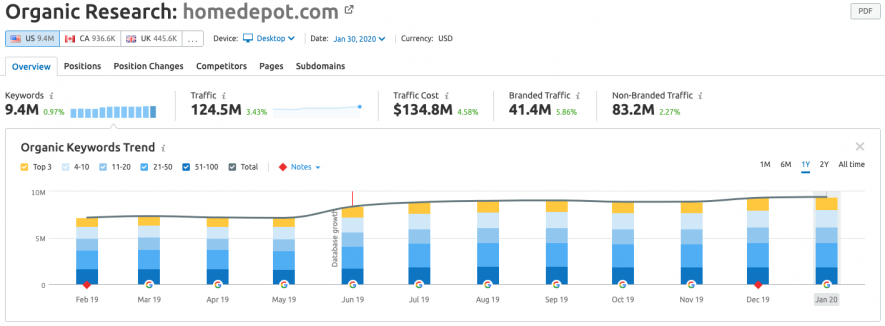
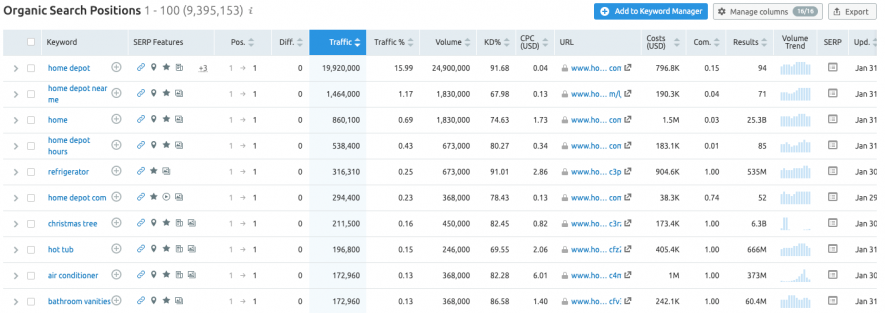
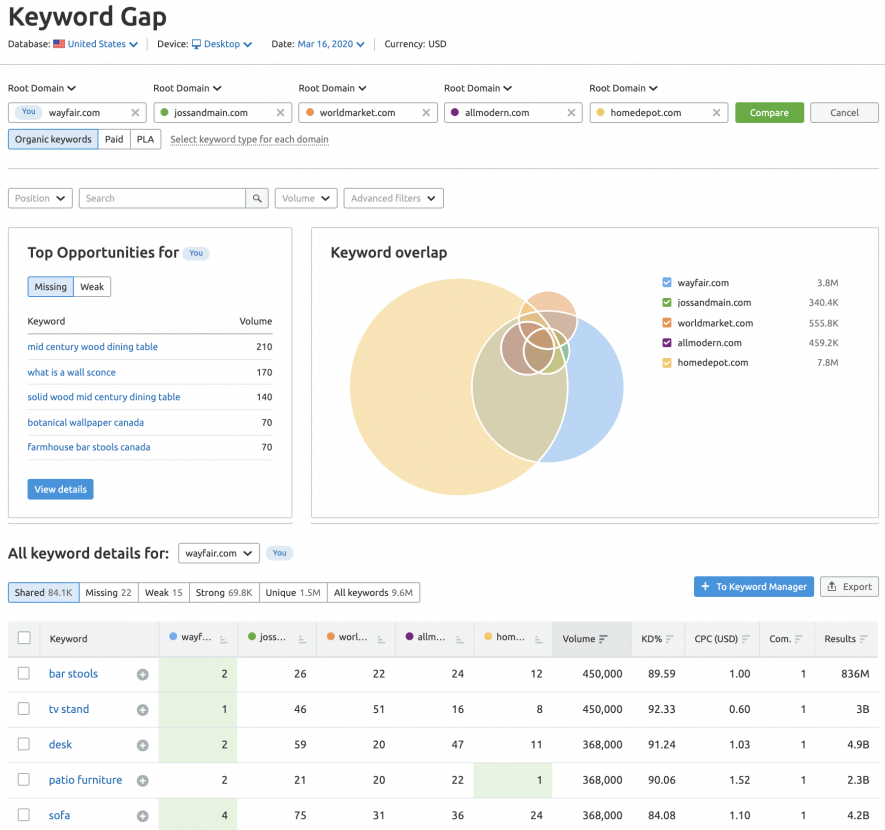
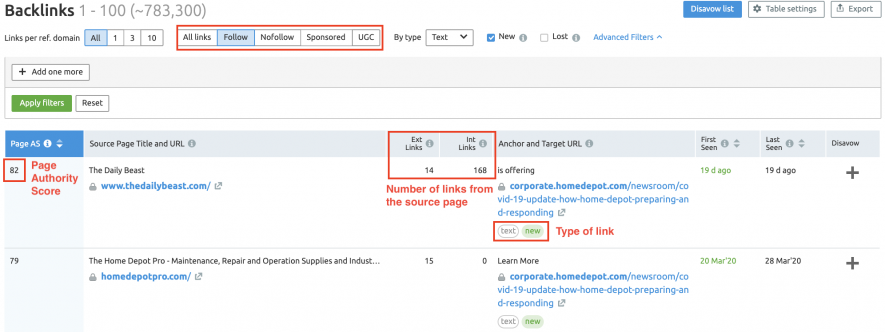
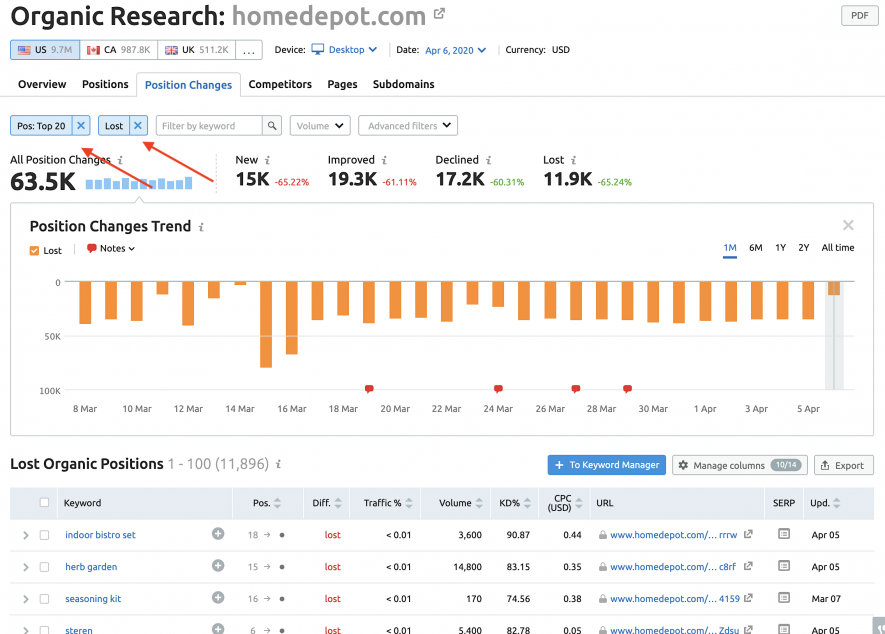
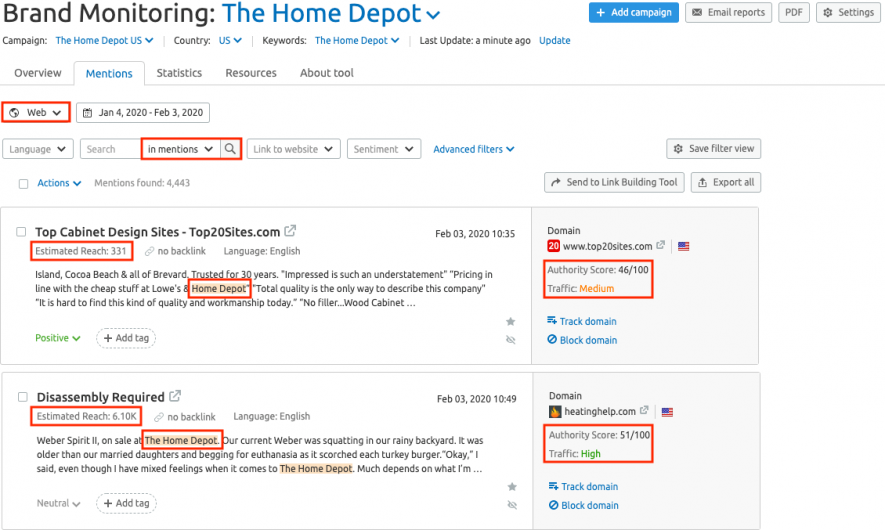
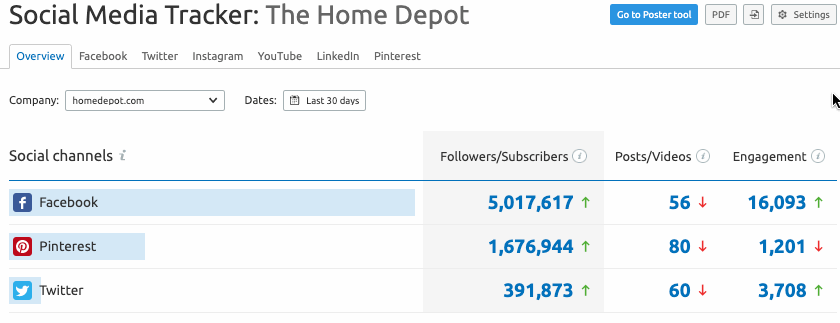
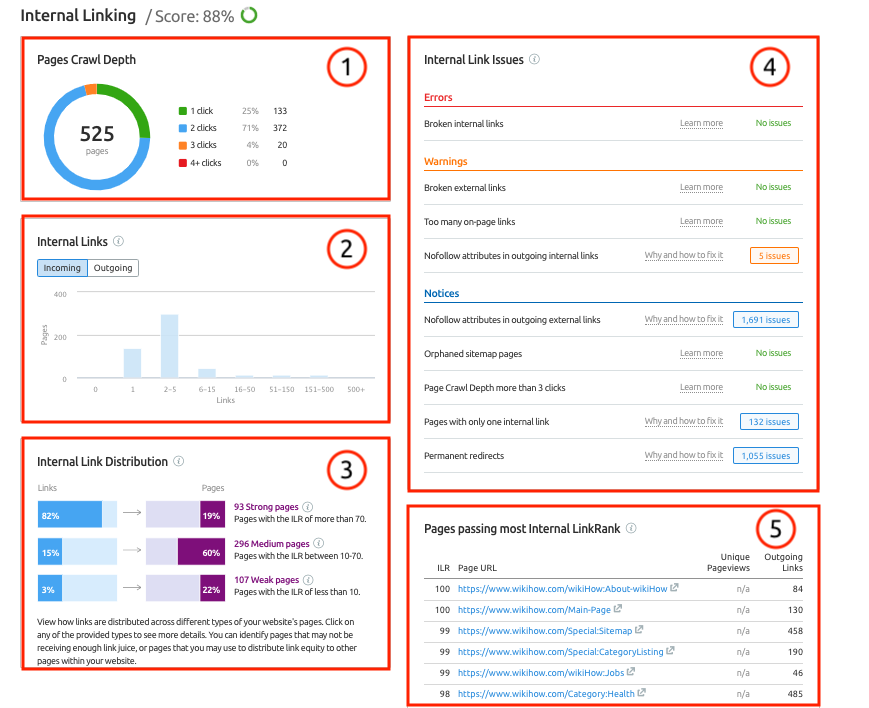
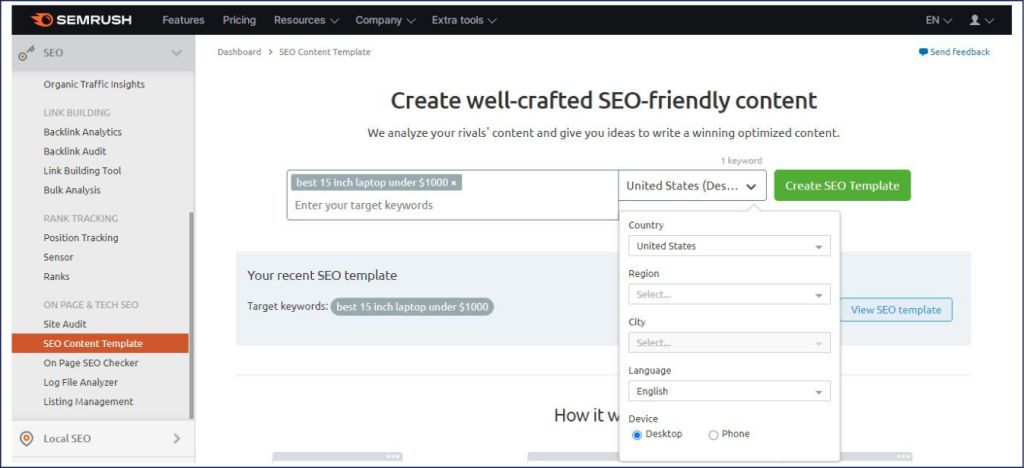
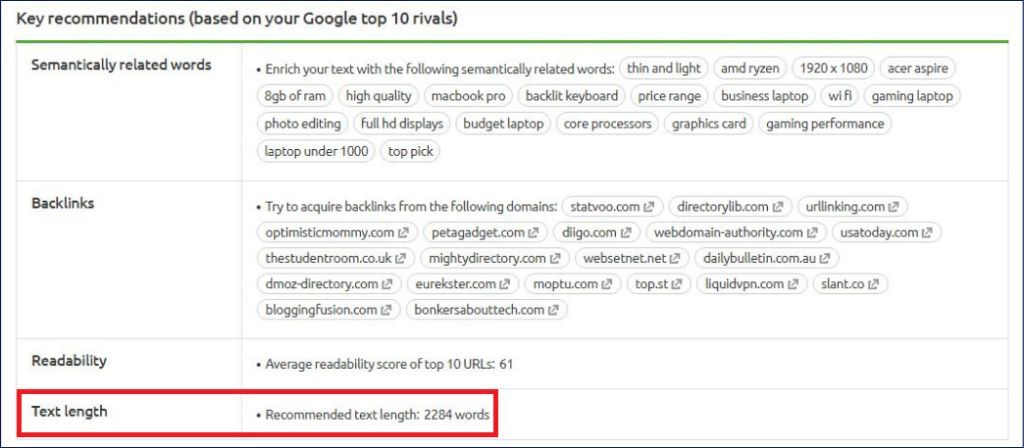
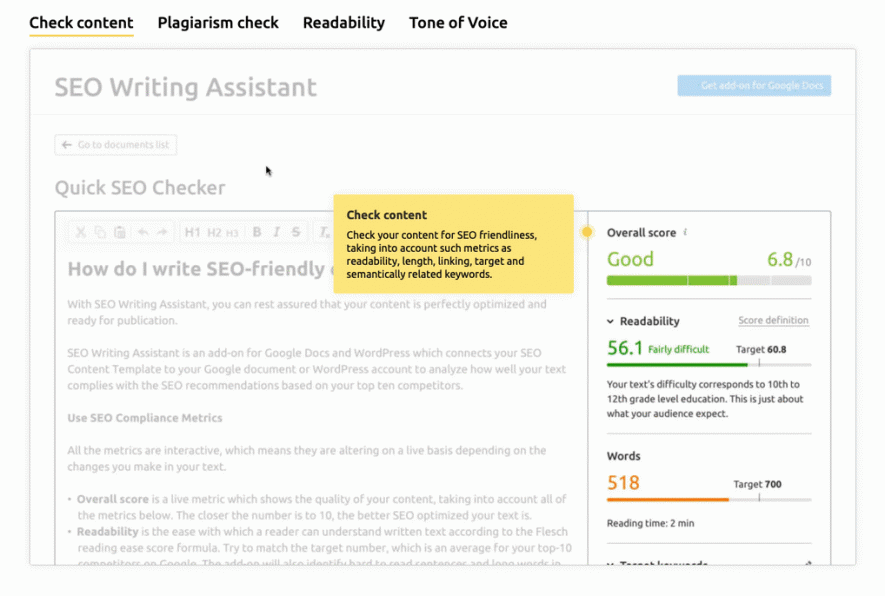
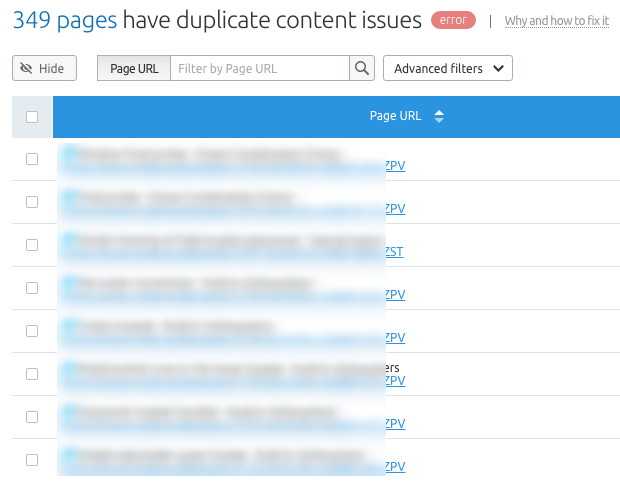
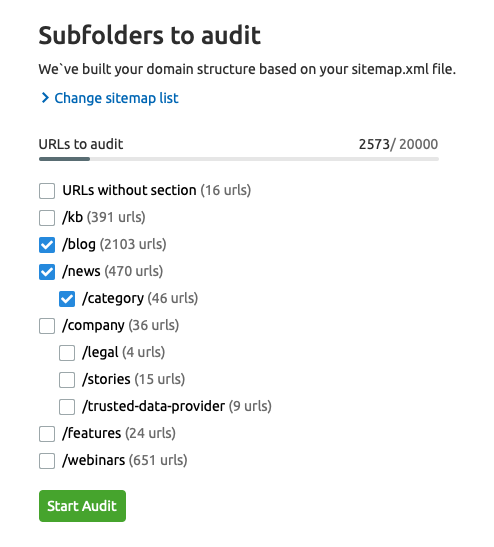
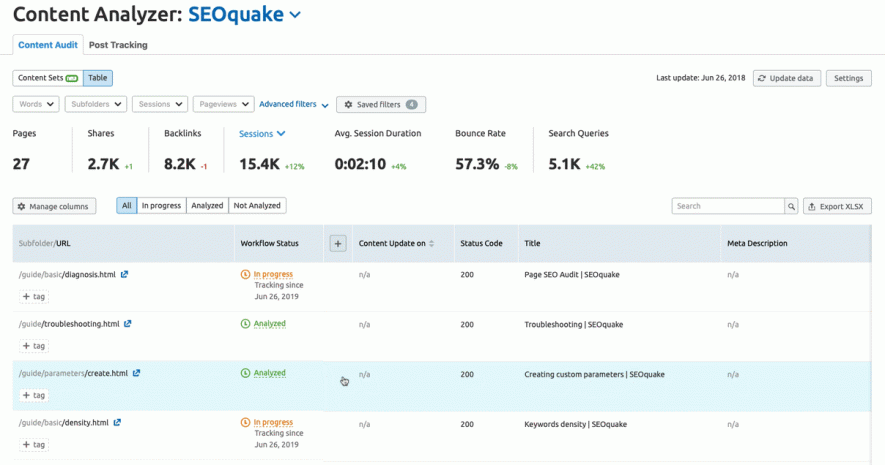
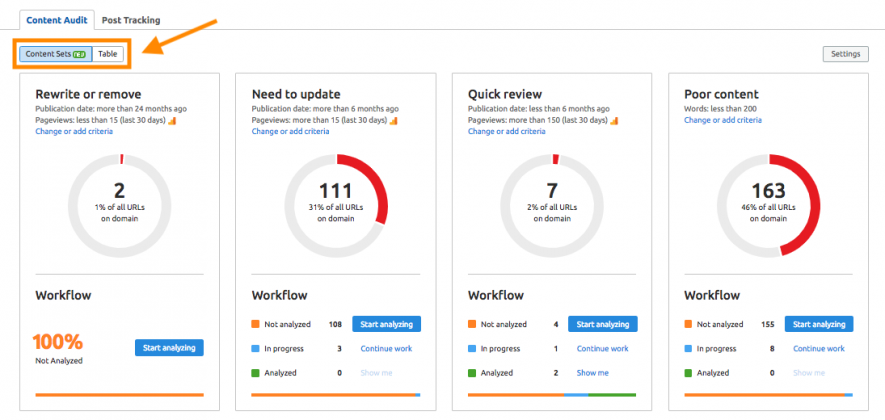
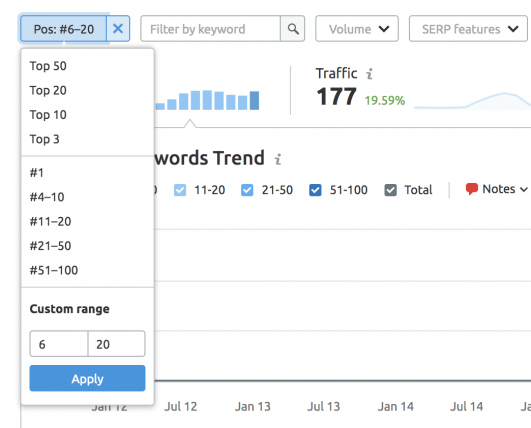
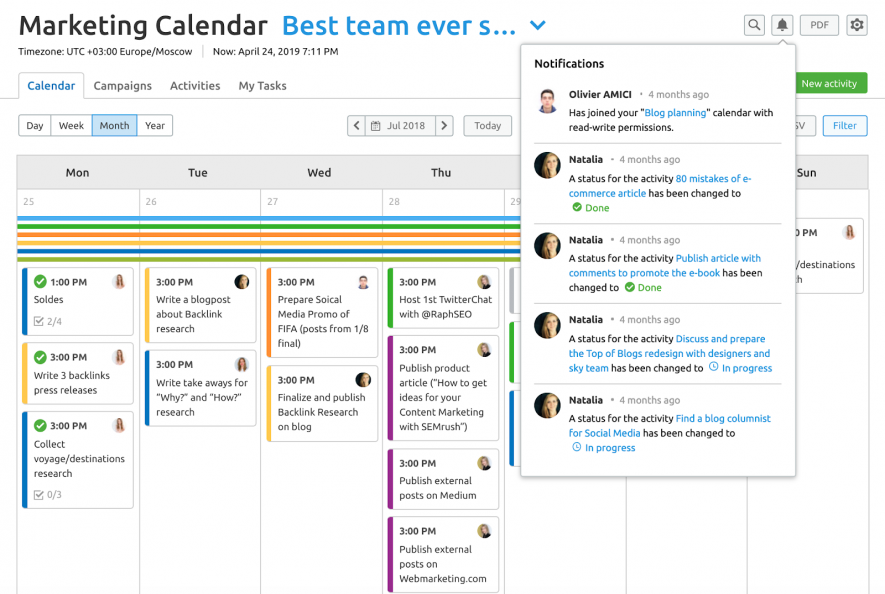
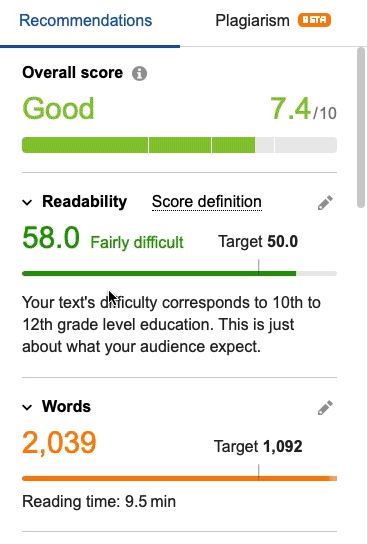
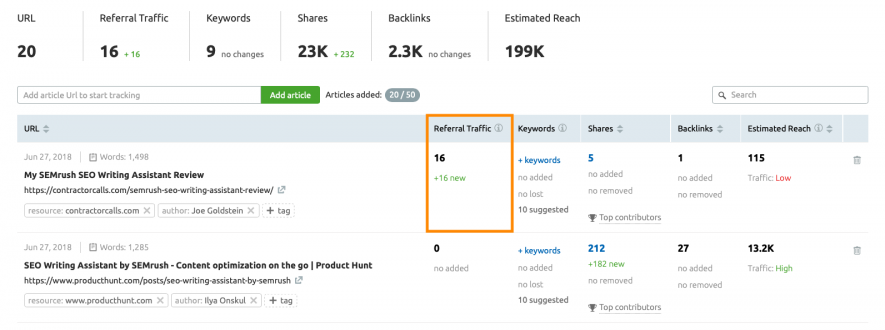
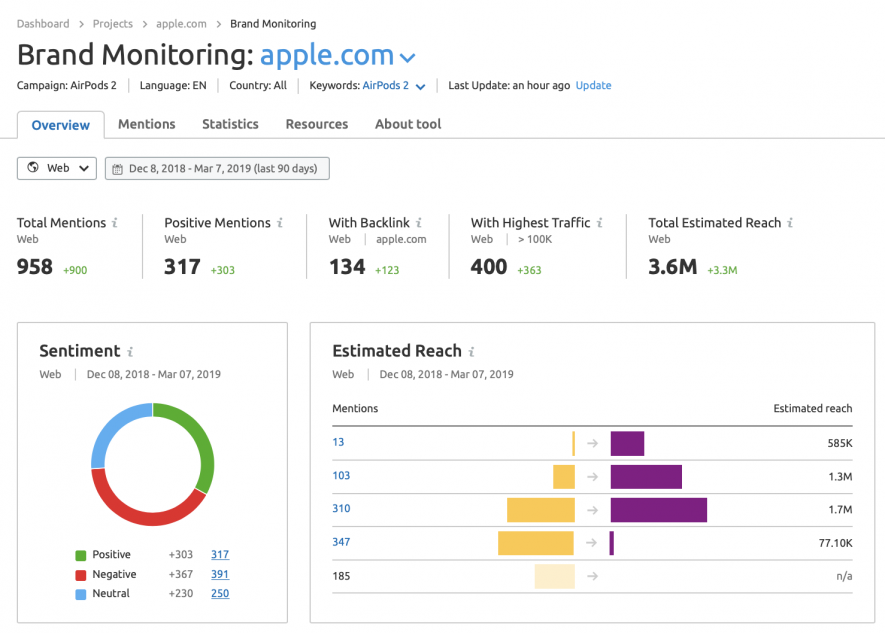
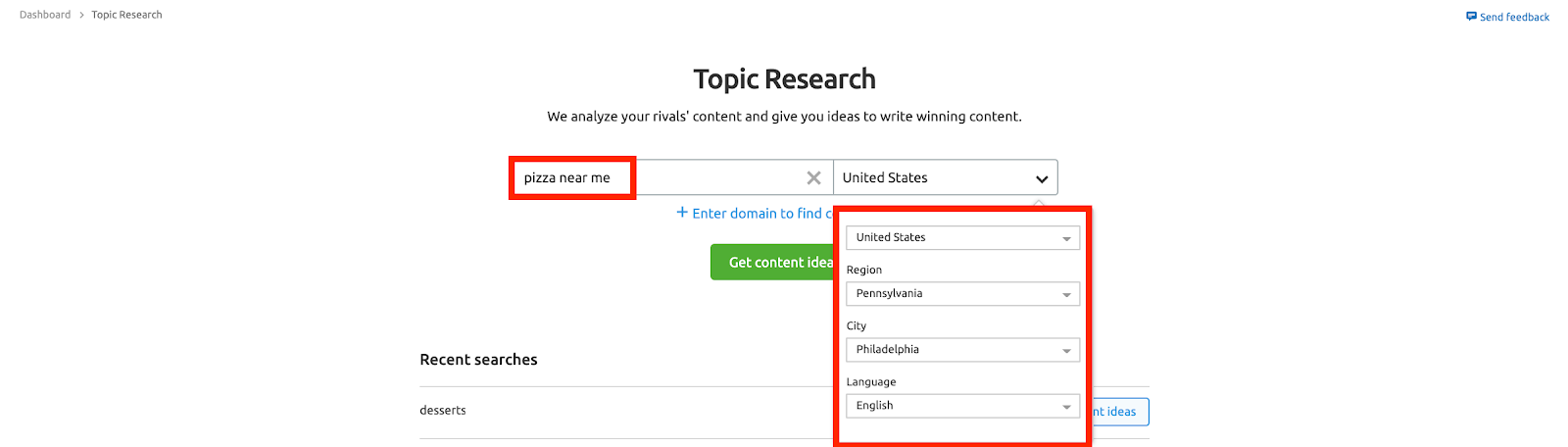
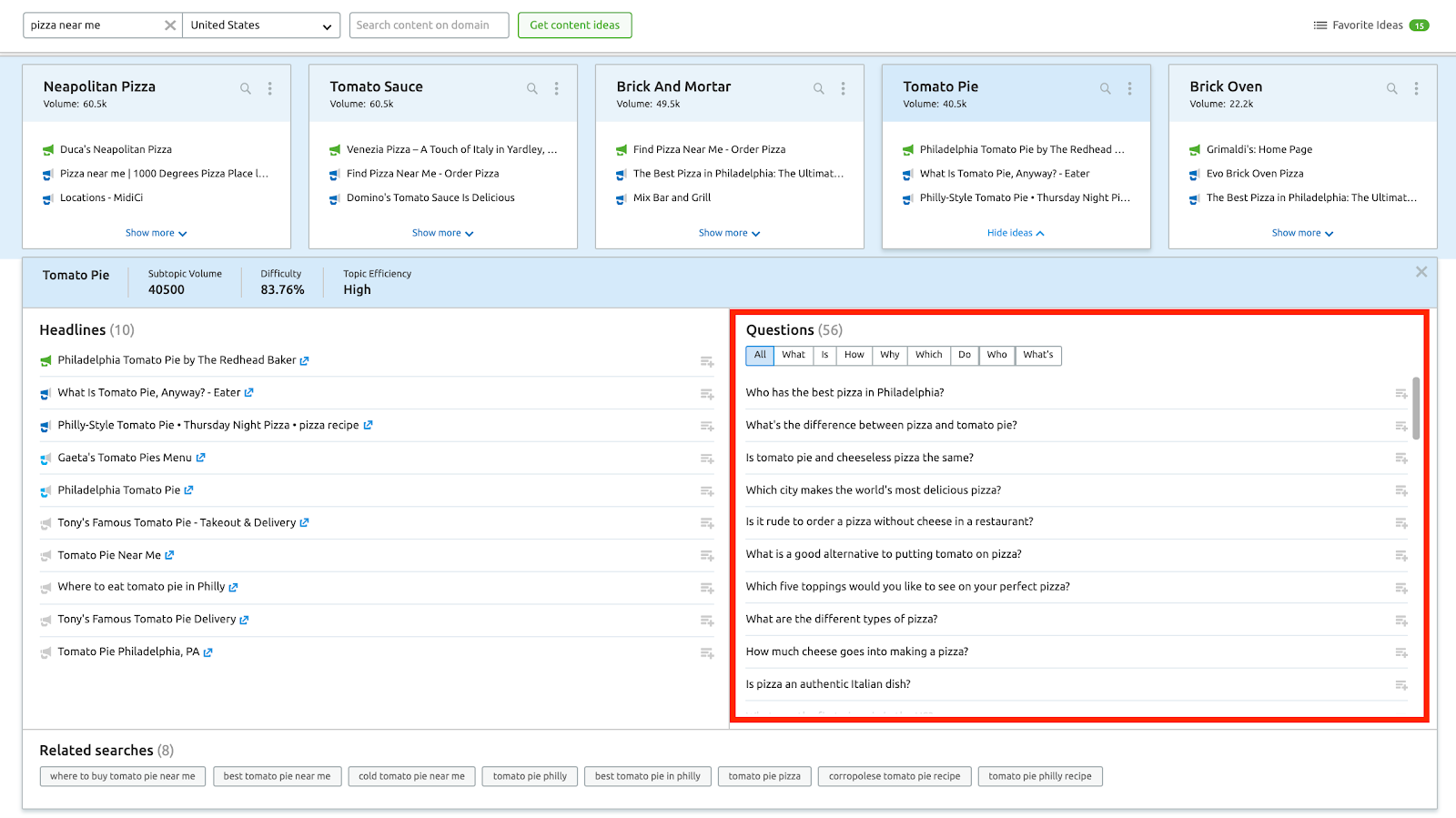
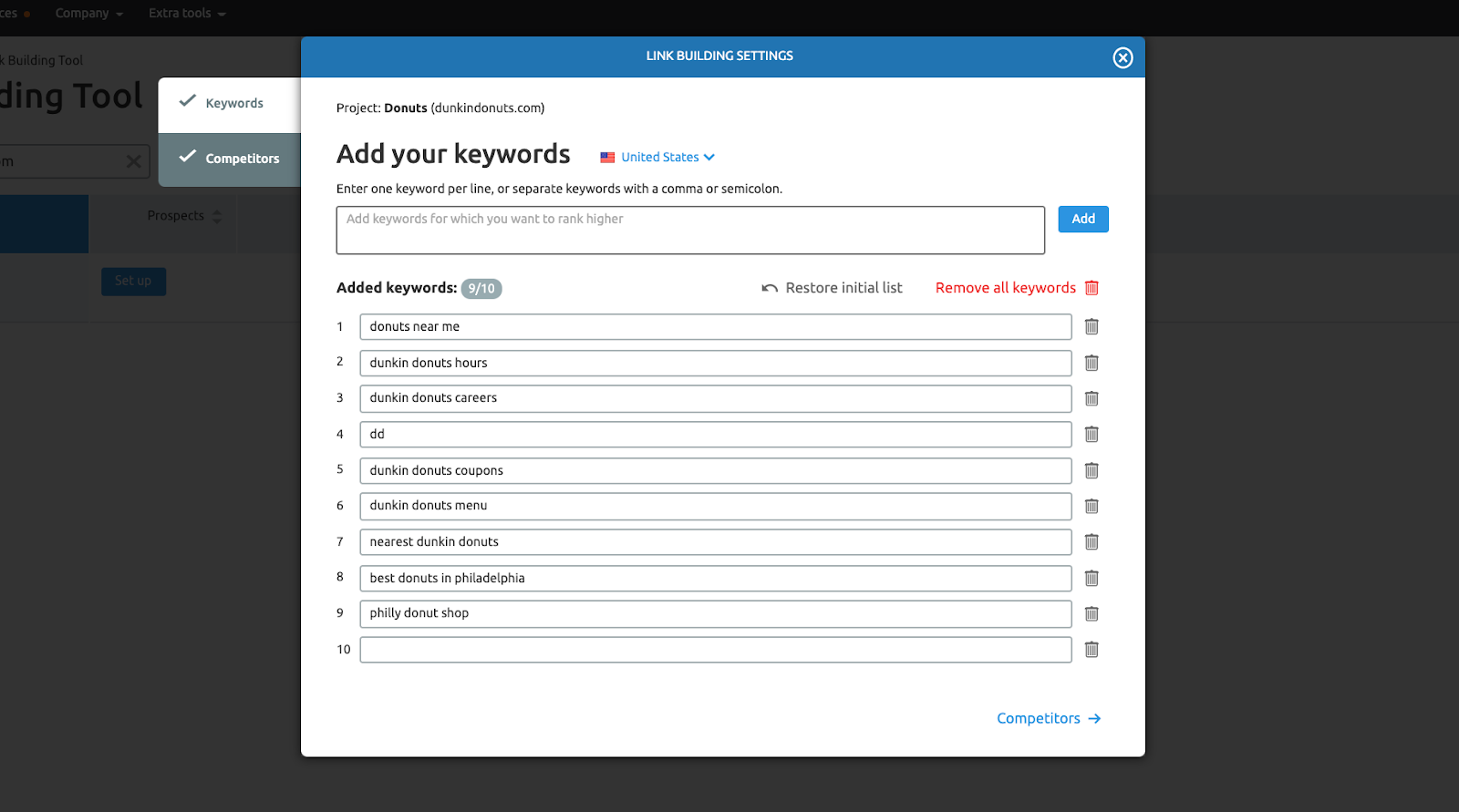
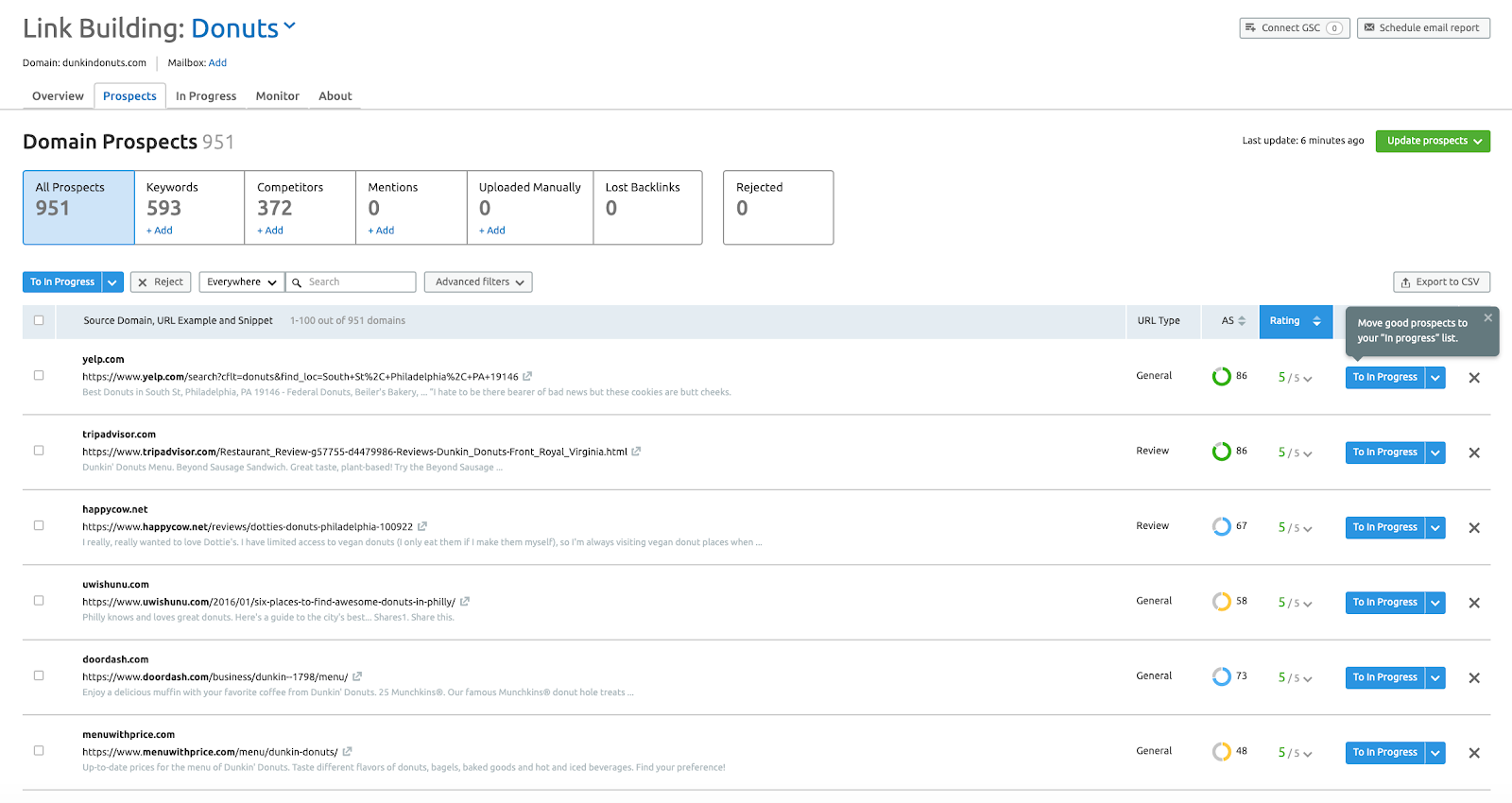
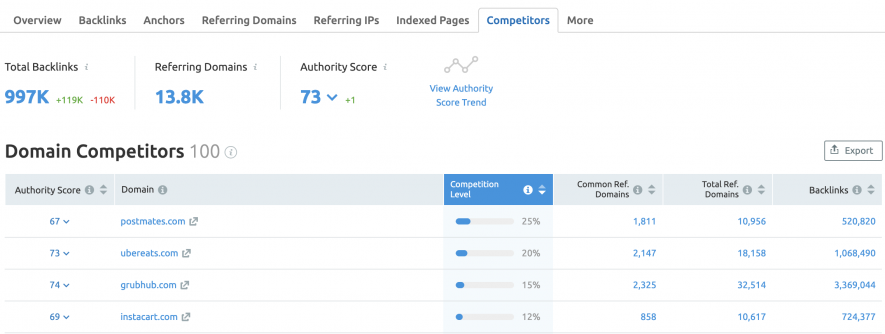
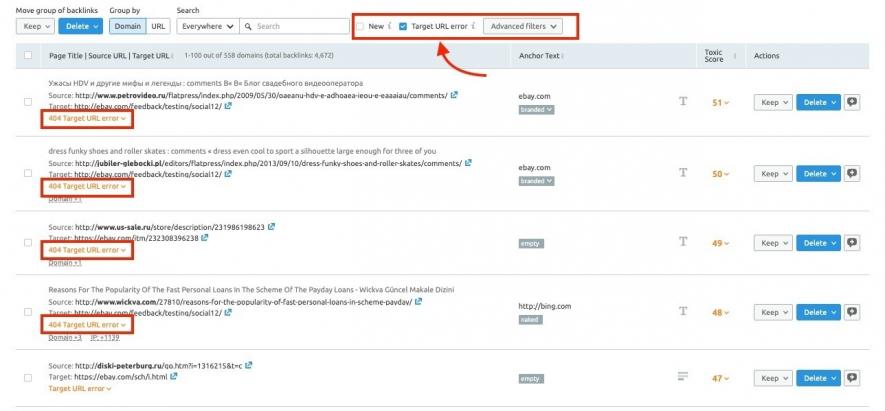
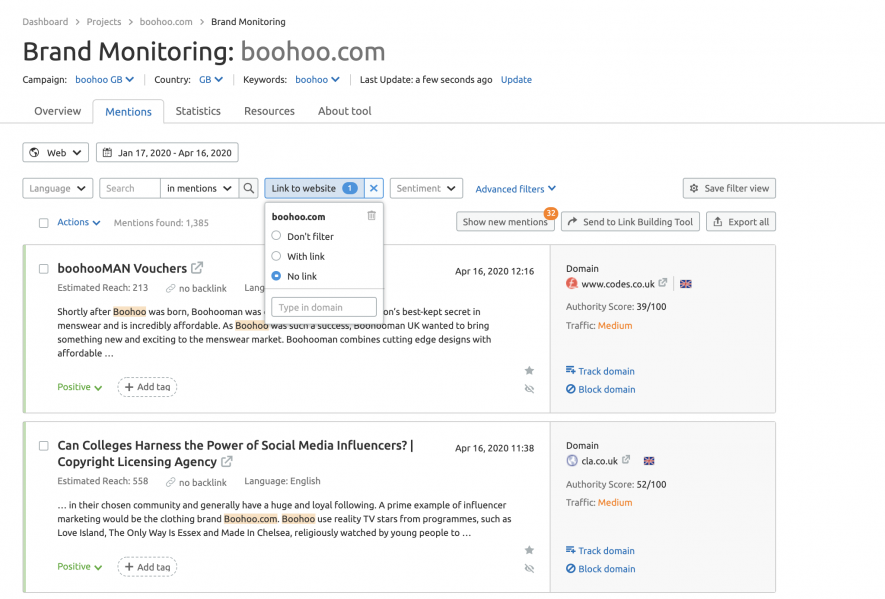
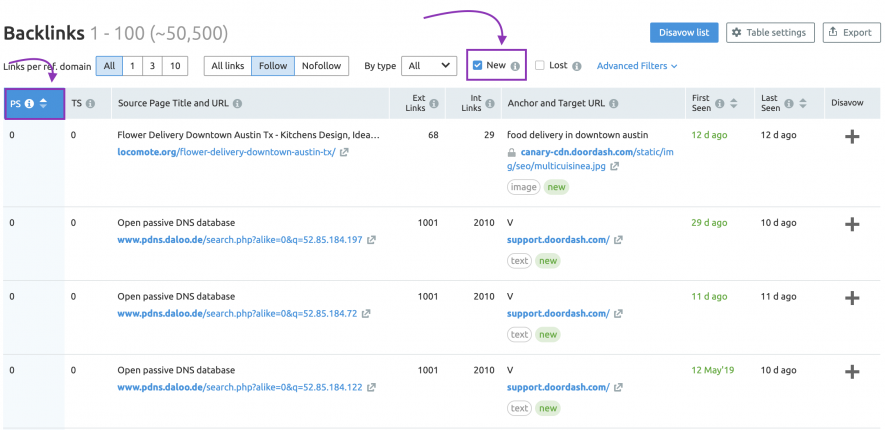
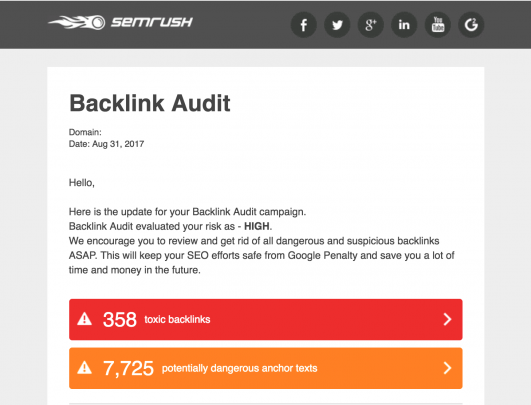
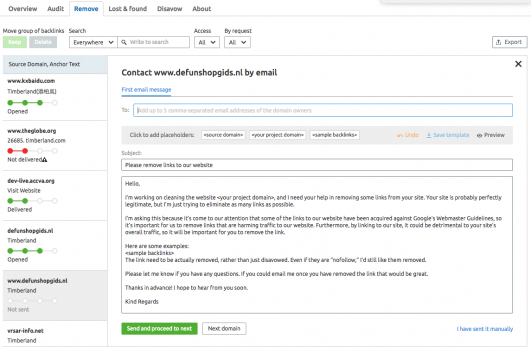
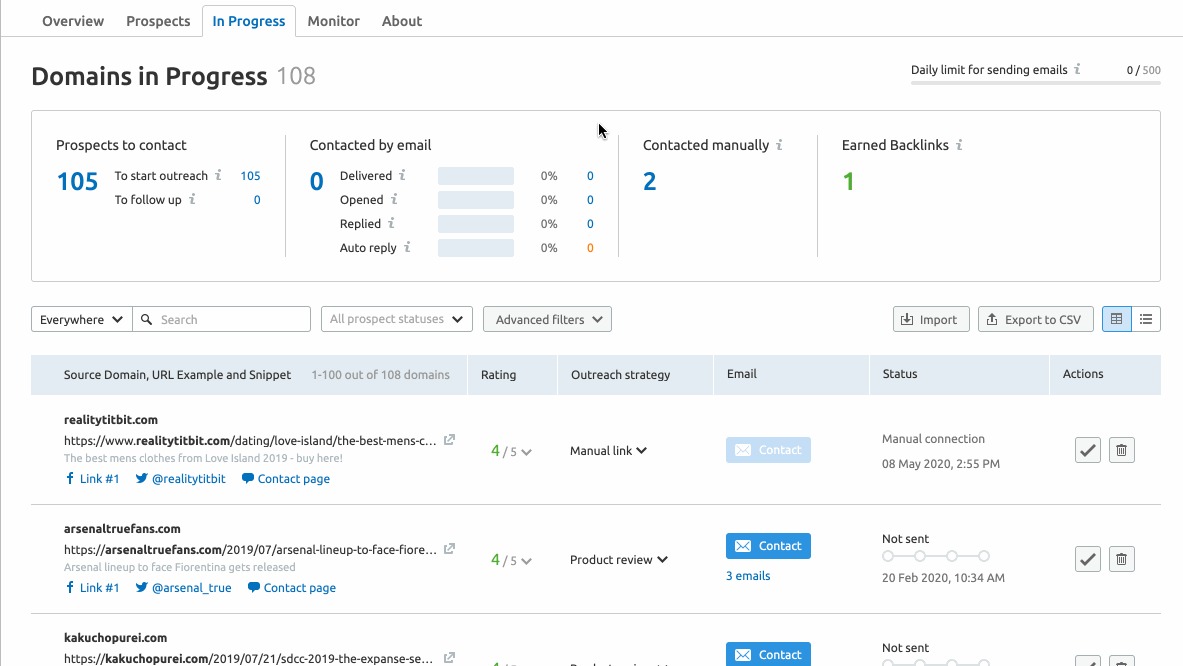
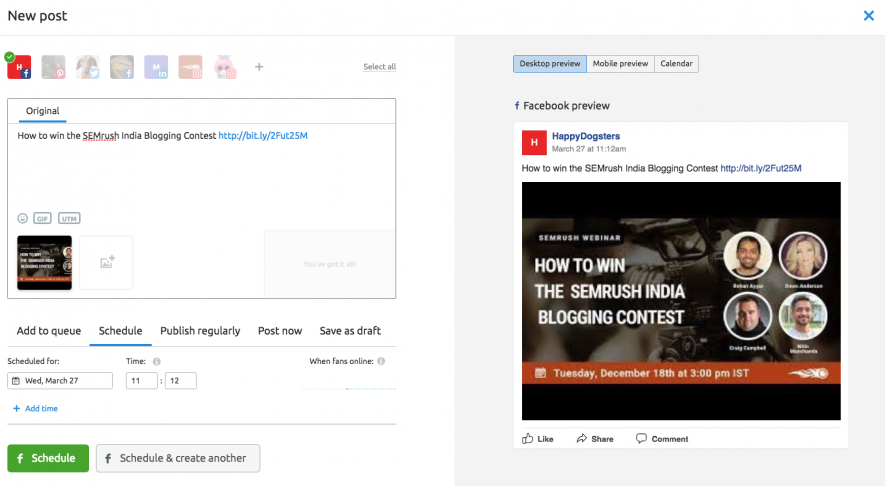
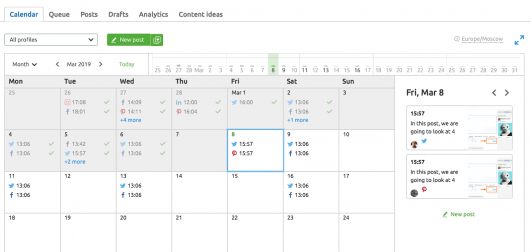
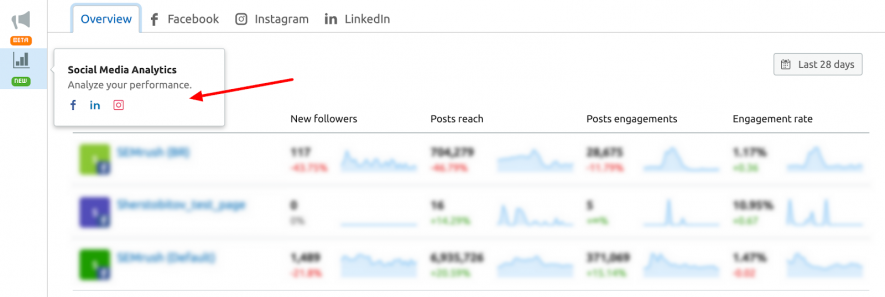
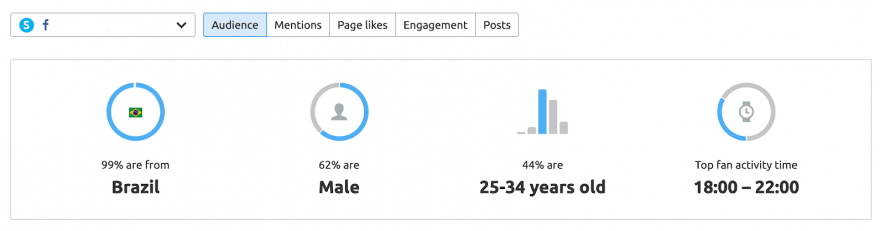
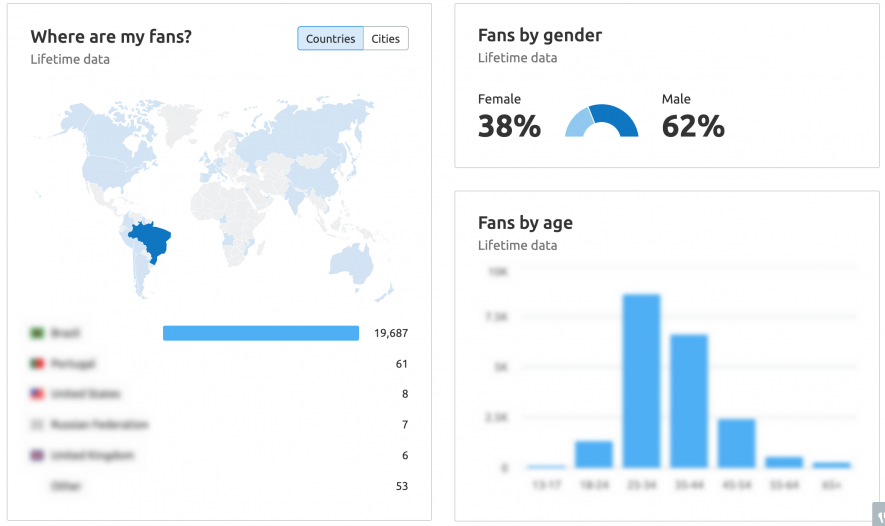
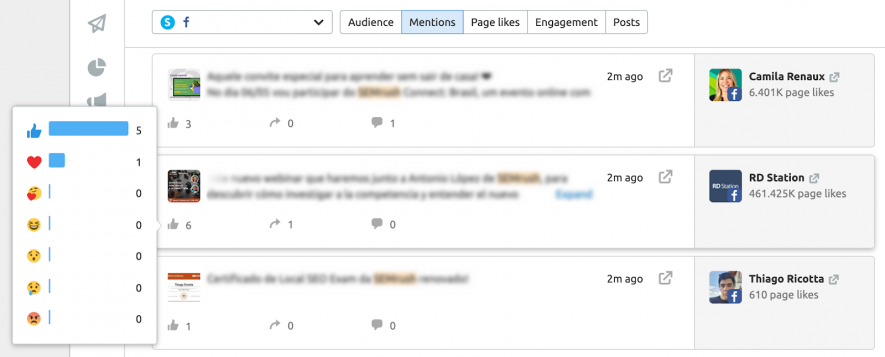
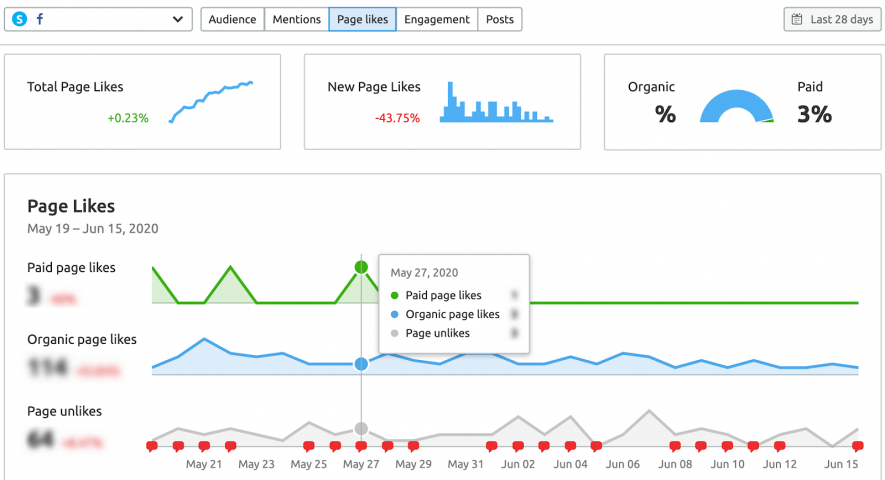
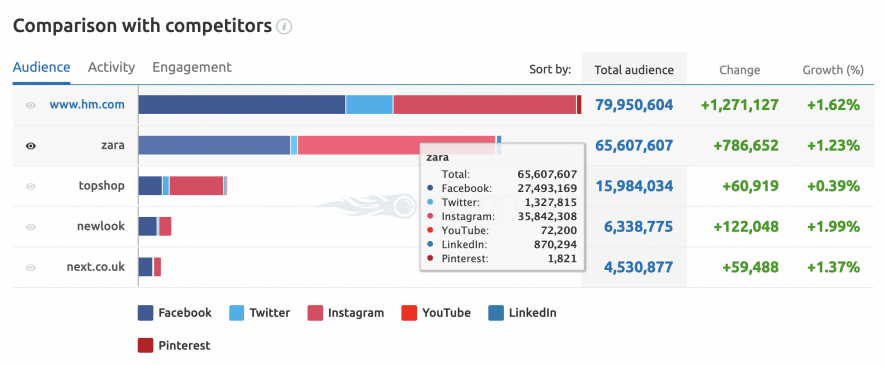
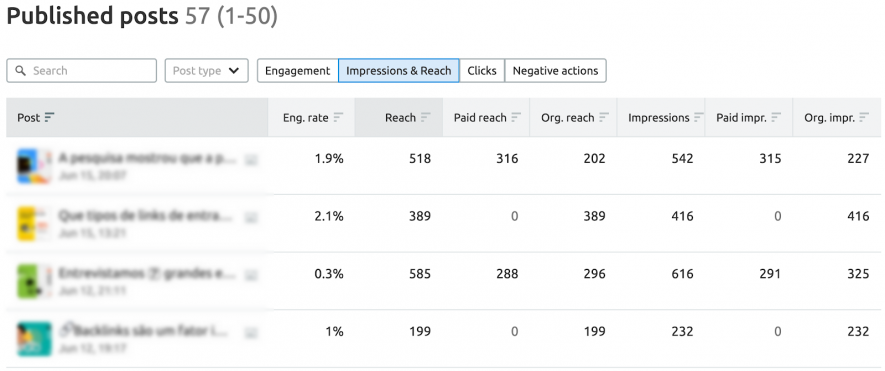
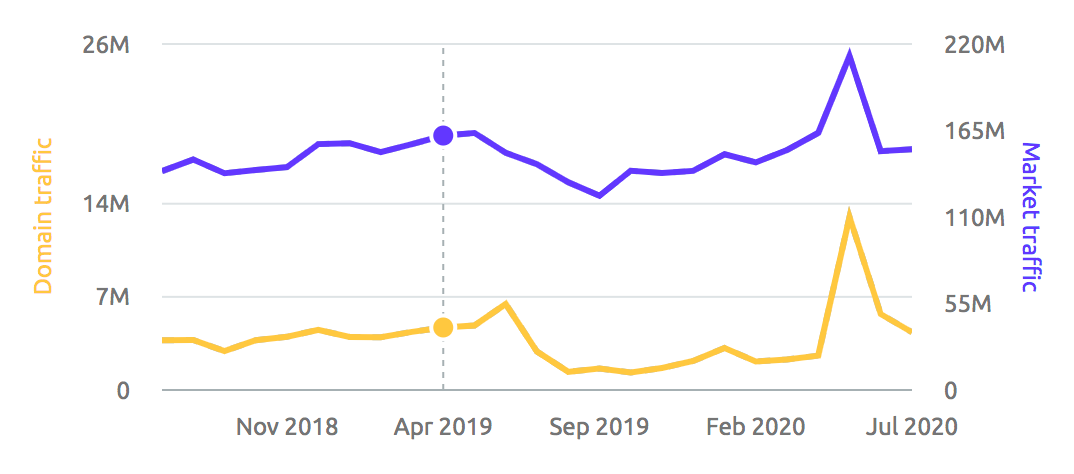
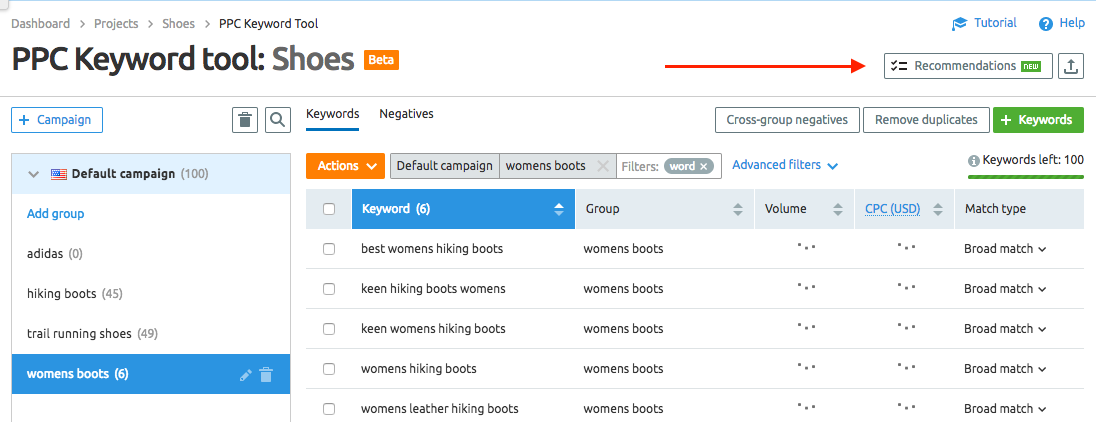
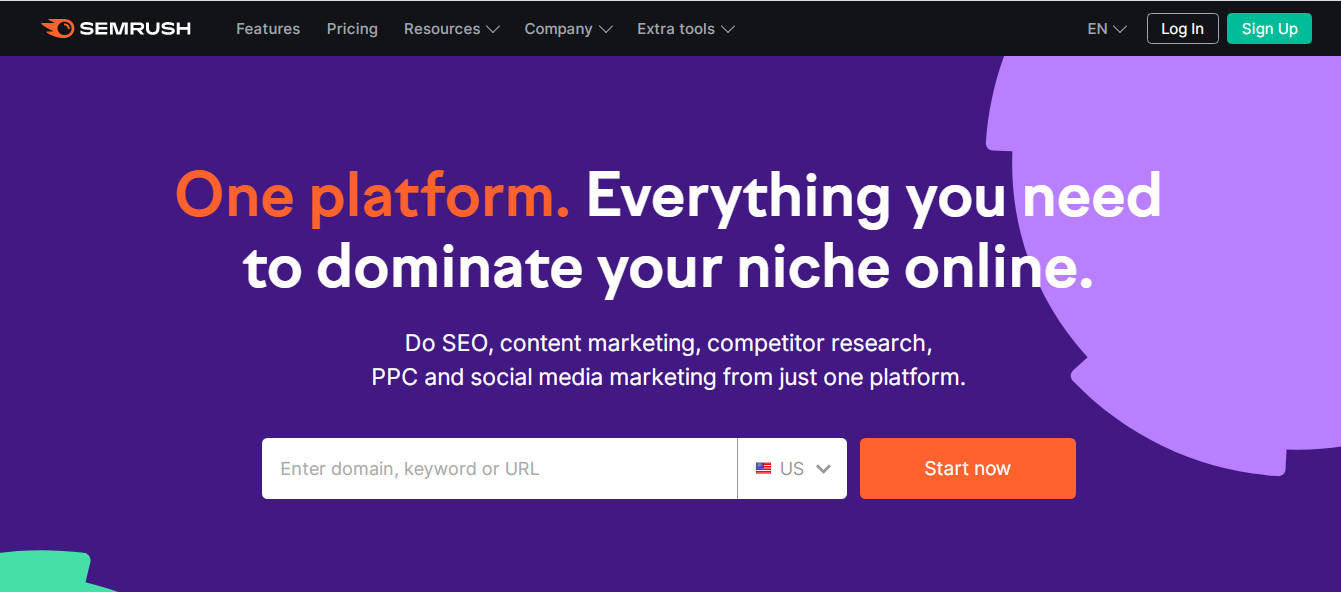
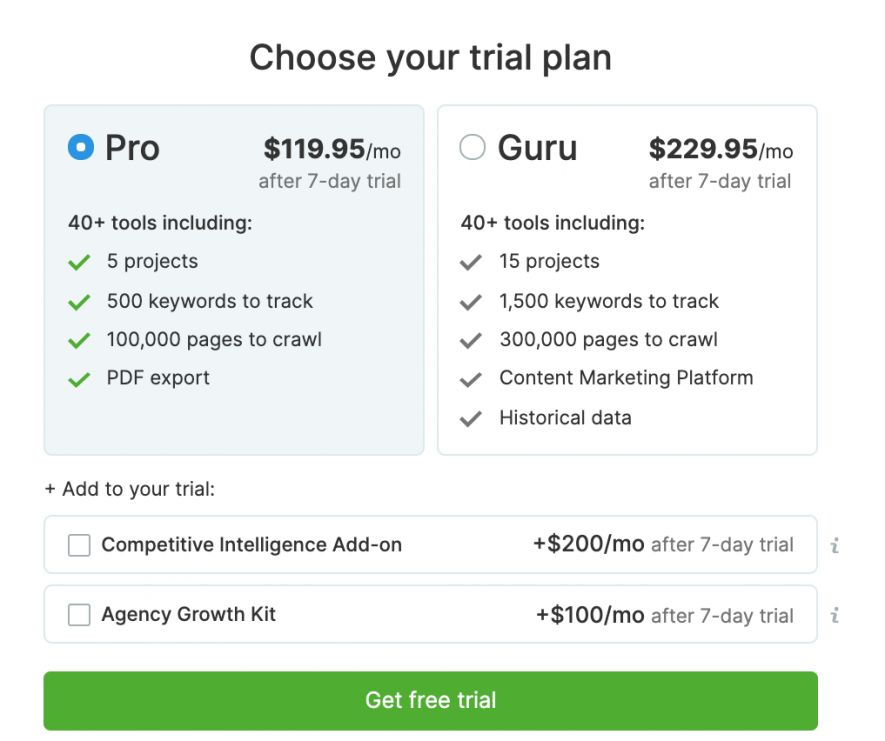
Excellent guide bro. SEMRush still feels like the go-to tool for anything SEO. Fabulous review.