Have you ever considered what drives users to click on a link and learn more about your brand? A title tag is what it’s called. A title tag is the actual title of a page that gives visitors a quick summary of what the page is about in a few words, allowing them to determine whether it is relevant to their needs.
What is a Title Tag?

The title of a web page is defined by a title tag, often known as an HTML title tag. It gives readers and search engines a quick overview of the page’s content. The title tag is approximately 60 characters long and appears as the first thing on the search results page for users. Title tags are important for search engine optimization because they are the first thing that users see.
They are the thin line between users clicking on your page and skipping it.
Importance of Title Tag in SEO
In SEO, title tags are quite significant. Because they are the first thing users see, they make the initial impression on a potential customer. They’re also the first thing SERPs look at to evaluate if the content you’re putting out is relevant to the title.
If your title tag has nothing to do with the main content on the page, it’s likely that SERPs may penalise you. This offers title tags the power to determine your webpage’s click-through rates and SERP ranking.
What is the Difference Between Title Tags and Page Heading?
It’s easy to get a title tag mixed up with a page heading. A page heading is a headline that appears when visitors to your website click on it. Title tags, on the other hand, are what show up in SERPs. Over 90% of website owners/publishers, on the other hand, use the identical title tag and page heading.
Because most website and content management platforms have default parameters, keeping the two similar has no effect on the search results ranking and is a common approach. There is, however, no hard and fast rule stating that the title tag and page header must match.
There is no damage as long as they are both unique (not plagiarised or secretly modified) from competitive websites. Furthermore, even if you publish the same page heading and title tag, you can always go back and optimise the page or title tag.
Best Practices of Writing Title Tags

Title Length
In SEO, a title should be roughly 60 characters long. Anything beyond that appears to the viewer as ‘…..’, which might be off-putting and cause the user to move on to the next title on the SERP. The goal of title tag optimization is to make sure that the title fits inside the character restriction while yet being appealing.
This is because most searches only read the title tag for a few seconds before deciding whether it is relevant. If the title tag does not appeal to them, they are more likely to skim over the main content.
Write a Unique & Readable Title
In addition to preserving the length of the title in SEO, title tags must be distinctive in order to rank effectively in SERPs. Search engines will penalise anything that is plagiarised or unrelated to the core substance of your website. The importance of a unique title in attracting the attention of the searcher cannot be overstated. At first sight, your title tag should be accessible and understandable. If there are a lot of fancy or difficult-to-understand terms in it, don’t read it.
There’s a good likelihood that users will skip right over it.
Use of the Primary Keyword
Primary keywords are words that are most closely related to the topic of your web page or post. It is the focal point of a webpage and offers users a notion of what you have to offer. Primary keywords have a large search volume and, when employed appropriately, can propel your rankings to the top of the SERPs.
Your primary keyword should appear in the title tag and even the meta title tag of your webpage. This provides consumers and search engines with a clear picture of what your page is about.
Do not Overuse SEO Keywords
If you use too many of your target primary and secondary keywords, SERPs will flag your website and its content as spam. This is to prevent people from tinkering with their title, Meta description, URL, backlinks, or any other visible content in order to manipulate the SERPs algorithm and boost their page’s ranking.
This strategy resulted in a plethora of unequal advantages and spam content on the internet. Search engines and readers, on the other hand, are both aware of the manipulation as a result of the overuse of the same term, which makes them less likely to visit that website.
Use Your Brand Keywords Wisely
A brand keyword is one that contains your webpage’s or domain’s name in its whole. These are linked with your products, services, or offerings and include the original brand name as well as any revisions. When it comes to using a brand term, you must know when and where to apply it. If the brand is well-known and well-liked, brand keywords are terrific attention grabbers.
In this situation, you can start title tags or Meta tags with the brand keyword. If you’re a new brand or one with a moderate level of notoriety, though, it’s preferable to utilise brand keywords in the second part of your title or meta title tag.
Word Choices for Better CTR
Using words like HOW, WHAT, WHY, and WHERE on the page gives readers a sense of what to expect in terms of answers to their questions.
Adjectives like BEST, REVIEW, ULTIMATE, and others are popular trigger words that draw a reader’s attention.
Truncated Title Tags
The width of title tags is limited to 600 pixels by Google (but this can sometimes vary depending on the device being used). Google may truncate the title tag if it exceeds this limit.
The following is an example of title tag truncation:
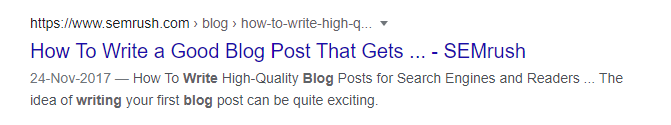
Mistakes to Avoid While Writing a Title Tag
Writing Long Title Tags
While it is possible to surpass the title tag character limit, doing so will likely disrupt a searcher’s focus and cause it to wander. Most consumers expect rapid answers and solutions, so instead of clicking on a half-visible title tag, they might go on to the next search result.
Keyword Stuffing
Keyword stuffing, as previously stated, is a deceptive strategy used to boost page rankings in search engine results pages (SERPs). Most search engines can now detect the recurring pattern of keyword stuffing and lower your web page rating, making this approach counterproductive to expanding your reach.
Keyword Cannibalization
To gain visibility on SERPs, keyword cannibalization is the practise of utilising the same keywords across multiple sections or pages of your website. This, however, causes search engines to prioritise which of your pages is most relevant to the phrase, while simultaneously lowering the rank of others.
This forces you to compete with your own pages rather than those of competitors, lowering the quality of content. published because consumers and search engines will encounter several pages with the same keywords and will have to decide which is the most relevant to their query.
Example of Title Tags in SEO
Here are some title tag examples to help you understand what an SEO title tag is and how to build a catchy one:
- With these science-backed weight-loss tips, you can lose weight quickly.
- Make money online by writing for only three hours.
- The ultimate approach to SEO optimization for elite rankings for beginners.
- In three simple steps, you may complete your KYC process at home.
- A tried-and-true method for forming positive and productive behaviors.
- All of your household necessities will be half-priced or discounted.
Quick List: How to Make Your Title Tags Work for SEO
- Keep titles to a maximum of 55-60 characters.
- In titles, use keywords that are relevant to your business.
- Describe the content of your page as accurately as possible.
- Help people comprehend what they’ll find on the page by using words like HOW, WHY, WHAT, and WHERE.
- Use phrases like BEST, REVIEW, and ULTIMATE to persuade people to click.
- Don’t use the same title twice!
- Make good use of your company’s or brand’s name.
- Keep it simple!
Helpful Online Tools for Checking Your Title Tags
You can utilise the following online tools to test your title tags.

SEMrush Site Audit:
This SEMrush tool check will assist you in identifying issues with your website, as well as show you duplicate titles or meta descriptions. You’ll also notice that certain pages missing title tags.
Yoast Plugin for WordPress
This plugin analyses your on-page SEO, makes recommendations for page titles and descriptions, and even includes a snippet editor so you can see how your results will appear in Google.
Conclusion:
For both search engines and consumers, first impressions are important, and title tags are one of them. Your primary focus, on the other hand, should not be on pleasing search engines and pushing your rankings to the top, but rather on what the user wants and how you differentiate yourself from competitors. Finally, your title tag should be able to tug at a user’s heartstrings or pique their interest.
