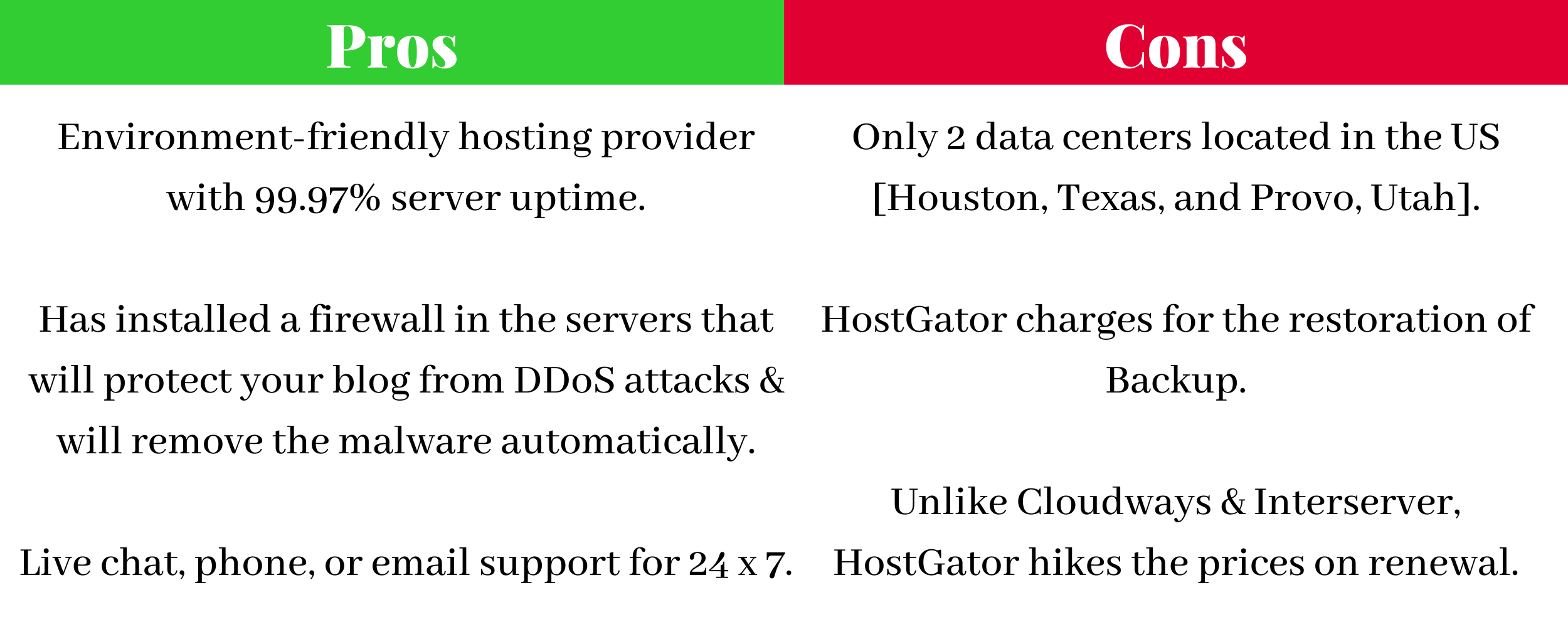Are you at sixes and sevens when it’s time to pick a web hosting provider to start your blogging venture? The bitter truth is that it is a tuff call to recommend a clear winner since every web hosting provider declares themselves as the best in town. But there are ample web hosts that offer web hosting free trial, it’s a good idea to avail their web hosting solutions and analyze their performance without paying a dime.
Before jumping into the 7 Best Free Trial Web Hosting providers, let’s take a look at:
- What is web hosting free trial?
- 7 Benefits of web hosting free trial.
- Who will try free trial web hosting?
- What’s the difference between a 30-day money-back guarantee and free trial web hosting?
- 7 parameters to check before choosing a web hosting plan.
Let’s dive into it.
What is Web hosting Free Trial?
A webhost that offers a free trial web hosting allows a user to try their web hosting services for a specific period without asking your credit card information. Usually, the time horizon of the free trial web hosting varies between 3 days and 30 days.
This is a lifesaver especially when you are a newbie and starting your blogging venture. The free trial web hosting allows you to choose the right plan and check whether the uptime performance, speed, and customer support are in line with the market standards without paying a whopping dollar amount.
However, there are various web hosting providers that may ask either your credit card details or charge you a penny that you can pay via PayPal to make sure that you aren’t a spammer or a robot.
Simply put, as a newbie, you should grab the opportunity and try the free trial web hosting to get started in the blogging universe.
7 Benefits of web hosting free trial
Today, many hosting providers apply various marketing tactics for example a free trial web hosting to acquire new customers. Hence, you should try free trial web hosting to test the web hosting services for a limited period of time for free.
Before jumping into the best web hosting provider with a free trial, take a look at its benefits.
#1. You will get free access to the different web host’s web hosting plans to check their performance without paying a dime.
#2. The free trial web hosting plans allow you to pick the best web hosting plan without asking the credit card info.
#3. Monitor the uptime and downtime of the web host and server performance during the trial period.
#4. You can check whether the web host’s loading time, security features, customer support, etc. are in line with the market standards or not.
#5. You can draw a conclusion about what hosting plan suits your needs that is based on the traffic potential, bandwidth, and disc space.
#6. The web host allows you to get access their web hosting plan, so you can explore their features without paying a penny.
#7. When you find how to set up a cloud server as clear as mud, then you can learn how to set up the cloud server since Cloudways offer a free trial.
Who will try Web hosting with Free Trial?
Since the web hosts offer a free trial to test their web hosting solutions for a limited period of time, anyone can grab the opportunity.
A Small Business Owner – Who wants to take his business to the web.
A Newbie Blogger – Who wants to make money via blogging without paying a whopping dollar amount at first.
Current Webmaster – It is good for you if you are frustrated with the low site speed, regular downtime issues, etc. with your current hosting provider and looking for a suitable hosting provider that offers robust performance.
Upgrade – When your blog has crossed the traffic threshold of your current hosting provider and you are looking for suitable plans for more resources and features.
What’s the difference between a 30-day money-back guarantee and free trial web hosting?
A lion’s share of web hosting providers offers a 30-day money-back guarantee. But the bitter truth is there are various caveats that the web hosting providers conceal all the time.
Let’s make it clear with the following examples.
When you not only register a ‘.com’ domain name but also buy ManageWordPress hosting from SiteGround, then you are liable to pay $15.95 for the domain annually, and $377 for ‘Managed WordPress hosting for 3 years. If you aren’t satisfied with their Webhosting services and cancel within 30 days, then you won’t receive the dollar amount in full. The domain registration fees, domain privacy fees, backup creation, and backup restoration fees don’t translate to a 100% refund of the dollar amount you have paid.
When you buy a Webhosting plan from Dreamhost [97-day Money back guarantee] then if you haven’t paid the Webhosting charges via your credit card but have made payment via PayPal, then you won’t receive a penny on the scenario of cancellation of web hosting plan.
To escape from the ‘30-day money-back guarantee’ marketing gimmick, why you aren’t trying out the free trial web hosting that doesn’t ask your credit card details.
7 Parameter to check before opting for Web hosting Free Trial from the Free Trial Web Hosting Sites
No matter what niche you have selected to start a blog and make money with the right web host, your blog attracts traffic from the search engine and you will witness an increase in revenue by leaps and bounds. On the flip side, when you choose wrongly all of your efforts will end in smoke.
To pick the best web host that will live up to your expectations, find the relevant answers to the following 7 questions to find a residing place for your blog.
Question #1. Does the web host load your blog in 3 seconds?
Let’s start with a harsh truth: When your website doesn’t load within 3 seconds then the chances are higher that 53% of the site visitors will leave a page and in turn the bounce rate will increase by leaps and bounds lowering the conversion rates. Plus, the search engines prioritize the pages that load faster and analyze the web host’s performance to attract the search engine traffic to boost the traffic and revenue.
Question #2. What’s the server uptime of the web hosting provider?
Back in 2013, when Google went dark, Google witnessed a 40% plummet in web traffic. Plus, in the same year, when Amazon went down for 30 minutes and during the 30-minute period amazon witnessed a loss of $66240 per minute in revenue.
From the above example, it’s as clear as the sky is blue that the higher the uptime is the best a web host is. A 99.95% server uptime indicates that a site experiences a downtime of 4 hours 22 minutes and 58 seconds a year, 21m 54s a month, and 5m 2s a week. On the contrary, a 99.99% server uptime means a downtime of 52m 35s a year, 4m 22s a month, and 1m a week. As a good rule of thumb pick a webhost that offers a guaranteed 99.95% uptime and higher. And then stay clear from web hosts that fail to deliver a guaranteed 99.9% uptime a year.
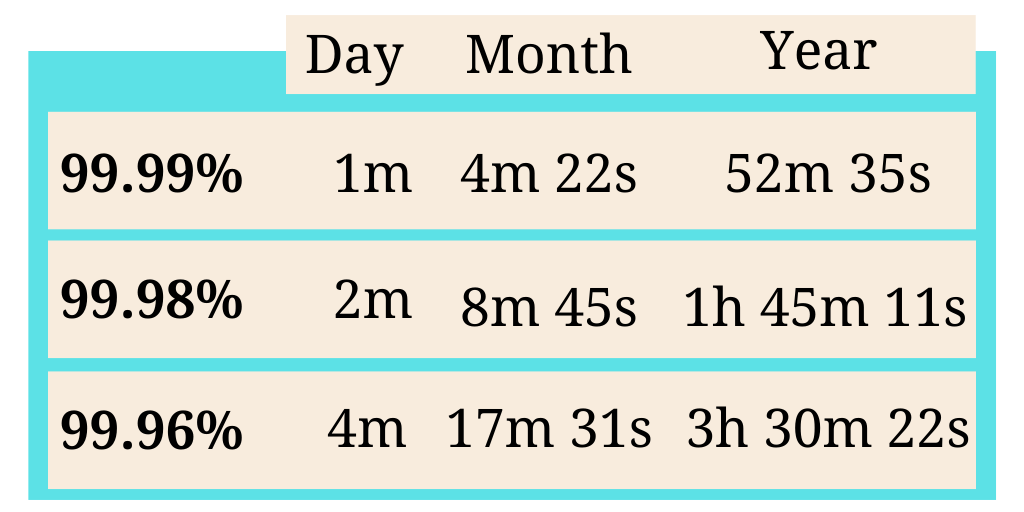
Question #3. What’s the bandwidth and storage the WebHost offers?
When you are starting a WordPress blog then you do not need a lot of storage and bandwidth. On the contrary, if you are going to run an eCommerce website where there are thousands of products, take a close look at what bandwidth and storage a web host offers. However, a lion’s share of Webhosting providers including Dreamhost, Interserver, etc. offers unlimited disc space and bandwidth. No matter what type of website you want to start be it a WordPress blog or an eCommerce store, pick any of the Webhosting providers that offer unlimited storage and bandwidth.
Question #4. What security features does the web host offer?
The bitter truth is when people are hunting high and low for the best web hosting provider they look at the features and pricing. Only a few percentages perform upside-down research on the security side.
Will you overlook the security norms when you are earning bread and butter via blogging?
Definitely no.
Then to protect the data of your blog/eCommerce website make sure that the Webhosting provider is offering the following security features that keep the hackers at bay.
Operating System – As a preventive measure, do check whether the webhost offers the latest operating system and the newer OS will address the vulnerabilities in the previous OS version.
SSL Certificate – Today all the Web hosts offer a free SSL certificate without exception free of cost that ensures that all the sensitive data of users like name, email address, credit card details are kept secure and private.
Network Monitoring – When a web host regularly performs network monitoring, this puts a stop to server issues and the spread of malware in the server.
Malware Scanning – To provide a site where your site visitors have a safe browsing experience, do check whether the web hosting provider has a team that runs automated malware scanning at a regular interval, sends reports accordingly, and helps you to fix the issues.
Prevent DDoS attack – Take a close look at whether the web host and a Content Distribution Network come to terms. The content distribution network not only assists a site to load faster but also absorbs the DDoS attack.
Software, Plugin update – Always update the CMS software and the plugins that you have installed and activated. Since the latest versions of the CMS or the plugins have fixed the known vulnerabilities, you should enable the auto-updates of plugins.
Backup – Don’t rely solely on the Webhosting provider that stores your database in their servers. The best thing you can do is install and activate the ‘UpDraftPlus’ plugin and backup all of your files, images, database into a remote location namely Google Cloud, Google Drive, etc.
Question #5. Is the server US-centric or around the globe?
No matter what is the niche of your blog, pick a web host that has several server locations. For example, when your target audience belongs to Europe, it makes sense to choose a data center located in Europe. Take an instance of GreenGeeks which is a Carbon neutral web host that has three server locations in Canada, Europe, and the United States. Pick the nearest server location as per your target country.
Question #6. Do the sign-up charges and renewal charges sing a different tune?
No matter what plan you have chosen, you will find that at the time of sign-up, the Webhosting provider offers a Webhosting plan at an exceptionally discounted price. But when you take a look at the regular prices, they charge a whopping 3x times the sign-up charges. However, there are few exceptions available.
Take the example of Interserver. Interserver offers a ‘Price-lock Guarantee’ that allows a user to pay the same price be it at the time of sign-up, or at the time of renewal for a lifetime no matter what the current price is. For example, you have bought the Interserver Webhosting plan at $8 right now. Then you are liable to pay $8 at the time of renewal, just say, after 3 years if the Interserver’s Webhosting plan witnesses a price rise and currently charges $11 a month.
Question #7. Is the customer support up to the mark?
When you are a newbie in the digital space, then the chances are higher that you are likely to hit a brick wall. That’s why it’s a good idea to pick a Webhosting provider that offers assistance round the clock. The marketplace is full of Webhosting provider that claims that they provide a 24 x 7 assistance, but when you have a troubleshooting issue then they take hours to get back to you.
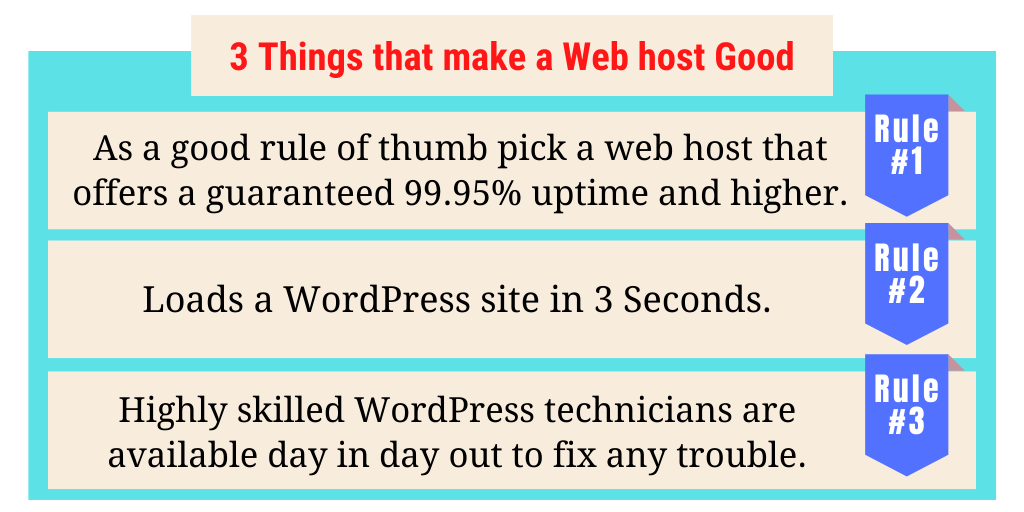
Above all, before picking a web host, read the customer reviews and perform upside-down research on the claims of the Webhosting company. Plus, check whether the customer assistance is available to any channel i.e. live chat, telephone support, email, etc.
7 Best Webhost that offers Web hosting Free Trial [No Credit Card Required]
No matter what niche you have selected to start a blog, it’s a golden opportunity for bloggers who are willing to test the performance and speed of the web hosts without paying a penny.
Let’s take a look at the 7 best web hosts that offer free trial web hosting.
InterServer
From small businesses to Fortune 500 companies, Interserver satisfies both clients with their versatile web hosting solutions. When your target audience belongs to the United States, then Interserver is one of the best web hosts you can choose to host your sites.

Server Uptime and Power Uptime
Alike the other web-hosting providers, Interserver offers a guarantee of 99.9% uptime but in reality, Interserver manages to deliver a robust 99.98% server uptime with 0% power downtime during the past 3 years.
Speed
It’s as clear as the sky is blue that the search engines namely Google, Bing, etc. penalize the sites with slower loading speed. The chances are higher that your site visitors will experience a slow site, and in turn, they will leave, thereby the bounce rate will hike.
After hosting multiple sites on the Interserver, we have found that the server response times are satisfactory. Coming to the loading time, Interserver’s loading time stands way below 3 seconds that is in line with the market standards.
Bandwidth and Disc Space
A lion’s share of Webhosting providers offers unlimited bandwidth and disc space, Interserver is no exception. But unlimited bandwidth and disc space don’t allow you to park all of your databases on your account. To avoid the scenario of site crash or slow site speed Interserve’s servers don’t run its servers at full, but at a maximum of 50% capacity or lower.
Security Features
No matter what hosting plan you have chosen, be it ASP.NET or Standard Web Hosting, all the hosting plans come with a free SSL certificate without paying a penny, unlike GoDaddy that charges for an SSL Certificate.
Be it to block DDoS attacks, or malware scanning, or network monitoring, Interserver comes with Intershield security.
Data Centers
The bitter truth is that it has only 4 data centers located in the US, 3 in Secaucus, and 1 in Los Angeles. When the majority of the web traffic is outside the US, you should integrate your site with Cloudflare’s Content Delivery Network that allows your site visitors to access your blog at full tilt.
Cost
What gives InterServer a competitive advantage over all the web hosting providers is that Price Lock Guarantee. A Price lock guarantee allows a user to pay the same dollar amount that he is paying today for the rest of the life where other Webhosting providers hike up to 3x when compared to the signup price.
Customer Support
No matter what problem you have faced, Interserver’s customer support team is ready to assist you round the clock via live chat, toll-free phone support.
Custom email accounts
When you buy a relevant web hosting plan following your requirements, there’s no need to pay a penny to create a custom email address to the third party custom email providers namely G-suite, or Namecheap, etc. You can create custom email addresses with no restriction.
Site Migration
Unlike Bluehost that charges for site migration, Interserver allows you to migrate the existing blog without fetching a cent.
Domain Name
Unlike SiteGround that charges a whopping $15.95 for a ‘.com’, $17.95 for ‘.net’ and ‘.org’ domain registration, Interserver lets you register a domain name, no matter what the domain extension is, by charging only $7.99 a year. However, Bluehost, Dreamhost offer free domain registration for the first year.

Cloudways
Where the Cloud hosting providers namely WP Engine or Kinsta charge a whopping $25 a month that results as you are feeling the pinch of high cloud hosting costs, Cloudways brings a breath of fresh air in the cloud hosting space. This cloud hosting provider lets you start a blog with as low as $10 a month.

When you take a close look at the Cloudways cloud hosting solutions, you will find five cloud providers namely DigitalOcean, Linode, Vultr, Amazon Web Services, and Google Cloud under one roof. Plus, Cloudways lets you choose the best web host among the five cloud providers that are mentioned above following your lust and budget.
The best part?
Select a web hosting plan where features and prices meet and launch your blog after selecting a web application among WordPress, Drupal, Joomla, Magneto, etc. without paying a dime since Cloudways comes with a 3-day free trial.
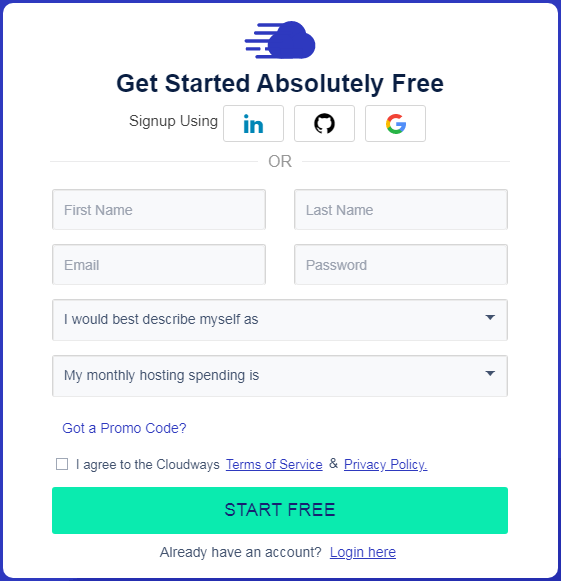
Uptime
Cloudways is one of the reliable web hosting providers that offer four nines server uptime i.e. 99.99%. Cloud hosting uses the resource of multiple servers, thereby eliminating the chance of downtime unlike shared hosting, cloud servers aren’t hosted on a single server. That’s why, in the scenario of server issues in any of the server, another server will take over, that in turn lift the server uptime.
Speed
Since the Cloudways bring Apache, Nginx, Memcached, Varnish, Redis, PHP, MySQL into play, your blog will load within 2 seconds no matter to which country your visitors belong.
Plus Cloudway’s all the servers are not only HTTP/2 enabled but also installed with the latest version of WP-CLI and has employed engineered in-house caching plugin Breeze that uplifts the speed notably.
After launching multiple blogs with DigitalOcean, we witness surprising results. The Google PageSpeed insight’s score stands at cent percent and at Pingdom, it looks like this:
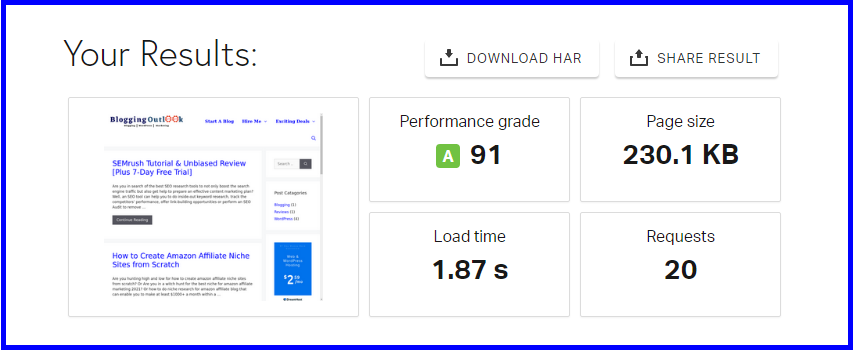
From the above screenshot, it’s clear that Cloudways loads your blog within 2 seconds.
Bandwidth and Disc Space
Unlike the shared hosting plans, Cloudways don’t offer unlimited bandwidth and disc space. Here’s the snapshot of DigitalOcean’s hosting plan that costs $10 a month,
- RAM: 1GB
- Processor: 1 Core
- Storage: 25GB
- Bandwidth: 1TB
When you are a newbie and looking for an affordable cloud infrastructure then this is the best plausible option you have got. When your traffic grows and you are looking for more resources and features, shift to the higher plans.
Security Features
Cloudways comes with a built-in Let’s Encrypt SSL that adds an extra layer of security for free. Cloudways offer a user the two-factor authentification that keeps the intruders at bay. Plus, Cloudways employ OS-level firewalls that flush out malicious traffic and update the Operating system regularly to avoid vulnerability.
Data Centers
With Cloudways, you can choose the nearest data center where your traffic belongs to. When you go with DigitalOcean then there are 8 data centers to choose from. Here are the 8 data centers for your ready reference: the US [San Francisco, New York], Canada [Toronto], Europe [London, Amsterdam, Frankfurt], and Asia [Singapore, Bangalore]. Plus, since the server detects the site visitor’s location, the servers transmit the content as per the user’s search queries from the nearest servers, and in turn, your site loads faster.
Cost
What gives Cloudways a competitive advantage over all the web hosting providers in the cloud infrastructure is competitive yet affordable pricing. The pricing varies between $10 and $33 a month at the entry-level. The Cloudways competitive pricing solely hinge on what resources you are looking for.
As a good rule of thumb, just start with DigitalOcean’s starting plan that offers 1GB RAM, 1 Core Processor, 25GB Storage, and 1TB Bandwidth that tolls $10 a month. When your site’s traffic surges by leaps and bounds, upgrade the plan with more features and resources to handle the spike in traffic.
Customer Assistance
Cloudways offer assistance via live chat, phone, or email around the clock.
Migration
Alike Interserver, Cloudways offer free site migration. With Cloudways Migrator Plugin, you can migrate your existing blog without experiencing any downtime while the migration is in progress.
On the downside, Cloudways let you neither register a domain nor create a custom email address. To get started, register your domain name with ICANN accredited domain registrars namely Namecheap, or GoDaddy.

HostGator
When you are hunting high and low for the environment-friendly hosting provider where green energy runs its servers and is available at an affordable price then HostGator is likely to fit.
Server Uptime and Speed
With a 99.9% uptime guarantee, HostGator is a reliable hosting provider. After setting up a demo site with HostGator, we have found that HostGator offers a satisfactory 99.97% server uptime. When the server uptime plummets below 99.9% for a given month, your account will receive a one-month credit.
Though Hostgator uses PHP 7, they probably don’t utilize HTTP/2 in their server, and in turn, speed is not up to the mark but at the end of the day, loads your site within 3 seconds.
Bandwidth and Disc Space
Though the Disk space and bandwidth are “Unmetered”, you will get a mail from HostGator once you have exhausted the 25% or higher of the resources asking you to reduce the usage of server resources. However, the chances are higher that you won’t touch the limit especially when you are running a personal blog or a small business website.
Security Features
HostGator offers a free SSL Certificate. Along with SSL Certificate, HostGator has installed a firewall in the servers that will protect your blog from DDoS attacks and will remove the malware automatically. There’s an add-on namely SiteLock that scans your database and fix the issues in first place.
Data centers
The hosting provider offers the best hosting solutions from the two data centers that are located in Houston, Texas, and Provo, Utah.
However, you can connect your blog with Cloudflare which has data centers across 100+ countries.
Cost
The ‘Hatchling’ plan lets you start a blog with as low as $2.75 a month when you are buying for a 3 year period. On renewal, you are liable to pay $6.95 a month.
Customer Assistance
Alike Interserver and Cloudways, HostGator offers a dedicated customer assistance team that will fix any issues within few minutes that is available 24 hours by live chat, phone, or email.
Site Migration
HostGator assists you with a hassle-free migration. By installing a HostGator migrator plugin, you can transfer your existing WordPress site without paying a dime.
Domain Name
When you sign up for either a shared or WordPress hosting plan for a year, 2 years, and 3 year period then, HostGator lets you register a domain name absolutely free for a year.
Custom email
Unlike Cloudways, HostGator lets you create multiple custom email addresses without charging you any extra.
On the downside, HostGator charges for the restoration of Backup. Plus, alike other Webhosting providers HostGator hikes the prices of the Webhosting plans on renewal.

AccuWeb Hosting
No matter what type of hosting you are looking for, be it Linux hosting, or VPS hosting, or Managed WordPress hosting, you will find AccuWeb up to snuff.
Uptime and Speed
Alike Cloudways, AccuWeb’s uptime varies between 99.98% and 100% during the past two years. To strengthen the loading speed, AccuWeb comes with Litespeed web servers that are pre-configured with LS WordPress cache plugin which is an advanced cache-management tool that optimizes your WordPress blog’s loading time by reducing the server load. The best part is that you won’t need to install and activate any third-party optimization plugins.
Bandwidth and Storage
AccuWeb’s ‘WordPress Personal +’ plan comes with 1 GB Dedicated RAM, 20 GB SSD Storage, and 1 TB Bandwidth. This is more than enough in the scenario of your monthly traffic that stands at 75,000.
Security
All the plans come with a free SSL Certificate, spam blocking, and malware detection and removal. Plus, AccuWeb protects all of its databases against malicious DDoS attacks since Accuweb employs CloudLinux, Mod_Security, etc. in its servers. On layer 2, AccuWeb has installed a hardware firewall that detects and mitigates the DDoS attacks that varies between 1 and 5Gbps.
Data Centers
Unlike Interserver that has three data centers that are located only in the US, AccuWeb hosting delivers robust and reliable Webhosting solutions with its data centers located in:
- The USA [Denver, Oregon, Ohio, North Virginia]
- Canada [Central]
- UK [London]
- Ireland,
- France [Paris]
- Germany [FrankFurt]
- South Africa [Johannesburg]
- South Korea [Seoul]
- Japan [Tokyo]
- India [Mumbai]
- Singapore
- Australia [Sydney].
Cost
This is one of the best budget Managed WordPress hosting providers as AccuWeb lets you set up multiple sites for as low as $2.99 a month.
Unlike the majority of the Webhosting providers that hike the charges up to 3x on renewal, AccuWeb doesn’t alter the web hosting charges no matter be it a first-time user or an existing user who renews the hosting plan.
Customer Support
Highly skilled WordPress technicians are available day in day out to fix any trouble that will give you peace of mind. You can seek assistance via live chat, phone call, or a ticket.
Custom email accounts
None of the Managed WordPress plans allow you to create unlimited custom email addresses. When you buy the ‘WordPress Personal +’ plan, the upper limit stands at 150 Email Accounts.
Site Migration
Migration from an existing money-making blog into another host requires blood, sweat, and tears. AccuWeb Hosting comes with a dedicated team that will migrate your site. All you have to do is to submit a ticket and give the login details of your old WordPress blog. Sit back and relax. Your site will be migrated anywhere between 24 hours and 72 hours depending on the blog’s database size.
The sole downside, we have found is that AccuWeb hosting doesn’t offer a free domain name and charges a whopping $14.99 USD for a ‘.com’ domain name.

Namecheap
It is a well-known name in the domain registrar segment with 10 million active domains. Where a majority of hosting providers let a user create only one website/blog with their basic plan, Namecheap allows a user to create 3 blogs at the same time.
But are Namecheap’s hosting solutions in line when compared to the other web hosts in the web hosting space?
Let’s check out.
Uptime
Namecheap offers a satisfactory uptime of 99.92%. After running a demo site, the site experienced a total of 11 outrages during a quarter.
Speed
Since Namecheap is equipped with the latest server technology that results in loading your site within 3 seconds. Therefore with the lesser bounce rate, the visitors will be happy with the site speed.
Bandwidth and Disc Space
The starting ‘Stellar’ shares hosting plan offers unmetered bandwidth and 20 GB SSD storage that is deemed fit even when your site attracts 50k visitors a month.
Security
Namecheap offers a free SSL certificate that protects crucial data such as name, email address, credit card information by creating a secured environment.
Plus, Namecheap comes with virus protections, hotlink protection, and leech protection that allow you to restrict the login attempts for a specific period of time just to say for 2 hours. An added bonus, Namecheap creates a backup of the entire WordPress site that lets you restore your WordPress site with ease.
Data Centers
Namecheap has set up three data centers in the US, UK, and Europe. Pick the nearest data centers that are located near your target audience.
Cost
For the basic ‘Stellar’ shared hosting plan, the signup price stands at $1.18 a month when you have opted for yearly billing. On renewal, the charges surge to $2.88 a month.
Customer Assistance
The Namecheap offers live chat in the scenario of any troubleshooting errors. But on the flip side, they won’t fix the critical issues such as migration of existing blog, or database error, etc. readily. Back in 2020, when we hosted one of our Amazon Affiliate sites and encountered a migration issue, the bitter truth is Namecheap’s customer assistance team won’t fix the problem, instead they instructed us to submit a ticket.
Site Migration
When you aren’t satisfied with your current hosting provider, you can easily migrate your blog to Namecheap hassle-free and without paying a penny.
Domain Name
Namecheap won’t let you register a domain name absolutely free even if you have purchased a Webhosting plan as per your need and budget. But Namecheap offers a free domain name when you buy a web hosting plan on various occasions i.e. Black Friday, New Year, Holloween, etc.
Custom email
Unlike Cloudways, Namecheap allows you to create multiple custom email addresses, but with a limit.
On the downside, their customer support isn’t excellent and doesn’t offer phone support either.

Liquid Web
The bitter truth is Liquid Web isn’t affordable especially when you are a newbie since they do not offer shared hosting at bargain prices. Liquid Web’s web hosting solutions include VPS, Cloud, Dedicated, and Managed WordPress. At the time of writing, Liquid Web powers 500000+ sites around the globe including big guns namely FedEx, Motorola, National Geographic, and counting.
What makes Liquid Web one of the top managed web hosting providers is that, unlike other web hosts that have a traffic threshold, Liquid Web’s managed WordPress plan comes without any threshold limit in respect of page views or site traffic.
Uptime and Speed
Unlike managed WordPress hosting that offers a guaranteed 99.9% server uptime, Liquid Web delivers a cent percent uptime, which will give you peace of mind that your site experiences a 0% network and power downtime.
Coming to speed and performance, thanks to the latest PHP7+, Nginx, Memcached, and Mod_Page Speed technologies and solid-state drives on all Liquid Web’s servers, when you host your site with Liquid Web, the average page loading speed stands at 338 ms.
After we have hosted a demo site with Liquid Web, the results are staggering. The Google Page Speed Insight rated one of our demo blogs above 99% both on mobile and desktop, and when we analyzed our site in Pingdom tools, the rating stood at 98/100 with a 256ms when tested from San Francisco, USA.
Bandwidth and Disc Space
No matter what hosting solutions you choose, none of the plans comes with unlimited bandwidth and disc space. For dedicated server hosting the lowest tier comes with 2GB RAM, 40 GB SSD Disk Space, and 10 TB Bandwidth. For Managed WordPress hosting, the ‘Spark’ plan offers 15 GB Storage, and 2 TB Bandwidth.
Security
Besides an SSL Certificate, Liquid Web comes with a default CSF firewall protection that will protect your site in the scenario of malicious DDoS attacks. Thus it will give you greater peace of mind when hackers are your biggest concern. Plus, Liquid Web offers iThemes Security Pro when you opt for the ‘Managed WordPress’ plan. Nightly backups let you restore your site, be it a hacking attempt or a loss of data owing to a mistake from your part. The cheaper plan of Liquid Web offers a whopping 100GB of space to store your database, files, plugins.
Data Centers
At the time of writing, Liquid Web delivers robust hosting solutions across the globe from their 3 data centers. The data centers are located in the US [Lansing, Michigan, and Phoenix, Arizona], and Europe [Amsterdam, The Netherlands].
Cost
The pricing demands a user to break the bank since the lowest tier of Managed VPS hosting with 2GB RAM tolls $15 a month. Plus, when you take a look at the Managed WordPress hosting, the ‘Spark’ plan fetches $19 a month.
Customer Support
Unlike Dreamhost that has active live chat support between 5:30 and 21:30 Pacific time, Liquid Web’s customer assistance team is available around the clock by live chat, phone, and email.
When you reach out to Liquid Web to fix any issues regarding your blog either via phone call or live chat, your waiting time won’t exceed 59 seconds. When your waiting period exceeds a minute, then you will get your money back.
Custom email accounts
All the plans of the Liquid Web let you create an unlimited number of custom email accounts free of cost.
Site Migration
When you already have multiple websites or blogs that are minting dollars, and you are looking for a web host for more resources and features, then Liquid Web lets you migrate your site without paying a dime.
On the downside, Liquid Web doesn’t let you register a domain free and their Webhosting plans demand a tidy sum.

FlyWheel
When you are looking for a managed WordPress hosting that delivers a fast site, solid uptime, and assistance that will keep your WordPress sites up and running, then Flywheel will satisfy your needs, but will cost a tidy sum.
What gives Flywheel a competitive moat over peer competitors in the managed WordPress segment is that it allows you to create free demo sites. The developers and designers can create a demo site before they delivers them to their clients. This feature allows a developer to customize the blog accordingly before the site goes live.
Uptime and Speed
Alike Cloudways, this managed WordPress hosting provider has a partnership with the Google Cloud platform where Flywheel leverage the cloud infrastructure that results in 100% uptime and blazing server speed.
Plus since this managed hosting provider offers WordPress optimized hosting, they come with a built-in custom caching system [FlyCache], that poises your blog for a blazing fast loading time. Hence, you need not install and activate any third-party caching plugins to strengthen the loading time.
An added bonus, since it’s partnered with MaxCDN, your blog loads faster no matter from where your blog visitors access your site. This feature results in lower bounce rates and higher conversion rates.
Bandwidth and Disc Space
None of the WordPress hosting plans comes with unlimited bandwidth and disc space. The ‘Tiny’ plan offer 5GB SSD storage, and 20GB Bandwidth. On the flip side, the ‘Agency’ plan comes with 50GB storage and 500GB Bandwidth.
Security
Besides a Let’s Encrypt SSL Certificate, Flywheel hunts high and low for the malware, and if there is any malware detected at the server level, Flywheel’s experts will remove the malware without charging you a penny. Flywheel will take care of plugin or theme updates hence keeping your site safe from vulnerabilities owing to outdated themes and plugins.
Plus, Flywheel offers two-factor authentication that secures that only the user can log in to the dashboard, keeping the hacking issues at bay.
Flywheel offers Automatic nightly backups that will give the bloggers a piece of mind. Automatic backup enables a user to restore his WordPress blog if there’s any hacking attempt or a mistake on his part.
Data Centers
Flywheel has set up data centers around the world. Hence, Flywheel allows you to choose a data center that is located near your target audience base, no matter where you are. Currently, Flywheel has 5 data centers and they are located in
- Iowa, USA,
- Montreal, Canada,
- London, UK,
- Belgium, Europe,
- Sydney, Australia.
Cost
It’s as clear as the sky is blue is that Flywheel isn’t an affordable option. Flywheel charges a whopping $15 a month for their ‘Tiny’ plan with 20GB Bandwidth, and 5GB storage.
Customer Support
The customer support team is available round the clock through live chat, email, phone, etc. No matter what issues you have found in your WordPress blog, the customer support team will fix them ASAP.
Site Migration
Flywheel easily migrates your existing WordPress blog absolutely free!
Custom email address
Flywheel lets you create unlimited custom email addresses.
On the downside, the prices are not affordable when you are planning to host multiple sites across multiple niches.

Final Thoughts
A lion’s share of web hosting companies either offers you Webhosting solutions without paying a dime or charges a penny to confirm that you aren’t a spammer or a robot.
No matter whether you are a novice blogger or a blogger who runs multiple blogs that earn his bread and butter from blogging, pick a web host that is in line with what features are you looking for that suit your budget.
When you are on a witch hunt for a Webhosting provider that offers a cloud infrastructure at affordable prices then you should go with Cloudways that lets a user start a blog with as low as $10 a month. On the flip side, if you are hunting high and low for the affordable hosting provider then subscribe to HostGator, since HostGator tolls $2.75 a month after the trial period.
Frequently Asked Questions
Which Webhosting provider offers 30 days free trial web hosting?
Namecheap, Flywheel, etc. are the few web hosting providers that let a user set up a blog without asking you to pay a cent. On the flip side, Interserver, Hostgator charge you only $0.01 to make sure that you aren’t a spammer or a bot but a human.
Which Webhosting provider offers free 60 day trial web hosting?
Hostbuddy lets a user take advantage of HostBuddy’s hosting infrastructure for 60 days without entering credit card information in the first place.
Are there are any web hosts that offer windows web hosting free trial?
AccuWeb is one of the web hosts that are reliable and fast and offer Windows VPS hosting without charging a penny during the 30 day trial period.
Do any web hosts let you set up a blog with a cloud hosting free trial [No credit card required]?
Cloudways lets you set up a blog and offers a 3 day free trial period. After the trial period, the pricing starts at $10 a month.
Are there are any WebHost that offer WordPress hosting free trial?
When you are hunting high and low for the best web host that offers Fully Managed WordPress Hosting solutions then Flywheel, AccuWeb hosting are worth considering. Both of them are reliable and fast web hosting providers that come with a free trial that lets you set up a WordPress blog absolutely free of charge.
Is there any web host that offers managed WordPress free trial?
Both Flywheel and AccuWeb hosting come with managed WordPress free trial. But if you are looking for an affordable option then you should go with AccuWeb hosting. AccuWeb charges $2.99 a month for multiple sites when compared to Flywheel that charges a whopping $13 a month for one site.
- Read also: SEMrush Tutorial & Unbiased Review [Plus 7-Day Free Trial]
- Read also: Which type of blog is best to earn money?
That’s it. Hope this article covers the best web host with a free trial around the globe.
Have I missed any web host that offers a free trial? Make a comment in the comment section and I will definitely update this list if I have missed any web hosting provider that offers a free trial.
If you have found this post helpful, do share this post with your friends to let them know the best web hosts that come with a free trial.