Imagine putting your website’s content at another website! It doesn’t matter if the duplicate content on your website was placed there by mistake or if someone stole content blocks from your site. You must act quickly to correct the situation.
It also doesn’t matter if you’re in charge of a tiny business or a giant multinational; duplicate content is a hazard to any SEO-friendly website effort.
Let’s look at how to spot duplicate content and determine whether it’s affecting your website’s performance internally or across domains.
What Is Duplicate Content?

Content that is similar or exact copies of content on other websites or on multiple pages on the same website is referred to as duplicate content. Having a lot of duplicate content on your website can hurt your Google rankings.
To put it another way:
Duplicate content is content that is identical to content on another page word for word. However, “Duplicate Stuff” includes content that is similar to other content… even if it is slightly rewritten.
What’s the relation between Duplicate content and SEO?
Google does not impose any penalties for duplicating content. However, because the major search engines filter identical content, your visitors may be diverted, resulting in a penalty. As a result, the website’s ranking will suffer. The duplicate content is the source of Google’s confusion, as it compels the search engine to choose between identical pages for ranking purposes.
It may not matter who created the original content because it is possible that the original content will not be chosen for ranking in the SERPs. One of the many reasons why duplicate content is one of the SEO blunders to avoid is because of this.
Consider hiring an SEO specialist to help you with this. Duplicate content will no longer be an issue, and SEO services will be rather inexpensive.
Which are the important On-page elements?
To avoid duplicate content issues, make sure that every of your website’s pages have their own Meta description and page title in the HTML code. Headings such as h1, h2, and h3 must be different from those on other pages of the site.
Although the Meta description, title, and headings make up a small portion of your website’s content, it’s best to stay as far away from the grey area of duplicate content as possible. It’s a great way to get the search engines to look at the value of the Meta descriptions on your website.
How Does Duplicate Content Impact SEO?
Google does not wish to rank pages that have duplicate content.
In reality, according to Google:
“Google makes every effort to index and display pages with unique information.”
As a result, having pages on your site that are devoid of distinct information will harm your search engine results. Here are the three most common problems that sites with a lot of duplicate content face.
Less Organic Traffic:
This is rather self-explanatory. Google does not want pages that employ content that is copied from other pages in its index to be ranked. (This can include pages from your own website.)
Let’s imagine you have three pages on your site that all have comparable content.

Google is unsure whether of the two pages is the “original.” As a result, all three pages will have a difficult time ranking.

Penalty (Extremely Rare):
Duplicate content can result in a penalty or complete deindexing of a website, according to Google.

This is, however, quite uncommon. And it’s only done when a website is scraping or duplicating content from other websites on purpose.

So you generally don’t have to worry about a “duplicate content penalty” if your site has a lot of duplicate pages.
Fewer Indexed Pages:
This is particularly critical for websites with a large number of pages (like ecommerce sites).

Duplicate content isn’t always downranked by Google. It will not index it at all.
If pages on your site aren’t being indexed, it’s possible that your crawl budget is being squandered on duplicate content.
Best Practices
Watch For Same Content on Different URLs
This is the most typical cause of duplicate content problems.
Let’s imagine you’re the owner of an ecommerce store.
You also offer t-shirts on your product page.

If everything is put up correctly, that t-shirt will be available in every size and colour at the same URL.

However, you may find that your site generates a new URL for each new version of your product… This leads in THOUSANDS of pages with duplicate content.
Check Indexed Pages
Examining the number of pages from your site indexed in Google is one of the simplest ways to spot duplicate content.
You may do this by going to Google and typing in site:example.com.
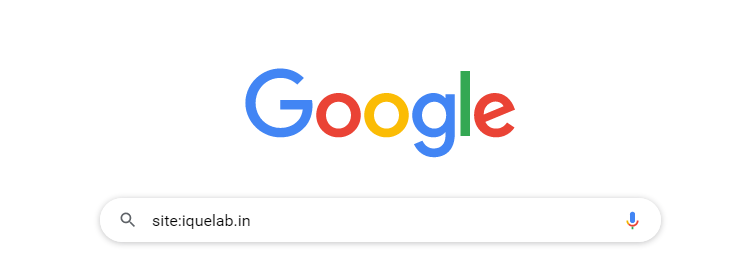
Alternatively, go to the Google Search Console and look at your indexed pages.
Make Sure Your Site Redirects Correctly
You don’t always have numerous versions of the same page… sometimes you have different versions of the same SITE.
Although uncommon, I’ve witnessed it numerous times in the wild.
This problem occurs when your website’s “WWW” version does not redirect to the “non-WWW” version.
This can also happen if you didn’t redirect the HTTP site after switching to HTTPS.
In other words, all of your site’s multiple versions should end up in the same spot.

Use 301 Redirects
The simplest way to resolve duplicate content concerns on your site is to use 301 redirects. If you discover a slew of duplicate content pages on your site, simply redirect them to the original. When Googlebot comes to visit, it will evaluate the redirect and index ONLY the original content.
Keep An Eye Out For Similar Content
Duplicate content does not always imply content that has been duplicated word for word from another source.
In truth, Google defines duplicate content as: You can still have duplicate content issues even though your content is technically different from what’s out there.

For the most part, this isn’t an issue. The majority of websites have a few dozen pages. They also write unique content for each page. However, “alike” duplicate content can appear in some circumstances.
Is it time-consuming to create 100 percent unique content for each page of your website? Yup. It is, nevertheless, a necessary if you are serious about ranking every page on your site.
Use the Canonical Tag
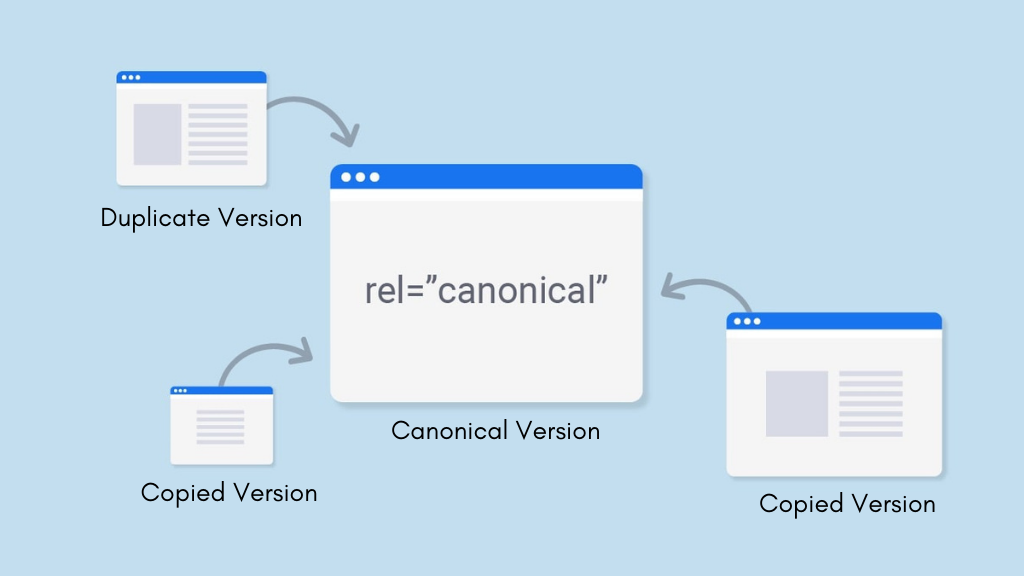
Search engines understand what the rel=canonical tag means:
“Yes, there are a number of pages on our site that have duplicate content. However, THIS is the original page. The rest can be ignored.”
According to Google, using a canonical tag is preferable to blocking pages with duplicate content.

(For example, utilising robots.txt or a noindex element in your web page HTML to block Googlebot)
So, if you discover a slew of duplicate pages on your site, you can either:
- Remove them from the equation.
- They should be redirected.
- The canonical tag should be used.
Use a Tool
There are a few SEO tools that have functionality for detecting duplicate content.
Siteliner, for example, searches your website for pages with a lot of duplicate content.
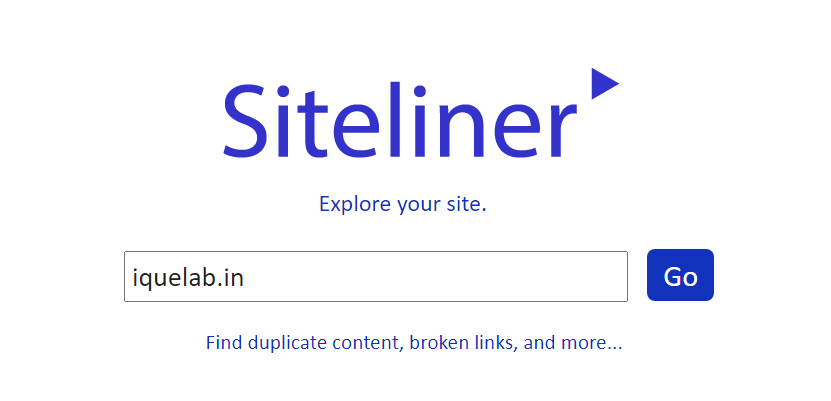
Consolidate Pages
As I previously stated, if you have a number of sites with same content, you should probably redirect them to a single page.
But what if you have pages with content that is similar? You can, however, create unique content for each page… OR combine them into a single mega-page.
Noindex WordPress Tag or Category Pages
If you use WordPress, you may have noticed that tag and category pages are generated automatically. Duplicate content is abundant on these pages.
I recommend adding the “noindex” tag to these pages so that they are useful to users. That manner, they can exist without being indexed by search engines. You can alternatively configure WordPress to prevent these pages from being generated at all.
What is Scraped content?
Scraped content occurs when one website owner scrapes content from another in order to improve organic visibility. These webmasters try to persuade the machines to rewrite the scraped content they obtained from other websites.
Scraped content is sometimes easy to spot because the thieves frequently do not try to update branded terms in the content. If you are caught attempting to manipulate the Google search index, your website will be ranked much lower or perhaps deleted from the search results entirely.
Final Words
Avoiding inadvertent duplications is also critical because this could result in a Google penalty, which would affect all of your content at once.
1) Make sure each word is authored rather than simply copying and pasting text or photos without adding anything new to ensure originality.
2) Make appropriate use of keywords to keep your content relevant.
3) When possible, use synonyms.
Google’s algorithms are continually being updated in order to identify and penalise spammy websites.