Are you hunting high and low for how to start a blog and earn money with it?
You can find a lot of guides that claim to teach how to start a blog but actually not. Those guides are affiliate funnels to sell you domains and Web Hosting; just for the sake of affiliate income.
Honestly speaking, they are just selling you web hosting subscriptions in the name of a blog guide. They should call their guides “How to Set up a Blog” instead of “How to Start a Blog“.
They just tell you how to buy a domain, buy hosting, install themes & plugins; that’s it. They are done with that. However, a blog starts after that and none of them teach you how to move forward with your blog & make money with it.
Don’t worry this is not the case with this blogging guide. It will be going to an in-depth guide that will explain to you setting up or creating a blog, writing the first blog & making money with it, and much more.
First of All!
Why am I writing this Blogging Guide?
Hi, my name is Amit Barala, and I am going to explain to you how to start a blog from scratch in this blogging guide. The upcoming paragraphs explain my long-story-short.
I’ve created my first blog in 2016; followed the so-called blog creation guides available on internet and ended up losing around $400. I know it’s not a big amount for many but it was my one month’s salary that time and I lost it along with my time.
Creating a blog for the first time was not easy for me because when I headed to the Internet for guides on blogging, I found a lot of misleading information over there. However, my continuous efforts towards learning blogging helped me to start my first blog. It took me 2 Years to start my first blog from scratch that made me real money & since then I’ve never looked back. Now, I realize that starting my own blog was one of the best decision of my life.
My failure inspired me to write this guide, so you don’t fall into that trap and lose money. Here, I’ve decided to write a simple, easy-to-understand, and actionable Blogging Guide for beginners who want to start a blog to create a passive source of income.
Before jumping into this detailed guide on how to start a blog from scratch, let me allow addressing the few questions that will stumble into your mind.
Blogging Overview
# What is a Blog?
The term “Blog” is an abbreviation of “Weblog”; a term that was introduced in earlier days of the Internet to describe websites that publish information. Such websites (Weblog) are used to maintain a list of informative articles and links to other websites; just like we make notes in our diary.
A blog is a resource page where you will find useful pieces of information that are shared by the writer or a bunch of writers on any specific topic.
In other words, a blog acts as a resource where the audience will find useful pieces of information in the form of blog posts about any specific subject that the blog covers.
Internet boom started and Weblog become “Blog”; with-the-time blogs caught popularity and today blogs can be found on almost every topic, let it be Fashion, Political or Personal.
For example, you are reading HuntBiz Blog that is focused on Marketing & Business Growth, useful blogging tips, actionable SEO Strategies, how to build quality backlinks from authoritative blogs/websites, etc.
# What is Blogging?
Blogging can be described as “self-publishing the content online, such as articles, photos, and other media”. Blogs were initially started as personal websites that were publishing informative articles but the purpose has changed with time. Now blogging is looked as business that makes passive income.
The phenomena for Blogs and Blogging remained the same but along with personal websites, it is adopted by big businesses too. Nowadays, all online marketers are focusing on blogs for attracting visitors to the business’s website and converting them to customers.
# What is a Blogger?
A Blogger is a person who owns, maintains, or runs a blog. The blogger writes and publishes the content on his blog and this content is described as “Blog Posts”. These blog posts can be news articles or guides like the current article you are reading.
# How to become a blogger?
To become a blogger and create a passive income source you must have the knowledge and expertise on any subject and also prepare an editorial calendar. You should define your target audience and then deliver an awesome blog post that will help the audience to take a more informed decision.
Most of the bloggers shut down within a year, because they have a lack of motivation and willingness to work hard. Apart from that, you need to write a good blog post with zero grammatical errors. A lot of grammatical errors increase the bounce rate. This gives Google a signal for the deterioration of the Page Rank.
A majority of the people start their blog as a side hustle. But due to the lack of support and perseverance, a lion’s share of bloggers fails and shut down their blogs within a year. Here you will learn how to become a blogger by learning how to write an awesome blog post that will deliver the best plausible results.
# How much does it cost to start a blog?
Dreamhost, a ‘WordPress’ recommended web host allows you to start a blog as low as $2.59 a month. WebHost also offers a free domain name free of cost for the first year.
# How long does it take for a blog to make money?
By targeting long-tail keywords you can make money within a quarter and even faster. After I started my blog in April 2016, I have made $35 by affiliate products within a quarter. You may be surprised that I have delivered only 3 blog posts on my blog. But they successfully attract search engine traffic and I have made money by targeting 3 long-tail keywords namely ‘7 best stocks to buy for the long term in India’, ‘7 best penny stocks to buy right now’, and ‘7 best electrical vehicle stocks’.
# Should I start a blog in 2024?
Do you know that not only 77% of internet users still read blog posts regularly but also 60% people take their buying decision after reading a blog post or product review? When you have a clear idea about your target audience then you can make a lot of money by consistently delivering blog posts that satisfy the queries of your audience. The blogging universe is becoming difficult day by day. You should start your blog right now.
Purpose for Starting a Blog?
Before going to start Blogging, you should ask yourself, why should I start a Blog? & why should I become a blogger?
The answers might be different for different people. Some may want to start a blog to make money online, some as a hobby, or someone may want to start for Business.
When you got an answer to both the questions then you are good to go. However, you still may be confused and that is why I am mentioning some useful reasons to make your own blog.
The best reasons to Start a Blog are:
- Earn Money Online: There are full of bloggers who have make$1000+ a month by running a blog. Suppose you have written a blog post ‘How to start a blog and earn money in India’ a week ago. When you have done a proper SEO, and if the blog post can rank on the first page of Google you make money by placing ads on various display networks. You can also make decent money by promoting affiliate products and services via your blog in the upcoming days to come.
- Establish an Authority: You can easily establish you blog as an Authority Blog if you have published a great content consistently. An authority blog is a daily go to blog for peoples for information on relevant niche.
- Helping the Audience: With the expertise in any subject or a deep understanding of any niche, you can help the audience to take a more informed decision. When people search for a topic like ‘best wireless in-ear headphones’, by writing a detailed blog post you can help people to buy the best earphones. Additionally, you can make an affiliate commission from the seller.
- Brand awarenes for Business: Does your company offer investment solutions to retail investors that help them to achieve financial freedom? Then by writing blog posts in the investment niche, you can get access to your target audience. When your target audience is a regular visitor of your blog you can easily sell your services to them and thereby your business will witness growth.
How to Start a Blog in 2024
Now, let’s dive into the detailed guide about how to start a blog in India. By following these 10 steps you can start a profitable blog in India.
The process to create your own blog in 2022 is as follows:
- Select a Perfect Niche
- Pick a Suitable Domain Name
- Choose a Blogging Platform
- Get a Web Hosting Service
- Install WordPress CMS
- Install Theme & Essential Plugins
- Customize go give Unique Look
- Write & Publish Content
- Promote Your Blog
- Make Money from Your Blog
1. Select a perfect Niche
You may be surprised that not only there are 130 million active blog readers in the United States right now but also 61% US consumers make a purchase after reading a blog post. So, it’s high time to create a blog and start making money from it.
Selecting a Niche or Topic for the blog is the first step towards starting a blog. It is always recommended to find a niche in your area of interest. You should have knowledge about that topic because your knowledge will allow you to write better.
Also, I suggest you pick such a blogging topic that you are passionate about & interested in enough. Because, if you’ll choose a blog niche about that you don’t have deep knowledge and interest, may lead you to quit blogging.
# Quick Way to find a Blog Niche
For finding a perfect niche, you can make a list of the topics that attract your interest. Now refine the topics in order of your knowledge about a particular topic. Because having knowledge about that topic will encourage you to write your point of view and stand out your blog from the crowd. If you’ll choose a niche that you have little knowledge of, you can’t make a successful blog out of it. Because you’ll not able to write in-depth content about that topic.
When you are looking for a niche, here are the 3 answers you should find before starting your own blog.
Question #1. Your knowledge and expertise on Topic / Niche
To make money from a blog first you need to address which topic you are passionate about and whether you can deliver blog posts of 3000+ words consistently. If you pick a niche where you don’t have any interest and passion, you have solely chosen the niche because you have found this niche is profitable from reputable blogging sites, then you will definitely fail. Blogging requires hard work and expertise. When you haven’t made money within a quarter you get exhausted and quit blogging.
Do note that 97% bloggers quit blogging within the first 6 months. So, before choosing a niche, find your expertise and passion, and choose a niche accordingly. When you have picked a niche that you have an interest then you will carry out the blog for the upcoming 2 years even when the blog doesn’t make a dime.
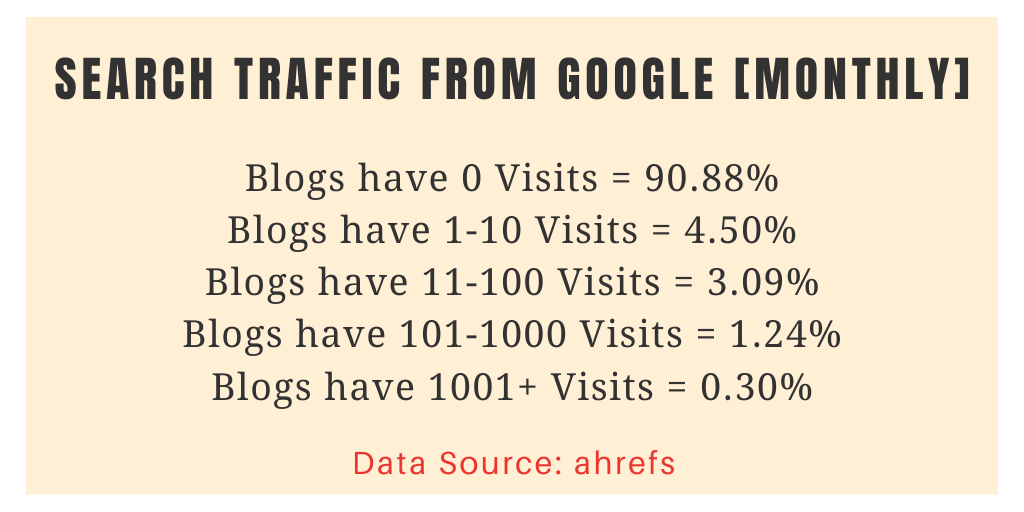
Let make this clear with some examples. MangeshBharadwaj of BloggingQna admitted that he didn’t make a dollar for a year after that he made an affiliate income. When you have a passion for any subject, you are not getting frustrated even when you don’t make money. After the constant effort, you will make a decent income. But if you have neither passion nor patience then you will definitely fail.
Question #2. Have you performed a detailed market analysis?
This is the most crucial point to consider. You should have an interest in personal finance and investing about which you want to start a blog. But perform detailed market research about the topic if the topic has enough audience and how competitive the niche is.
<Try SEMRush Market Explorer Tool Free Trial [No Credit Card Required]>
To check the market competition and audience overview, you can make use of various resources namely Google Trends, Quora, and Reddit.
Resource #1. Google Trends
Just head over to Google Trends and type ‘Investing’ in the search box. The result will be this.
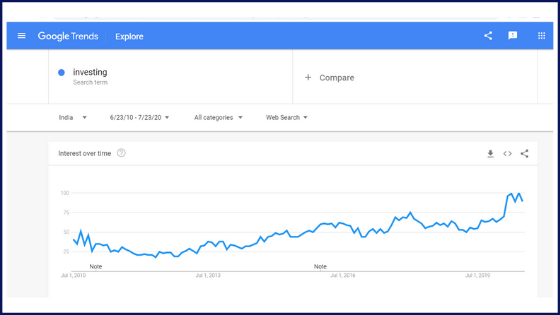
From the above screenshot, it is clear that the ‘Investing’ is a popular topic and the demand for the niche is on the rise that attracts millions of visitors a month.
Resource #2. Quora
To find a snapshot of the audience in any niche, Quora is a goldmine to find the best niches. When you type ‘investing’ in the search box, here is the result,

From the above screenshot, you will come to know that there are whopping 5.4 million users who are interested in that topic.
Resource #3. Reddit
When you have typed ‘Investing’ in the search box you will find there are a whopping 1.2 million users under the subreddit ‘r/investing’.
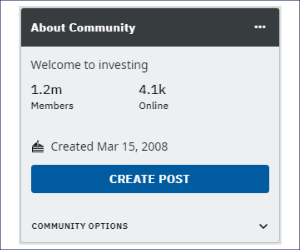
Question #3. Is the blog niche profitable?
You have picked a niche but don’t have any advertisers. Then how you are going to make money is vital. The best way to check whether the blog niche is profitable, is to check the other niche blog’s earnings reports.
Suppose you are in the ‘investing’ niche, then you should check other investing blogs to check how they are making money. You should perform a deep analysis of whether they are making money,
- By selling investment courses,
- By selling e-books,
- By selling affiliate products or services,
- By placing Banner advertisements of various display advertisers, or
- Via sponsored post.
On getting a satisfactory answer you are good to start writing a detailed blog post that will help your blog to stand out from the crowd.
Here are the 3 hacks to find if the blog niche is profitable.
Can you create a product or offer a service to your audience?
When your blog is successful to get traffic from the search engine, it’s high time to create your own product namely an e-book, or you may offer services to your target audience. If done correctly, you will make thousands of dollars each month from your blog.
Find the relevant Affiliate Programs in your niche
Find whether there is any affiliate program for your niche besides Amazon. Suppose you are in the Pet Niche, then you will find various affiliate networks namely Chewy.com or Petco Supplies Affiliate Program, HolistaPet Affiliate Program, etc. After joining relevant affiliate programs, earn a decent affiliate income from your blog.
Go to Amazon and search for products that you can promote
Just head over to Amazon and start watching whether there are any products that are available in your niche. Believe me, this is a goldmine where you will find relevant products that your target audience may be interested in. When you find relevant products start promoting the products in the blog post and earn a fixed affiliate commission.
7 Best Profitable Niches to Start a Blog
Here are the 7 best profitable blog niches, around which you can start your blog and create a passive income source.
- Investing and Personal Finance: It covers debts, investing in the stock market, asset allocation strategy, financial planning, retirement planning, financial inclusion, Emergency fund, etc.
- Health and Nutrition: Includes weight loss, vitamins, mental health, fitness, diet, meal planning, etc.
- Beauty and Fashion: Gives you an unbiased makeup review, beauty tips, skin care product reviews, and new hairstyle ideas.
- Parenting: Covers the topics Single Parenting, Breast Feeding, Outside tours, Baby Wearing, Homemade Baby Food, Sewing Baby Clothes, Co-sleeping, and Bed-sharing, etc.
- Make Money Online: Covers the topics namely Affiliate marketing, Search Engine Optimization strategies, YouTube marketing strategy, how to create quality Backlink, and Passive income strategies, etc.
- Outdoor: Offers expert advice on hiking, paragliding, skating, mountaineering, fishing, and outdoor gear and apparel reviews, etc.
- Pets: Offers advice on pet food supplements, how to train your pet, and how you can keep your pet healthy and happy.
2. Pick a suitable Domain Name
When you are done with choosing a blogging niche, it is time to find a plausible domain name that reflects the topic (niche) of your blog. But why is the domain name one of the key elements of your blog?
This is because, the domain name is the peep of the day – A domain name is the first thing a visitor watches while visiting your blog. A good domain name can make an enduring and lasting impression, while an ambiguous domain name keeps the visitors running. For example, you are going to make a Business Blog then your domain name should be something like HuntBiz.com. Your blog name should be describing your topic.
- Choose gTLD: Choose a “.com” domain name because it has the global value & well recognized TLD. If your niche is focused on any country-specific than you can choose extensions like – .us, .ca, .au, .in, etc.
- Descriptive Name : Your blog name or blog’s domain name should be descriptive to your niche. Don’t choose a domain name that is not describing your Niche.
- Boosts SEO: Even though the exact domain names are no longer compulsory, when you include the niche keywords in the domain name, it will boost the SEO rankings.
- Build a Brand: When you have registered a domain name that matches your company or define any product or services you offer, the chances are higher that the visitors will return back to your site. The Brandable domain names make it easier to promote your business via word to mouth since the visitors will remember your brand name and recommend others when they find your products and services best in town.
How to Pick the Best Domain Name?
But how can you choose the right domain name that deemed fit for your business? Here are 7 points you should consider before buying a domain name.
Point #1. Always register a domain name with the ‘.com’ domain extension
Are you aware of the fact that around 44% domains have the ‘.com’ extension? When it’s high time to pick the best domain name register a domain name with a ‘.com’ domain extension. This is the most familiar and easiest to remember.
Just make this clear with an example.
When your friend asks you about your blog’s URL then he just types the blog’s name with a ‘.com’ domain extension without asking you about the domain extension. It is because ‘.com’ is insanely famous and everyone assumes that your domain extension is ‘.com’.
Point #2. Watch out for country-wise domain extensions
When you are targeting the audience of any specific country namely the United States, France, Canada, Germany, or India then you may buy a domain name with extensions like ‘.us’, ‘.fr’, ‘.ca’, ‘.de’ or ‘.in’.
Point #3. Pick a brandable domain name
When you include insurance in your domain name, the chances are higher that others also include the keyword in their domain name. You will face immense competition to establish the brand in any niche.
But whenever you include the new words that are not in the oxford dictionary, you will face lesser completion. Take the example of Google, YouTube, Facebook, or Yahoo. When you find any catchy new word and create a unique and brandable domain name like Twitter, it is easier to establish your brand.
Point #4. Short is Sweet
Domain name with only 7 characters namely Google, Yahoo, Twitter, or Youtube, makes it easier for the audience to remember the domain name. At the time of register your domain name, pick a domain name that has only 6-14 characters.
Point #5. Make sure it’s easy to type and pronounce
When you think about some of the most popular websites around the globe, what does come to your mind?
Google, YouTube, Yahoo, Twitter…
Do you notice that all the names have one common thing and that is they are all easy to spell?
When a user finds it difficult to type in the browser then the chances are higher that your potential visitors may mistype a domain and end up on a different website.
So, before registering your domain name tell the domain name to 10 people over the phone. If they are able to spell correctly over the phone, then you are free to register it. On the contrary, if any one of them finds difficulty to spell then you must simplify your domain name.
Point #6. Avoid Hyphens and Numbers in the domain name
When you include hyphens and numbers in the domain name this will make it more onerous. Additionally, when you have put a hyphen in the domain name the search engines treat it as spammy links, and your target audience may be landed on your competitors’ website.
Point #7. Check if the domain name is trademarked
Before you buy your domain name from Namecheap, do check if the domain name has already been trademarked or not. You should be clear of buying those domain names that include neither any trademark term nor any variation of any trademark term. For example, don’t buy a domain name like www[dot]Insta-Gram[dot]com since this infringes a trademark.
Who is the best domain registrar?
When you are looking for the best domain registrar, before registering your domain name you should consider the following points.
- Domain Pricing: You should consider the first time registration charges and domain renewal charges too. Godaddy charges $2.99 a year for the first year, but on renewal, it charges a whopping $17.99 a year on renewal. Contrary to GoDaddy, Namecheap charges $8.88 a year for the first time and #12.98 a year on renewal.
- Domain Transfer Charges: A few domain registrars charge a fee to transfer a domain name to another domain registrar. Stay clear of those domain registrars. When you register with Namecheap they don’t charge a penny for domain transfer. But believe me, buy your domain name from Namecheap, you don’t regret it. I have registered my domain names with Namecheap since 2015 and don’t found any serious issues ever.
- Add-on Services: Lookout for add-on services the domain registrar offers namely e-mail hosting, Webhosting, SSL Certificates, etc. when you register your domain name. I find Namecheap the suitable one since the domain registrar offers not only domain names but also Webhosting at an affordable price.
3. Choose a Blogging Platform
Blogging is a great way to connect with the online audience to share your thoughts that can help them to take a more informed decision. Irrespective you want to promote your business or offer affiliate products and services to make money via affiliate marketing, the first thing that comes to mind that which blogging platform should you use.
A blogging platform allows you to write, organize, and publish a blog post and display the date, author of that post. Additionally, the software allows you to include the post in any specific category making it easier to find the relevant posts of any specific category. Several blogging platforms, also called CMS (Content Management System) are available on the internet both free & paid; where you can start a blog.
# Free Blog Platforms
Free blogging platforms like Blogger, WordPress.com, Tumbler & Quora have limitations and they are not in your control. If you start your free blog with free tools your blog will look like “yourblogname.blogspot.com”, which doesn’t look professional. The best thing about free blogging platforms is they are free, not more than that. However, I always recommend the Paid one.
Most Popular Free Blogging Platforms are:
- Blogger
- WordPress.com
- Tumbler
- Quora
- Medium
- HubPages
Many people are in a witch hunt for free blogging platforms to start a blog. Even if you don’t have any technical know-how, still you will be able to start a blog within 15 minutes. To host a blog free of cost then Blogger, Tumblr, Medium, and WordPress.com is suited to your needs.
But how to start a blog for free?
Head over to Blogger or WordPress and sign up by entering your Gmail and password. After redirecting, put the name of your blog, choose a theme, and start your blogging journey free of cost.
5 Drawbacks of Free Blogging Platforms
When you are hunting high and low for creating a passive source of income, then you should choose a self-hosted blogging platform rather than choose a free platform. Here are the cons of using free blogging platforms.
- No custom URL: They will add the prefix ‘.blogspot.com’ or ‘.wordpress.com’ or ‘.wix.com’ with your URL. However, you can get rid of extensions by buying a custom domain name from Namecheap, an ICANN accredited domain registrar.
- Can’t install third-party plugins: The free blogging platforms don’t allow you to install and activate the third party to get a backup of your blog’s content, and media files. Additionally, free blogging platforms offer a limited amount of storage and bandwidth.
- Your blog looks unprofessional: The free blogging platforms namely Blogger or Medium or Wix don’t offer many customization options to make a stunning blog that will enhance the user experience.
- Can’t Monetize: When you have started a blog on free platforms you are not able to place ads to monetize your blog. Instead, WordPress.com allows you to place ads of WordPress only.
- You are no longer the owner of the blog: Since you set up a blog on free platforms you are not the owner of the blog and don’t flip the site on Flippa or Empire Flippers. Additionally, one morning you may get a mail from Blogger or Wix that they have shut down your blog, since you have violated their terms and conditions without any prior notice.
# Paid Blogging Platforms
Paid blogging platforms are Managed Blogging Platforms by the company that is providing the platform. Most of these paid blogging platforms have a limits and you don’t have full control over your content.
Most Popular Paid Blogging Platforms are:
- Wix.com
- Weebly.com
- Ghost Pro
- SquareSpace.com
# Self Hosted Blog Platforms
There are plenty of self-hosted platforms are available in the market & the most popular one is WordPress.org. WordPress empowers 43% of the Web as of Dec 2021, this includes starting from small blogs to big websites.
Self-hosted WordPress CMS is available at very cheap prices, starting from USD 2.95 per month. The best hosting service providers such as Bluehost & iPage offer one-click WordPress CMS installation for free. When you’ll use Bluehost as a hosting provider you’ll also get a Free Domain.
Most Pulular Self Hosted Blogging Platforms are:
- WordPress.org
- Ghost.org
- Joomla.org
- Drupal.org
5 Advantages of Self-hosted Blogging Platforms
But If you are eager to host your own blog, I insist you to start your blog on self-hosted platforms namely WordPress.org. Even though there are various self-hosted platforms available namely Joomla, Drupal, etc., you can set up your blog quite easily if you are a newbie. It’s interesting to note that around 38% blogs are powered by a self-hosted blogging platform WordPress.
Contrary to free blogging platforms, here are the 5 pros when you start a blog on self-hosted blogging platforms.
- URL with no prefix: When you have started a blog on a self-hosted blogging platform, your domain is neat and clear that don’t have a prefix of ‘.blogspot.com’ or ‘.medium.com’ etc. In a self-hosted blogging platform your domain structure will be like https://www.bloggingoutlook.com not like www[dot]bloggingoutlook[dot]blogspot[dot]com, www[dot]bloggingoutlook[dot]wix[dot]com.
- Get access to professional themes: A self-hosted blogging platform allows you to install and activate a premium lightweight theme and design accordingly to boost user experience.
- You can customize the blog: The self-hosted blogging platforms offer more than 54000+ plugins. You can customize your blog with ease when you get access the right tool that is deemed fit.
- Monetize your blog: The self-hosted blogging platforms let you place multiple numbers of advertisements or banner ads. When you are starting a blog on self-hosted platforms you are the controller of the blog and can monetize the blog in the best plausible way.
- You are the owner of the blog: This is the biggest advantage to start your blogging journey on self-hosted blogging platforms. When you want to flip your site then simply head over to Flippa and list your blog for sale. Back in 2020, I sold a blog in the investing niche for $1500.
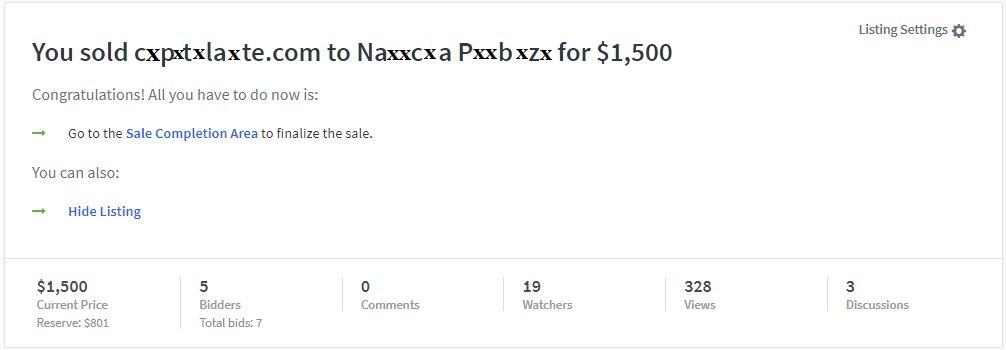
4. Get a Web Hosting Account
You need a web host that makes sure that your website loads fast and be available 24×7. I recommend Bluehost as the best web hosting service provider because it has the cheapest plans with Free Domain and 24×7 uptime.
Other recommended web hosting providers are:
Every Webhosting company declares itself that they are the best hosting provider in the town. So how can you find the best web hosting company in India?
How to find the best web hosting?
You should consider the following 7 questions in order to decide the best web hosting provider in India.
Question #1. What type of hosting do you want to buy?
Since the Webhosting providers offer various types of Webhosting solutions namely Shared Hosting, Virtual Private Server Hosting, Dedicated Hosting, and Cloud Hosting, you need to consider what type of hosting really suits your needs. When you start your first blog then you should go with Shared Hosting. Dreamhost’s shared hosting plans allow you to start a blog as low as $2.59 a month.
Question #2. What do Bandwidth and Storage the WebHost offer?
When you are about to set up your blog, take a close look at what disc space and bandwidth the WebHost offers.
Disc Space can be defined as the amount of data i.e. text, images, infographics, etc. You can store it on the webserver. If you are launching your first blog on this planet then you don’t require copious Disc Space.
On the contrary, bandwidth determines what amount of data you are allowed to transfer to and from the webserver a month. When you are launching your blog now, chances are higher that you need neither numerous disc space nor bounteous Bandwidth.
A Lion’s share on the Webhosting provider offers unlimited disc space and bandwidth with only a few exceptions left that offer limited disc space and bandwidth namely SiteGround.
Question #3. Can your WebHost load your blog within 2 seconds?
When picking the best webhost this is the most crucial question you should answer yourself. The speedy load within 2 seconds will boost user experience, since a user can expect that the blog will load within 2 seconds. If your blog’s loading time exceeds 3 seconds you not only lose a potential customer but also slow site performance can hurt your search rankings significantly. Google uses page speed as a crucial ranking factor.
Question #4. What guaranteed uptime does the WebHost offer?
When a hosting provider has delivered a guaranteed uptime of 99.9% then it can be assumed that they are quite successful to keep their systems up and running. But uptime percentages can mislead a newbie significantly. Let’s make it clear with an example.
When a WebHost offers 99% guaranteed uptime that means your website is down for 1.7 hours a week, or 3.65 days a year.
Contrary to that, a 99.9% uptime signifies that your website goes down for 0.17 hours a week and 9.8 hours a year.
Finally, pick a webhost that offers 99.99% guaranteed uptime unless paying compensation for that downtime.
Question #5. Is their assistance up to the mark?
It’s worth watching whether the WebHost offers instant assistance for any technical support. When a hosting provider offers technical support 24 hours a day, 7 days a week, you will fix the problem within minutes at any outage.
Question #6. What security features does the WebHost offer?
Since there is a sharp rise in cybercrimes, you need to watch out what security features the Webhosting provider offers. Here are the 3 security features you need to check while you are about to start an online venture.
Backup and Restoration – Good web hosts offer backup options where you can store your website files in a safe remote location.
SSL Certificate – When you are collecting crucial pieces of information namely bank account details, personal details, it’s your responsibility to secure the information that could not be retrieved by any hacker. Look out for a webhost that offers a free SSL certificate so that your visitors can make a transaction without woes.
Malware Scanning – It’s interesting to watch if the Webhosting provider is offering automated malware scanning by utilizing the RAID firewall system. Additionally, when you are using a content distribution network to boost website speed around the globe, check out whether the WebHost is able to tackle DDoS attacks on web servers.
Question #7. For what period does the WebHost offer a money-back guarantee?
Usually, all the WebHosts offer a 30-day money-back guarantee, unlike Dreamhost that offers a generous 97-day money-back guarantee. Just imagine how much Dreamhost is confident about their Webhosting services that they are offering a generous 97-day money-back guarantee.
Which is the best Web Hosting Company?
There are numerous web hosts out there. I only recommend what I find the best one.
I recommend you to start your blog with ‘WordPress’ recommended hosting provider, ‘Dreamhost’ since,
Reason #1. This WebHost will load your site within 2 seconds that will boost the user experience and page rank.
Reason #2. Dreamhost not only offers unlimited bandwidth and disc space, but also handles a spike in traffic with ease, unlike Siteground that offers only 10 GB Webspace and is able to handle ~ 10000 visitors a month.
Reason #3. Allows a user to start a blog as low as $2.59 a month, unlike Siteground that charges $6.99 a month. Additionally, unlike other web hosts namely Siteground, Bluehost, or A2 hosting, Dreamhost doesn’t hike its pricing on renewal.
Reason #4. When you have tested the server speed Dreamhost offers an excellent 99.99% Uptime in comparison to Bluehost’s 99.96% uptime.
Reason #5. Offers a Free SSL Certificate to boost credibility, unlike GoDaddy that tolls $63 a year for a single site license and $263 for multiple site licenses.
Reason #6. Unlike Bluehost that charges $150 for site migration, Dreamhost allows a user to migrate an existing WordPress blog free of cost.
Reason #7. Offers a generous 97-day money-back guarantee unlike Bluehost, Siteground that offer only a 30-day money-back guarantee. Additionally, you can opt for monthly billing unlike Siteground and Bluehostthat don’t offer hosting solutions on monthly basis.
Here are the 3 cons of Dreamhost,
Drawback #1. Unlike SiteGround and WPEngine that have data centers across 4 continents, Dreamhost has data centers only in the United States.
Drawback #2. Unlike Bluehost or SiteGround that offers a free custom email, Dreamhost doesn’t offer any custom email with their starter plan. You will get an unlimited custom email address with their Shared Unlimited or higher plans.
Drawback #3. Dreamhost offers excellent support, but live chat is only available only between 05:30 and 21:30 Pacific time.
5. Install WordPress CMS
After getting a web host account you need to set up your blog on WordPress CMS. Now I’ll show you how to set up your blog on DreamHost Web Hosting:
- First of all, go to the official website of DreamHost.
- Now select your hosting plan, I suggest to new bloggers the basic plan.
- In the third step type your domain name to start the registration process. (Note- Bluehost offer a free domain with its web hosting plans)
- Fill your billing details on the registration page.
- You also need to choose other services (optional) like Sitelock, domain WHOIS privacy, etc.
- Create a password for your hosting account
- Now choose the basic design template for your website which can be changed later.
- After choosing the design (theme), WordPress CMS will be installed.
- After completion of WordPress installation, you can log in to your dashboard and start customizing your blog and start creating content.
How to buy Webhosting from ‘WordPress’ recommended WebHost, Dreamhost?
Here is the 3 step process to buy Webhosting from Dreamhost with Screenshots:
Step #1. Head over to Dreamhost and choose Shared/WordPress Hosting. When you are a newbie and start only one blog it is a good idea to choose a ‘Starter’ Shared/WordPress hosting plan.
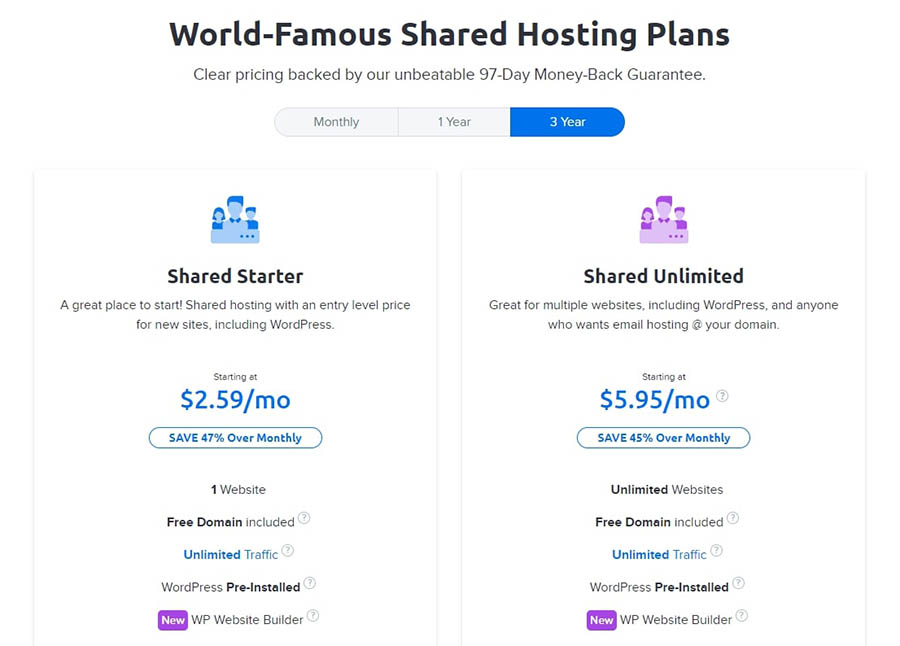
Step #2. When you have bought a domain name from Namecheap choose ‘I already have a domain’ among options, ‘Choose a domain later’, ‘Register a New Domain’, and ‘I already have a Domain’.
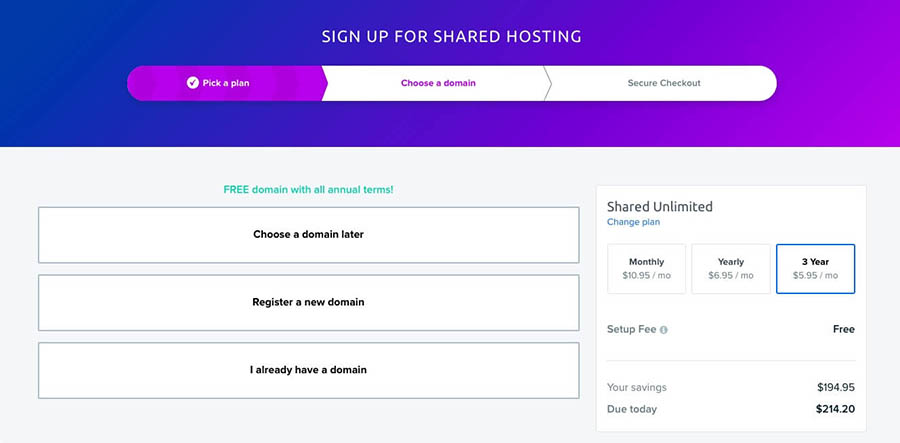
Step #3. Fill up the additional details i.e. Name, address, e-mail, and proceed with the payment.
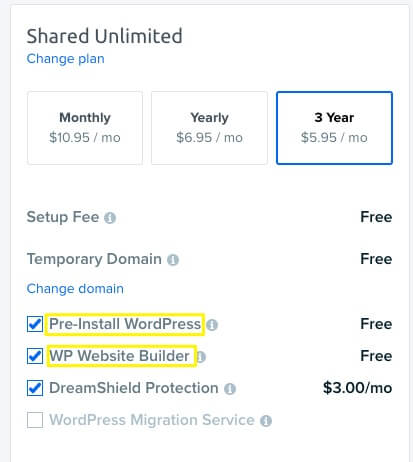
Now, after successful payment, ‘Dreamhost’ will send you the username and password to your registered email address.
How to Install WordPress in Dreamhost?
Now, it is the most crucial part. You can install ‘WordPress’ by following 3 steps.
Step #1. After login to Dreamhost Dashboard click on the ‘websites’ button.
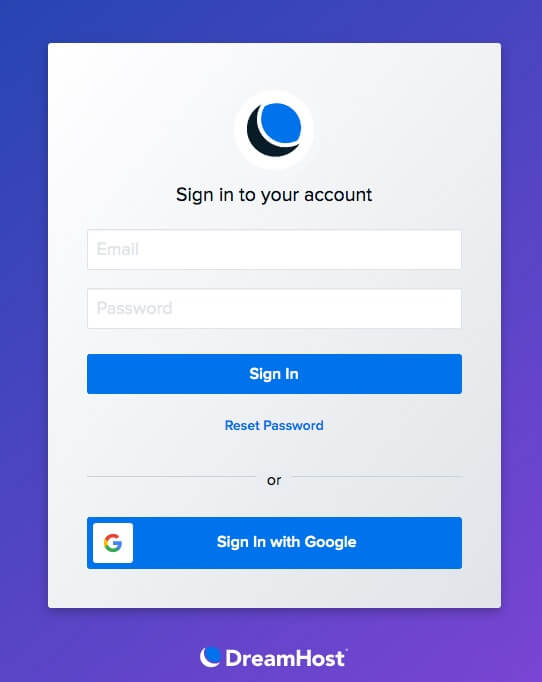
Step #2. To find your domain click on the ‘Manage’ button.
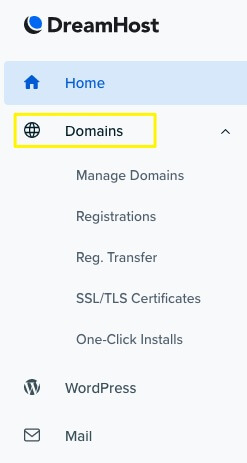
Step #3. Now click the ‘Install WordPress’ button. Within 15 minutes when the installation is complete you will receive a confirmation email.
Now Install an SSL Certificate in your ‘WordPress’ blog.
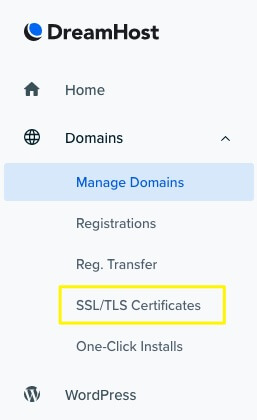
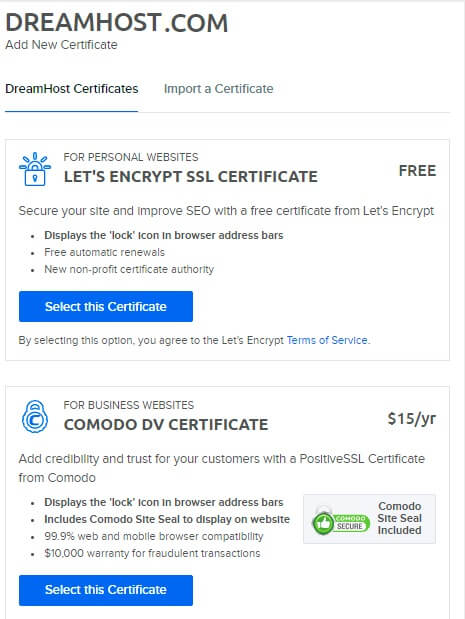
Now it’s time to change the Nameserver especially when you have bought a domain name from Namecheap.
You can log in to your WordPress dashboard by typing the following URL in the search bar,
YourBlogURL/wp-login.php
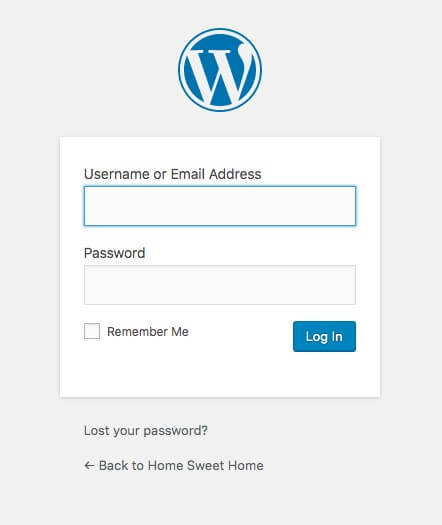
6. Install Theme & Essential Plugins
When you will finish the WordPress installation, you can straight away start writing content. However, I recommend you, install a few useful blogging tools like WordPress Themes and Plugins. These tools will give enhanced capabilities to your blog.
By default, WordPress.org CMS comes with a default theme & a few plugins but I advise you to install a few more.
# Install WordPress Blogging Theme
As I mentioned above that WordPress CMS comes with a default theme that is free. Also, there are a lot of free WordPress themes are available on WP Depository to choose from. However, I advise you to purchase a premium WordPress blog theme. Because, a premium blogging theme will give you a lot of additional features, speed, security, premium support by the author, etc.
Best WordPress Blog Themes are:
- GeneratePress
- Astra
- Divi
- NewsPaper
- Schema
# Install WordPress Plugins
A few plugins such as Akismet, Hello-Dolly, etc. come with default WordPress installation but you’ll need some more plugins that will enhance the functionality of your blog.
Essential WordPress Blog Plugins are:
- WP Forms
- Yoast SEO Plugin or RankMath
- UpDraft Plus
- Smush
- Push Engage
- Akismet Anti SpamSocial Share Plugin
- Social Snap
There are over 50,000+ plugins available. Installing and activating the right plugins is the key to improve not only the functionality of a blog but also boost the user experience.
But which are the best plugins you should install and activate right after you have landed in your WordPress dashboard?
Here are the 7 plugins you should install and activate to take your blog to the next level.
Plugin #1. WP Forms
When it’s time to build a contact form to collect the name, e-mail or Phone number or suggestion form, WP Forms is the single stop solution. The Drag and Drop feature of WP Forms allow a user to create contact us forms, email newsletter form, and even you can receive payments via PayPal. At the time of conducting a survey, WP Forms is the best plausible option you have got.
Plugin #2. RankMath
Be it creating an XML sitemap or optimize a blog post this is undoubtedly the best search engine optimization plugin that empowers 500000+ WordPress blogs. This is the must-have plugin to optimize a blog post at its best.
RankMath allows a ‘WordPress’ user to make changes and edit the Title Tag, URL Structure, meta description, etc. The biggest advantage of installing and activating RankMath is that you can enter 5 targeted keywords in the free version. Additionally, the Rank Math audit lets you include the target keyword in the Title Tag, Subheadings, or ‘Alt’ tag of an image, etc. Rank Math also checks if you have put not only internal links but also the external links in the blog post.
Plugin #3. UpdraftPlus
Are you hunting high and low for the best backup plugin that will store all of your files, database of a WordPress site to a secure remote location?
Probably UpdraftPlus is one the best backup plugins you should install and activate in your WordPress blog. When your blog witnesses a malicious attack or gets hacked, or gets corrupted then you can restore the entire website with ease. Updraftplus will store the database in a secure location namely Google Drive, Dropbox, Google Cloud, etc. You should backup your database and files once a month.
Plugin #4. Smush
Images can slow a WordPress blog significantly, so it’s the task of the webmaster to optimize the images properly without losing quality. When it’s time to optimize the images WP Smush is one of the best image optimization plugins for WordPress. WP Smush will compress the file size significantly that will lead to a quick loading of the images that are embedded in a blog post.
Plugin #5. PushEngage
Whenever you visit YouTube or any other reputable websites you will find a ‘show notification’ in the upper right corner with Block or Allow Option?
When a user clicks on the ‘Allow’ button you have successfully turned a visitor into loyal subscribers, and he will receive a notification when you publish a new post or make an update.
This is the best way to engage a reader since your site visitors don’t subscribe to an email newsletter. They expect that you can send spam messages in their inbox. By installing and activating PushEngage in your WordPress blog you will witness a better result.
Plugin #6. Akismet Anti-Spam
Are you tired of modifying the comments with spammy links that erode an ample number of productive hours? When you have got search engine traffic, you will find spam messages and comments in the inbox. To get rid of spammy comments install Akismet Anti-spam in your WordPress blog.
Akismet not only catches spammy comments but also prevents them from appearing in the comment moderation. When you have found a comment as spam not detected by Akismet, mark the comment as spam and you won’t find any comment in comment modification next time.
Plugin #7. Social Snap
When you are targeting social media traffic, then Social Snap is one of the best social sharing plugins that you can apply in your blog. It will enable your visitors to share your content on social media.
Social Snap allows a webmaster to add social sharing buttons not only at the beginning of a blog post but also at the end of the blog post. Social Snap offers social sharing buttons on the images too.
# Customise Theme to give Unique Look
You can start with the default blog design but most of the default designs are boring & identical. So, you need to customize your blog to give it a unique look according to your taste.
Free themes don’t have a lot of customization options to play with them and they might be dumb slow. That is why you should invest a few dollars in a premium WordPress theme.
8. Write & Publish Content
So far you’ve captured a domain name, chosen your blogging platform, and customized the design, and you are ready to go. Your blog’s framework is complete. Now it is time to create content.
The content can be described as “A piece of useful information that you bring to readers”. The content must be unique, in-depth and something that solves people’s problems. You should keep writing blog content on regular basis to keep the readers engage.
Find Profitable keywords and deliver an awesome blog post
Now the most crucial part.
The success of your blog depends on a larger extend whether you are able to attract search engine traffic to a larger extent. When your blog doesn’t attract search engine traffic, your target audience will get access to the awesome content. They will purchase the affiliate products that make the blog a profitable venture.
You have started a blog for a while and you don’t have quality backlinks from high authoritative websites or blogs. By targeting low competition keywords you can easily attract search engine traffic within a week not in months. Let’s look at a glance at how you can attract search engine traffic by targeting low competitive profitable keywords by applying Keyword Golden Ratio.
What is KGR Formula?
When you divide the “number of ‘allintitle’ google search results” by “the ‘monthly search volume’ of any long-tail keyword that doesn’t exceed 250”, you will find Keyword Golden Ratio.
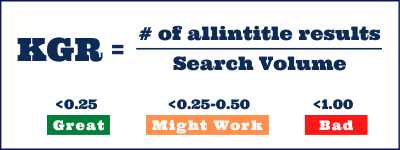
When the KGR ratio is less than 0.25, you are good to write around that keyword and the chances are higher that the keyword will rank on the first page of Google.
If the KGR is between 0.25 and 0.50 then your blog still has a chance to rank in the search results, but will face immense competition.
If the KGR is more than 1.00 then it is a herculean task to rank on any specific keyword despite having a low search volume of 250.
How to find less competitive profitable keywords?
Step #1. Suppose you are in the investing and personal finance niche. You target a long tail keyword namely ‘best debt consolidation loans for poor credit’. When you put the term in SEMrush then from the below screenshot it is clear that the term has a search volume of 30.
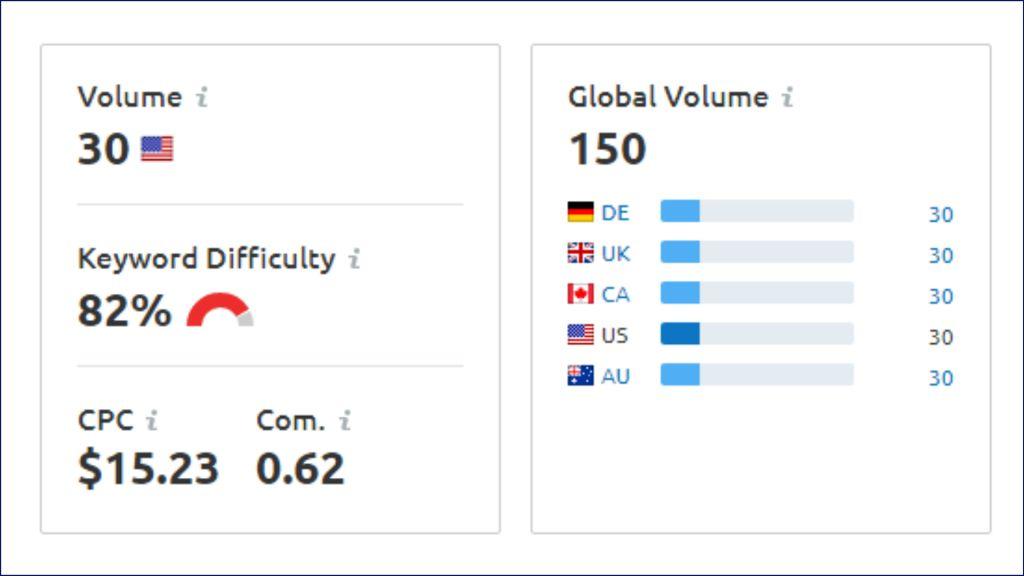
Step #2. After typing ‘allintitle:best debt consolidation loans for poor credit’, in the Google Search box, you will find that the exact keyword has 4 results,
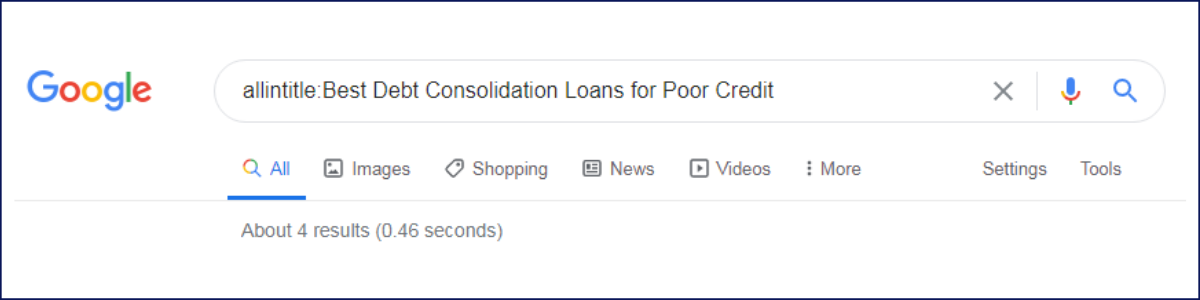
Step #3. Now let’s put the numbers in the KGR Formula,

Since the KGR is 0.13 and is much lower than 0.25, you can go ahead to write an awesome blog post around that topic.
Believe me, after delivering only 27+ blog posts by following the KGR formula my blog is able to attract 100000+ visitors a year from search engines and I have made around $1100+ a year by selling affiliate products and services.

Now after you have got success to dearth the less competitive profitable keywords, it’s time to deliver awesome content that will boost user experience and skyrocketing the sales be it your own courses or services or products or affiliate products or services.
<Try SEMRush Free Trial [No Credit Card Required]>
Suppose your readers are baby boomers and are looking for investing solutions, or how to get rid of debt. It’s your task to grab their attention by delivering practical ways to save money when anyone is living paycheck to paycheck.
How to do Search Engine Optimization to attract search engine traffic
You are on a mission to attract search engine traffic. Optimizing a blog post is not about inserting a long-tail keyword as many times as possible. Nowadays, inserting your focus keyword 10 times in a blog post actually hurts your ranking since Google considers keyword stuffing as a tactic to rank higher in search results.
Instead, when you insert related keywords along with your target keyword, this will boost search rankings, as your blog post satisfies searchers’ intent.
Additionally, when you target long-tail keywords after investigating the buyer’s persona, a blog post will boost affiliate sales or services especially when your blog post is highly targeted for that portion of the audience who are looking for products or services.
Suppose you write a post about ‘best personal finance books to buy in India’ targeting a specific audience who are interested to learn how to manage finance and achieve financial freedom. By promoting the personal finance books you will experience a boost in the affiliate sales of personal finance books.
When you have got the long tail keyword now it’s high time to incorporate them not only in the blog post but also in the title tag, headings, Meta description, and in the image’s ‘alt’ text. Here are the few optimization tactics you can apply in a blog post.
Blog post Title – When the heading of a blog post is a compelling one that stirs up emotion, the chances are higher that this will increase the click-through rate.
Short and Sweet URL Structure – To boost the click-through rate, insert a short and relevant URL structure. Suppose your H1 tag is ‘7 best personal finance books to buy in India’, then the blog post’s URL be like ‘www.YourBlogName.com/best-personal-finance-books/’.
Include LSI Keywords – When you insert the LSI keywords in the H2 subheading of a blog post this will enhance the SEO of a blog post.
Include your keyword within the first 100 words – When search engines namely Google, Yahoo, or Bing find the focus keyword in the first 100 words, this will help search engines to crawl the content and understand the focus keyword of the blog post.
Internal Linking – When you have published a bunch of awesome blog posts, then you should insert internal links to send the readers to check out the relevant posts around that topic. According to Neal Patel, you should insert at least 2 internal links in every post. The internal links will pass a link juice that will boost the search ranking of a blog post.
Outbound links – When you want to enhance your blog post’s SEO try to put at least 2 relevant outbound links.
Submit your ‘WordPress’ blog into Google Search Console,
To attract search engine traffic you should put your new blog to the google search console i.e. Google Webmaster Tools. Google Search console gives insights not only Total Impressions but also total clicks that your blog has got in the search results.
Here is the step by step guide to index your blog in the Google Search Console to get search engine traffic.
Step #1. Visit the Google Search Console.
Step #2. Now you need to sign in to Google Search Console by entering the Gmail and Password.
Step #3. You will now be prompted to add a property. Enter the URL of your blog in ‘URL Prefix’. In my case since my blog’s URL is ‘https://www.bloggingoutlook.com/’, I will enter the exact same URL in the ‘URL Prefix’ column.
Step #4. Now download the html verification file and upload the code between <head> and </head> section.
After placing the HTML code in the ‘header’ section of your blog, go to the Google Search Console, and click the ‘Verify’ button.
Step #5. Now, in the final step, you can create an XML Sitemap by adding ‘sitemap_index.xml’ at the end of the blog’s URL in the Google Search Console.
That’s it. You have successfully submitted your blog to Google Search Console.
9. Promote Your Blog
Creating a well-designed blog and writing great content is just the start of the blog. In order to get readers for your blog, you will need to spend some time promoting it through different marketing methods, especially when you are starting first.
When your blog is new the best way to get readers to your blog is to post links on your social media accounts like Facebook and Twitter. This is great, because not only do your friends see the link, but if your friends share the link with their friends it automatically multiplies your readers get a lot of traffic to your blog. If you have created high-quality content on your blog then social media is a great way for your blog to go viral and ultimately bring the money.
While getting new readers to your blog, you should also make sure that your current readers should come back. This is the point where email marketing plays a big role. By collecting the email addresses of your visitors (with their permission of course), you can then notify them when you post something new content on your blog. This keeps people coming back to your blog, which not only gives you more readers over time, it also allows you to build a closer relationship with your readers over time.
# Strategies to promote your blog,
Just published a 7000+ word article and hunting high and low for how to promote this detailed guide?
Let’s jump into 7 strategies to promote the blog post.
Strategy #1. Blogger Outreach
Are you the only blogger who delivers the SEO optimized awesome blog post in the ‘investing’ or ‘parenting’ niche?
Definitely not.
Then you should search out the niche bloggers that can help you to share your post with their audience.
But how?
Head over to Buzzsumo and search any keyword that is related to your niche.
Suppose you are in the ‘Parenting’ niche then type the words,
- Bottle-Feeding,
- Breast-Feeding,
- Antenatal,
- Ferberising.
Buzzsumo will provide a list of bloggers who are run a parenting blog.
After that, apply a filter namely ‘Retweet Ratio’ that will deliver insights about how often the parenting blogger retweets someone else’s content. When you find the ‘Retweet Ratio’ is higher than 5, the chances are higher that the blogger is likely to share your blog post.
When you have found a list of bloggers, it is time to follow
them on Twitter or share their post on social media, make a comment on their blog.
After that find their emails from Hunter and write a personalized yet compelling email for guest blogging in their blogs, or request for sharing your content, or content partnerships.
Strategy #2. Guest Blogging
Guest posting will help a newbie blogger not only to acquire high-quality backlinks from authoritative sites but also to get referral traffic to your blog.
But how to find a guest posting opportunity?
Simply type the following in the Google search box,
Niche Keyword “guest post”,
Niche Keyword “write for us”,
Niche Keyword “guest article”,
Niche Keyword “guest post opportunities”,
Niche Keyword “guest column”,
Niche Keyword “submit article”,
Niche Keyword “guest author”.
The above-mentioned searches will deliver a list of blogs that accept a guest post in your niche.
Now after dearth the blog’s email addresses pitch a guest post request.
The chances are higher that your guest post may get approved when you offer 3 different blog post ideas. Since the owner of the blog has the 3 options to choose from, he will pick the best blog post from the 3 posts that were forwarded by you.
Now deliver a detailed blog post of 3000+ words and put at least one contextual backlink within the blog post. When you put a contextual link within a blog post, your blog will experience a sharp rise in referral traffic.
Strategy #3. Make a YouTube Video of your blog posts,
Brian Dean from Backlinko has witnessed a sharp rise in traffic when he recycled a blog post into a video. So, after you have published a blog post, turn the blog post into a video and upload it to YouTube. The conversion of a blog post to a video is a time-consuming task. To convert a blog post into a video can take as long as 8-9 hours. There is high possibility that you will witness a sharp rise in the blog’s traffic.
Strategy #4. Share the blog post on Social Media,
When you tweet a blog post 15 times a day or share your blog post in relevant Facebook groups, the chances are higher that your blog will witness a sharp rise in traffic.
Strategy #5. Update the outdated blog posts,
A year later, when I have updated 7 blog posts in my ‘investing niche’ I have experienced a 27% rise in blog’s traffic.
Just head over to your blog’s last page and start to update the content to boost the blog’s traffic.
Strategy #6. Republish your post on LinkedIn, Medium, or Reddit,
Republished of blog posts on LinkedIn, Medium, and Reddit creates better chances for people to find your post helpful. Eventually, your blog will witness a sharp rise in Traffic.
Strategy #7. Notify your email subscribers
Whatever small your email list is, whenever you publish a blog post or update any blog post, notify your existing email subscribers. Start building an email list from the first day. This is one of the best tactics to turn organic traffic into engaged readers. When a visitor subscribes to an email newsletter the chances are higher that whenever you publish a blog post and notify them they will come back.
10. Make Money from Your Blog
Once you have put in the effort of creating great blog content and promoting your blog, monetizing & making money from your blog is actually the easy part.
When it comes to monetizing the blog, there are several ways you can make money blogging, from selling your own products or services, selling advertising space on your blog, to getting paid to write reviews of products on your blog.
Once you have a significant number of readers on your blog, advertisers will be hounding you for the opportunity to advertise. The best way to take advantage of this situation is to use Google Adsense & sell Ad spaces. All you have to do is just place the Google Adsense code on your blog to start running ads. Google Adsense takes all of the hard work out of the process and just cuts you a check and shares his 68% of ad revenue with you.
# Ways to Make Money Online with Blog
Are you hunting high and low for monetizing your blog when you are successful to attract search engine traffic? Here are the top 7 best monetization techniques you can apply to make money blogging.
Stream #1. Offer online courses and sell e-books
When you have a deep understanding of investing and personal finance or make money online then you should sell the courses to make money by running a blog.
Additionally, you can write e-books on various categories namely investing, personal finance, parenting, make money online, etc., and sell them to generate a decent income.
Stream #2. Affiliate marketing
When you promote any product or services that are relevant to your target audience and when people purchase that specific product or services via clicking your link you will make an affiliate commission.
But how do I make money via affiliate marketing?
Suppose you are in the investing niche. When you write a blog post about the best Demat and trading account in India, join the relevant affiliate program and insert the affiliate link in the blog post. When any visitor opens a Demat account from your link you will make a sweet commission even when you are sleeping.
Here are the top 3 affiliate networks where you can find relevant products or services to promote in your blog and make money,
- Amazon Affiliate Program,
- Commission Junction,
- ShareASale.
Stream #3. Join Display Advertising Networks
When you have 500 unique visitors a day, then to monetize your blog you should join various advertising networks namely Google Adsense, Media Net. But do note that they offer CPC ads that means you will get paid only when a user clicks on the ads that are displaying in your blog.
Stream #4. Sell your Ads Space Directly to the advertisers
When you have decent traffic i.e. 1000 unique visitors a day then you should sell your advertising space directly to the advertisers. Prepare an ‘Advertise with us’ page and offer ad space directly to the advertisers.
Stream #5. Sponsored blog Posts
Since banner advertisements ruin the user experience and your readers may get distracted or annoyed, you should give it a try to monetize your blog through sponsorships. By promoting any company’s products or services, or TV shows you will get paid from advertisers. Additionally, you should write review posts from various advertisers to make money from reviews.
Stream #6. Accept Donations
Like Wikipedia that’s the lion’s share of its revenue comes from donations. You can start accepting donations from your loyal audience. When users find your posts helpful they will voluntarily offer donations.
Stream #7. Flip your Website,
When you have a clear idea about how to build a WordPress blog on self-hosted platforms, you can easily make money by flipping websites.
After you have started a blog and successfully attracted search engine traffic, flip the site on the website flipping platforms namely Flippa, Empire Flippers, etc.
Back in 2018, I started a blog in the ‘investing’ niche. After working on it I became successful to attract a visitor of 100000+ within one year. Later in 2020, I flipped the blog for $1500.
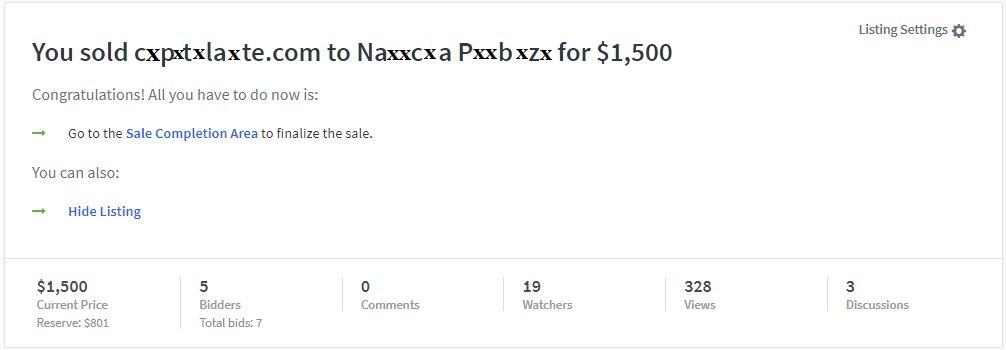
To make this happen you should investigate what blog’s category will deliver better results. In my opinion, you may start a blog on Parenting, investing, personal finance, technology to make a good deal.
- Read also: Which type of blog is best to earn money?
- Read also: How to Create Amazon Affiliate Niche Sites from Scratch
Bottom Line
So, that was all about How to Make a Blog in 2022. I’ve explained all the mandatory steps to build your Blog that makes money.
If you have any questions, please let me know in the comment section. I’ll be available to help you.
Thank You for reading, Happy Blogging!
FAQs – Starting a Blog
Yes, you can start a blog without money on free blogging platforms such as Blogger, WordPress.com, Tumbler, Quora, etc but the free blogs have a few limitations and you can’t fully control it.
Yes, you can make money with blogging through affiliate products, sponsorships, and display Ads. Also, you can sell your own digital or physical product to make more money online.
Yes, you can start blogging as a beginner on WordPress, it is not that difficult as it is said by some so-called pro-bloggers. There are a lot of bloggers who have started as a beginner and now they are doing blogging as a full-time career.